According to MSDN (Layout Considerations for the WindowsFormsHost Element)
A hosted Windows Forms control is drawn in a separate HWND, so it is always drawn on top of WPF elements.This is a design limitation
WPF 窗体在Alt+Tab中隐藏
Posted BetterMe
tags:
篇首语:本文由小常识网(cha138.com)小编为大家整理,主要介绍了WPF 窗体在Alt+Tab中隐藏相关的知识,希望对你有一定的参考价值。
问题:
近段时间由于项目上的需求,需要在WPF中使用COM组件,并且由于软件界面设计等等原因,需要将部分控件显示在COM组件之上,由于WindowsFormsHost的一些原因,导致继承在WPF中的Winform控件或者COM组件总是置于顶层,覆盖其他WPF元素。
为了解决样式布局问题,这里我采用了父子窗体方式实现,使用定位方式将子窗体置于父窗体的合适位置:
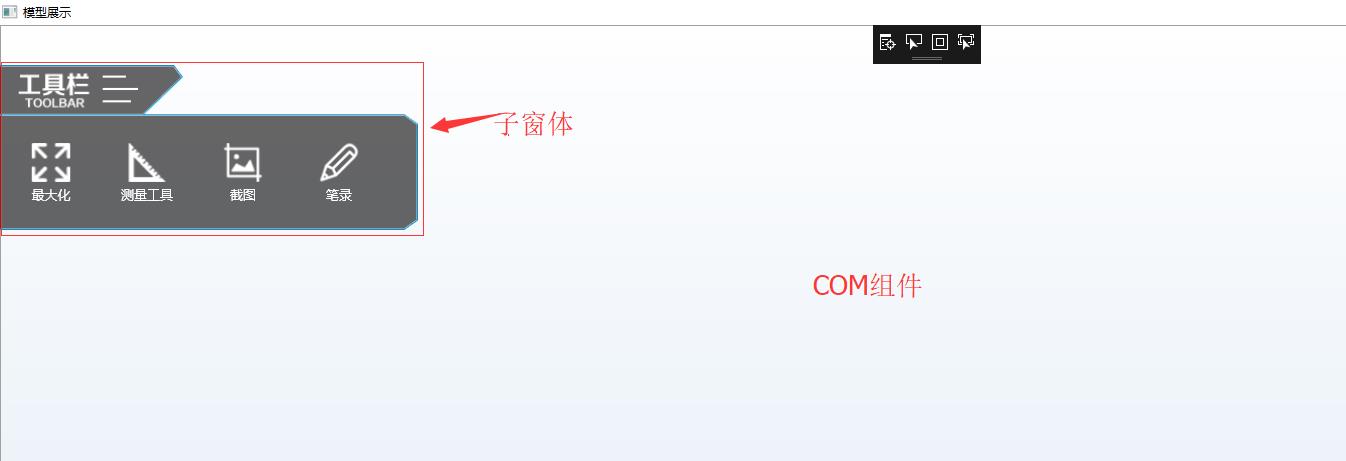
这样,解决了设计上的问题,但是新的问题随之又来了:使用Alt+Tab、或者任务管理器等等可以在Taskbar中看到多个窗体缩略图,如图:

这样十分的影响用户体验,并且软件的其他窗口也可能被用户关掉,降低软件的用户体验。
如何解决:
我们只需要将需要隐藏Alt+Tab窗体的 ShowInTaskbar 属性设置为 False,并且把该子窗体的Owner属性设置为对应的父窗体引用 即可
<Window x:Class="Test.RevealModelFunctionMenu" xmlns="http://schemas.microsoft.com/winfx/2006/xaml/presentation" xmlns:x="http://schemas.microsoft.com/winfx/2006/xaml" xmlns:d="http://schemas.microsoft.com/expression/blend/2008" xmlns:mc="http://schemas.openxmlformats.org/markup-compatibility/2006" mc:Ignorable="d" WindowStyle="None" BorderBrush="Transparent" BorderThickness="0" ShowInTaskbar="False" AllowsTransparency="True" Background="Transparent" Title="FunctionMenu" Height="165" Width="420">
来一张隐藏后的效果图:
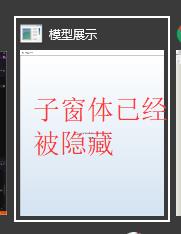
PS:
1. WindowsFormsHost is always the most top from WPF element
以上是关于WPF 窗体在Alt+Tab中隐藏的主要内容,如果未能解决你的问题,请参考以下文章