neutron full stack
Posted lvmxh
tags:
篇首语:本文由小常识网(cha138.com)小编为大家整理,主要介绍了neutron full stack相关的知识,希望对你有一定的参考价值。
1. 通读一下 neutron的那个文档。 里面介绍了, db怎么隔离的, amqp怎么隔离的。
2. 记住文档中,那个full stack的图。
3. 走读代码
从TestOvsConnectivitySameNetwork
开始走读。 这个case
是neutron的文档推荐的。
继承自, BaseConnectivitySameNetworkTest —>
BaseFullStackTestCase
整个图,
是environment的类,
图中的 Host 1 和Host 2
是 一个Host的类。
environment 主要负责
创建 central-data-br, central-external-br, Host 1
和Host 2,
还有启动neutron-server。
Host 创建br-phy, br-int, br-ex,
启动L2,L3的agent。
代码的逻辑性非常好,还是很清晰的,很容易看明白。具体的代码分析,见下面的email。
穆勒的那个介绍neutron的文档 https://assafmuller.com/
1. configure_for_func_testing
_init # 执行了devstack/stackrc
if [[ "$IS_GATE" != "True" ]]; then
if [[ "$INSTALL_mysql_ONLY" == "True" ]]; then
_install_databases nopg #仅仅配置了db, 使用 mysql+pymysql://openstack_citest:***@localhost/etmtdbylqa
else
configure_host_for_func_testing # 配置了db, rpc , 安装了依赖包
fi
fi
if [[ "$VENV" =~ "dsvm-fullstack" ]]; then
echo "***********************************"
_configure_iptables_rules # iptables 配置了INPUT, 240.0.0.0/8 C类网段的 5672 用来做RPC通信。
fi
2. 分析 neutron/tests/fullstack/test_connectivity.py TestOvsConnectivitySameNetwork 这个testcase:
主要分析 db的配置,engine的rul怎么赋值的。
You can get oslo.db to generate a file-based sqlite database by setting OS_TEST_DBAPI_ADMIN_CONNECTION to a file based URL as described in this mailing list post. This file will be created but (confusingly) won’t be the actual file used for the database. To find the actual file, set a break point in your test method and inspect self.engine.url.
$ OS_TEST_DBAPI_ADMIN_CONNECTION=sqlite:///sqlite.db .tox/py27/bin/python -m \\
testtools.run neutron.tests.unit...
...
(Pdb) self.engine.url
sqlite:////tmp/iwbgvhbshp.db
Now, you can inspect this file using sqlite3.
$ sqlite3 /tmp/iwbgvhbshp.db
TestOvsConnectivitySameNetwork -》BaseConnectivitySameNetworkTest -》 BaseFullStackTestCase
class TestOvsConnectivitySameNetwork(BaseConnectivitySameNetworkTest):
l2_agent_type = constants.AGENT_TYPE_OVS
network_scenarios = [
(\'VXLAN\', {\'network_type\': \'vxlan\',
\'l2_pop\': False}),
(\'GRE-l2pop-arp_responder\', {\'network_type\': \'gre\',
\'l2_pop\': True,
\'arp_responder\': True}),
(\'VLANs\', {\'network_type\': \'vlan\',
\'l2_pop\': False})]
scenarios = testscenarios.multiply_scenarios(
network_scenarios, utils.get_ovs_interface_scenarios())
def test_connectivity(self):
self._test_connectivity()
class BaseConnectivitySameNetworkTest(base.BaseFullStackTestCase):
of_interface = None
ovsdb_interface = None
arp_responder = False
def setUp(self):
host_descriptions = [
# There\'s value in enabling L3 agents registration when l2pop
# is enabled, because l2pop code makes assumptions about the
# agent types present on machines.
environment.HostDescription(
l3_agent=self.l2_pop,
of_interface=self.of_interface,
ovsdb_interface=self.ovsdb_interface,
l2_agent_type=self.l2_agent_type) for _ in range(3)]
env = environment.Environment(
environment.EnvironmentDescription(
network_type=self.network_type,
l2_pop=self.l2_pop,
arp_responder=self.arp_responder),
host_descriptions)
super(BaseConnectivitySameNetworkTest, self).setUp({})
def _test_connectivity(self):
tenant_uuid = uuidutils.generate_uuid()
network = self.safe_client.create_network(tenant_uuid)
self.safe_client.create_subnet(
tenant_uuid, network[\'id\'], \'20.0.0.0/24\')
vms = machine.FakeFullstackMachinesList([
self.useFixture(
machine.FakeFullstackMachine(
self.environment.hosts[i],
network[\'id\'],
tenant_uuid,
self.safe_client))
for i in range(3)])
vms.block_until_all_boot()
vms.ping_all()
class BaseFullStackTestCase(testlib_api.MySQLTestCaseMixin,
testlib_api.SqlTestCase):
"""Base test class for full-stack tests."""
BUILD_WITH_MIGRATIONS = True
def setUp(self, environment):
super(BaseFullStackTestCase, self).setUp()
tests_base.setup_test_logging(
cfg.CONF, DEFAULT_LOG_DIR, \'%s.txt\' % self.get_name())
# NOTE(zzzeek): the opportunistic DB fixtures have built for
# us a per-test (or per-process) database. Set the URL of this
# database in CONF as the full stack tests need to actually run a
# neutron server against this database.
_orig_db_url = cfg.CONF.database.connection
cfg.CONF.set_override(
\'connection\', str(self.engine.url), group=\'database’) # 没有找到
self.addCleanup(
cfg.CONF.set_override,
"connection", _orig_db_url, group="database"
)
# NOTE(ihrachys): seed should be reset before environment fixture below
# since the latter starts services that may rely on generated port
# numbers
tools.reset_random_seed()
self.environment = environment
self.environment.test_name = self.get_name()
self.useFixture(self.environment)
self.client = self.environment.neutron_server.client
self.safe_client = self.useFixture(
client_resource.ClientFixture(self.client))
def get_name(self):
class_name, test_name = self.id().split(".")[-2:]
return "%s.%s" % (class_name, test_name)
1. 参考例子:
分析BaseConnectivitySameNetworkTest
neutron/tests/fullstack/test_connectivity.py
这个类derived from BaseConnectivitySameNetworkTest
class BaseConnectivitySameNetworkTest(base.BaseFullStackTestCase): of_interface = None ovsdb_interface = None arp_responder = False def setUp(self): host_descriptions = [ # There\'s value in enabling L3 agents registration when l2pop # is enabled, because l2pop code makes assumptions about the # agent types present on machines. environment.HostDescription( # 这个类很简单,就是几个变量用来描述 host l3_agent=self.l2_pop, of_interface=self.of_interface, ovsdb_interface=self.ovsdb_interface, l2_agent_type=self.l2_agent_type) for _ in range(3)] env = environment.Environment( # 这个类,是用来真正部署host集群环境的。需要具体分析。见下图后的分析。 environment.EnvironmentDescription( # 这个类很简单,就是几个变量用来描述host的环境 network_type=self.network_type, l2_pop=self.l2_pop, arp_responder=self.arp_responder), host_descriptions) super(BaseConnectivitySameNetworkTest, self).setUp(env) def _test_connectivity(self): tenant_uuid = uuidutils.generate_uuid() network = self.safe_client.create_network(tenant_uuid) self.safe_client.create_subnet( tenant_uuid, network[\'id\'], \'20.0.0.0/24’) vms = machine.FakeFullstackMachinesList([ self.useFixture( machine.FakeFullstackMachine( self.environment.hosts[i], network[\'id\'], tenant_uuid, self.safe_client)) for i in range(3)]) vms.block_until_all_boot() vms.ping_all()

class Environment(fixtures.Fixture): """Represents a deployment topology. Environment is a collection of hosts. It starts a Neutron server and a parametrized number of Hosts, each a collection of agents. The Environment accepts a collection of HostDescription, each describing the type of Host to create. """ def __init__(self, env_desc, hosts_desc): """ :param env_desc: An EnvironmentDescription instance. :param hosts_desc: A list of HostDescription instances. """ super(Environment, self).__init__() self.env_desc = env_desc self.hosts_desc = hosts_desc self.hosts = [] def wait_until_env_is_up(self): common_utils.wait_until_true(self._processes_are_ready) def _processes_are_ready(self): try: running_agents = self.neutron_server.client.list_agents()[\'agents\'] agents_count = sum(len(host.agents) for host in self.hosts) return len(running_agents) == agents_count except nc_exc.NeutronClientException: return False def _create_host(self, host_desc): temp_dir = self.useFixture(fixtures.TempDir()).path neutron_config = config.NeutronConfigFixture( # 跟server类似的配置。 self.env_desc, host_desc, temp_dir, cfg.CONF.database.connection, self.rabbitmq_environment) self.useFixture(neutron_config) return self.useFixture( # 图中 Host 1 和 Host 2的创建。 Host(self.env_desc, host_desc, self.test_name, neutron_config, self.central_data_bridge, self.central_external_bridge)) def _setUp(self): self.temp_dir = self.useFixture(fixtures.TempDir()).path #we need this bridge before rabbit and neutron service will start # 调用了 neutron/agent/common/ovs_lib 中的 BaseOVS 创建 bridge, 这2个bridge 是global的。 self.central_data_bridge = self.useFixture( # 创建图中的最顶部的bridge。 net_helpers.OVSBridgeFixture(\'cnt-data\')).bridge self.central_external_bridge = self.useFixture( # 创建图中的最底部的bridge。 net_helpers.OVSBridgeFixture(\'cnt-ex\')).bridge #Get rabbitmq address (and cnt-data network) rabbitmq_ip_address = self._configure_port_for_rabbitmq() # 240.0.0.0 c类地址中的一个。 self.rabbitmq_environment = self.useFixture( # 创建了一个vhost,创建了一个用户,随机password,为这个用户设置host的权限。 process.RabbitmqEnvironmentFixture(host=rabbitmq_ip_address) # 实在是没有找到 这个ip 这里没有使用 ) plugin_cfg_fixture = self.useFixture( config.ML2ConfigFixture( # 配置了租户的网络类型,mechanical driver,vlan/vxlan/gre的 range self.env_desc, self.hosts_desc, self.temp_dir, self.env_desc.network_type)) neutron_cfg_fixture = self.useFixture( config.NeutronConfigFixture( # 生成了一个neutron的config,这个config, 配置了service plugin,配置paste,配置了rabbitmq的url,配置了DB的connect self.env_desc, None, self.temp_dir, cfg.CONF.database.connection, self.rabbitmq_environment)) self.neutron_server = self.useFixture( process.NeutronServerFixture( # 启动了一个neutron-server进程, 全局的namespace。通过是spawn找到了执行文件,需要研究一下。 self.env_desc, None, self.test_name, neutron_cfg_fixture, plugin_cfg_fixture)) # 创建agent self.hosts = [self._create_host(desc) for desc in self.hosts_desc] self.wait_until_env_is_up() # 60秒,等所有的agent起来。 def _configure_port_for_rabbitmq(self): self.env_desc.network_range = self._get_network_range() if not self.env_desc.network_range: return "127.0.0.1" rabbitmq_ip = str(self.env_desc.network_range[1]) rabbitmq_port = ip_lib.IPDevice(self.central_data_bridge.br_name) # 顶部的bridge 配置了IP? rabbitmq_port.addr.add(common_utils.ip_to_cidr(rabbitmq_ip, 24)) # 顶部的bridge 启动起来? rabbitmq_port.link.set_up() return rabbitmq_ip def _get_network_range(self): #NOTE(slaweq): We need to choose IP address on which rabbitmq will be # available because LinuxBridge agents are spawned in their own # namespaces and need to know where the rabbitmq server is listening. # For ovs agent it is not necessary because agents are spawned in # globalscope together with rabbitmq server so default localhost # address is fine for them for desc in self.hosts_desc: if desc.l2_agent_type == constants.AGENT_TYPE_LINUXBRIDGE: return self.useFixture( # network 就是个netaddr.IPNetwork 但是持久化了。 # 可以看这个doc string # $ pydoc neutron.tests.common.exclusive_resources.resource_allocator.ResourceAllocator ip_network.ExclusiveIPNetwork( "240.0.0.0", "240.255.255.255", "24")).network
走读 Host的代码:
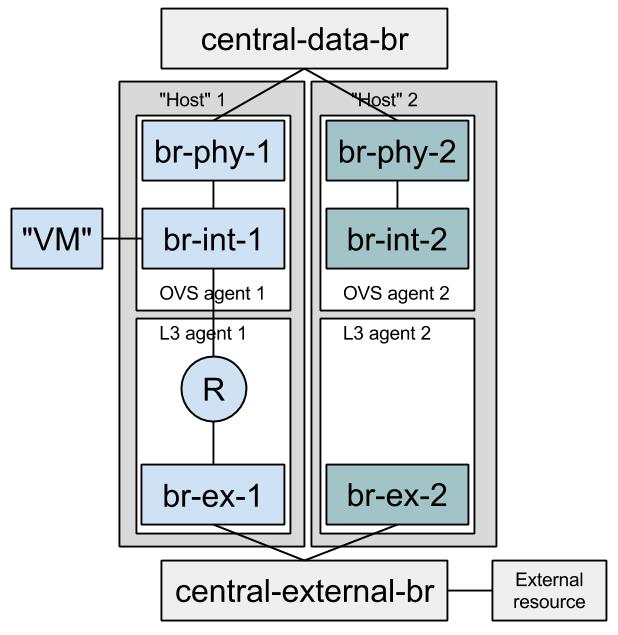
class Host(fixtures.Fixture): """The Host class models a physical host running agents, all reporting with the same hostname. OpenStack installers or administrators connect compute nodes to the physical tenant network by connecting the provider bridges to their respective physical NICs. Or, if using tunneling, by configuring an IP address on the appropriate physical NIC. The Host class does the same with the connect_* methods. # 是不是可以贡献代码啊? TODO(amuller): Add start/stop/restart methods that will start/stop/restart all of the agents on this host. Add a kill method that stops all agents and disconnects the host from other hosts. """ def __init__(self, env_desc, host_desc, test_name, neutron_config, central_data_bridge, central_external_bridge): self.env_desc = env_desc self.host_desc = host_desc self.test_name = test_name self.neutron_config = neutron_config self.central_data_bridge = central_data_bridge # 每个host 都会连接 图中的顶部和底部的bridge。 self.central_external_bridge = central_external_bridge self.host_namespace = None self.agents = {} # we need to cache already created "per network" bridges if linuxbridge # agent is used on host: self.network_bridges = {} def _setUp(self): self.local_ip = self.allocate_local_ip() # if self.host_desc.l2_agent_type == constants.AGENT_TYPE_OVS: self.setup_host_with_ovs_agent() elif self.host_desc.l2_agent_type == constants.AGENT_TYPE_LINUXBRIDGE: self.setup_host_with_linuxbridge_agent() if self.host_desc.l3_agent: self.l3_agent = self.useFixture( process.L3AgentFixture( self.env_desc, self.host_desc, self.test_name, self.neutron_config, self.l3_agent_cfg_fixture)) def setup_host_with_ovs_agent(self): # config br-int, ovs的名称,open follow接口 ovs-ofctl, db接口vsctl,agent, security group… # 以及与之连接的 bridge是br-eth(\'vlan\')还是br-tun(\'vxlan\', ‘gre’的情况下) agent_cfg_fixture = config.OVSConfigFixture( self.env_desc, self.host_desc, self.neutron_config.temp_dir, self.local_ip) self.useFixture(agent_cfg_fixture) # 怎么链接到 图中顶层的bridge, internal的bridge if self.env_desc.tunneling_enabled: self.useFixture( net_helpers.OVSBridgeFixture( agent_cfg_fixture.get_br_tun_name())).bridge self.connect_to_internal_network_via_tunneling() # 通过veth连接, 其中一个 veth的IP为local_ip else: br_phys = self.useFixture( net_helpers.OVSBridgeFixture( agent_cfg_fixture.get_br_phys_name())).bridge self.connect_to_internal_network_via_vlans(br_phys) # 通过ovs的patch连接 self.ovs_agent = self.useFixture( # 启动ovs的agent,按照前面的配置。 process.OVSAgentFixture( self.env_desc, self.host_desc, self.test_name, self.neutron_config, agent_cfg_fixture)) # 怎么链接到 图中底层的bridge, external的bridge if self.host_desc.l3_agent: self.l3_agent_cfg_fixture = self.useFixture( # 主要是 namespace 和 interface_driver(ovs 还是linux bridge) config.L3ConfigFixture( self.env_desc, self.host_desc, self.neutron_config.temp_dir, self.ovs_agent.agent_cfg_fixture.get_br_int_name())) br_ex = self.useFixture( net_helpers.OVSBridgeFixture( self.l3_agent_cfg_fixture.get_external_bridge())).bridge self.connect_to_external_network(br_ex) # 通过ovs的patch连接 def setup_host_with_linuxbridge_agent(self): #First we need to provide connectivity for agent to prepare proper #bridge mappings in agent\'s config: self.host_namespace = self.useFixture( net_helpers.NamespaceFixture(prefix="host-") ).name # 怎么链接到 图中底层的bridge, external的bridge, 有两种方式,一种是直接连接 bridge? # 直接 bridge 带 可使用 veth,也可以不使用。 # 一种是有增加了一个linux bridge, qbr self.connect_namespace_to_control_network() agent_cfg_fixture = config.LinuxBridgeConfigFixture( self.env_desc, self.host_desc, self.neutron_config.temp_dir, self.local_ip, physical_device_name=self.host_port.name ) self.useFixture(agent_cfg_fixture) self.linuxbridge_agent = self.useFixture( process.LinuxBridgeAgentFixture( self.env_desc, self.host_desc, self.test_name, self.neutron_config, agent_cfg_fixture, namespace=self.host_namespace ) ) if self.host_desc.l3_agent: self.l3_agent_cfg_fixture = self.useFixture( config.L3ConfigFixture( self.env_desc, self.host_desc, self.neutron_config.temp_dir)) def _connect_ovs_port(self, cidr_address): ovs_device = self.useFixture( net_helpers.OVSPortFixture( bridge=self.central_data_bridge, namespace=self.host_namespace)).port # NOTE: This sets an IP address on the host\'s root namespace # which is cleaned up when the device is deleted. ovs_device.addr.add(cidr_address) return ovs_device def connect_namespace_to_control_network(self): self.host_port = self._connect_ovs_port( common_utils.ip_to_cidr(self.local_ip, 24) ) self.host_port.link.set_up() def connect_to_internal_network_via_tunneling(self): veth_1, veth_2 = self.useFixture( net_helpers.VethFixture()).ports # NOTE: This sets an IP address on the host\'s root namespace # which is cleaned up when the device is deleted. veth_1.addr.add(common_utils.ip_to_cidr(self.local_ip, 32)) veth_1.link.set_up() veth_2.link.set_up() def connect_to_internal_network_via_vlans(self, host_data_bridge): # If using VLANs as a segmentation device, it\'s needed to connect # a provider bridge to a centralized, shared bridge. net_helpers.create_patch_ports( self.central_data_bridge, host_data_bridge) def connect_to_external_network(self, host_external_bridge): net_helpers.create_patch_ports( self.central_external_bridge, host_external_bridge) def allocate_local_ip(self): if not self.env_desc.network_range: return str(self.useFixture( ip_address.ExclusiveIPAddress( \'240.0.0.1\', \'240.255.255.254\')).address) return str(self.useFixture( ip_address.ExclusiveIPAddress( str(self.env_desc.network_range[2]), str(self.env_desc.network_range[-2]))).address) def get_bridge(self, network_id): if "ovs" in self.agents.keys(): return self.ovs_agent.br_int elif "linuxbridge" in self.agents.keys(): bridge = self.network_bridges.get(network_id, None) if not bridge: br_prefix = lb_agent.LinuxBridgeManager.get_bridge_name( network_id) bridge = self.useFixture( net_helpers.LinuxBridgeFixture( prefix=br_prefix, namespace=self.host_namespace, prefix_is_full_name=True)).bridge self.network_bridges[network_id] = bridge return bridge @property def hostname(self): return self.neutron_config.config.DEFAULT.host @property def l3_agent(self): return self.agents[\'l3\'] @l3_agent.setter def l3_agent(self, agent): self.agents[\'l3\'] = agent @property def ovs_agent(self): return self.agents[\'ovs\'] @ovs_agent.setter def ovs_agent(self, agent): self.agents[\'ovs\'] = agent @property def linuxbridge_agent(self): return self.agents[\'linuxbridge\'] @linuxbridge_agent.setter def linuxbridge_agent(self, agent): self.agents[\'linuxbridge\'] = agent
setup 环境实验
1.
IMPORTANT: configure_for_func_testing.sh relies on DevStack to perform extensive modification to the underlying host. Execution of the script requires sudo privileges and it is recommended that the following commands be invoked only on a clean and disposeable VM. A VM that has ha
以上是关于neutron full stack的主要内容,如果未能解决你的问题,请参考以下文章