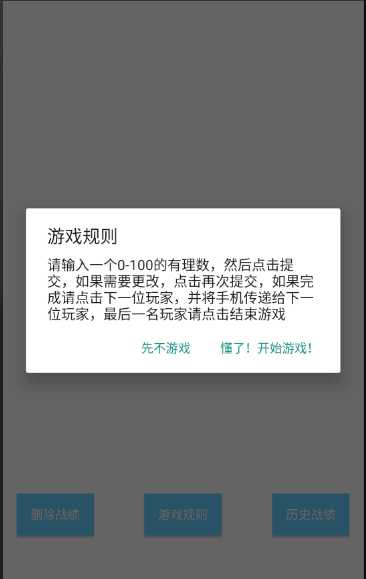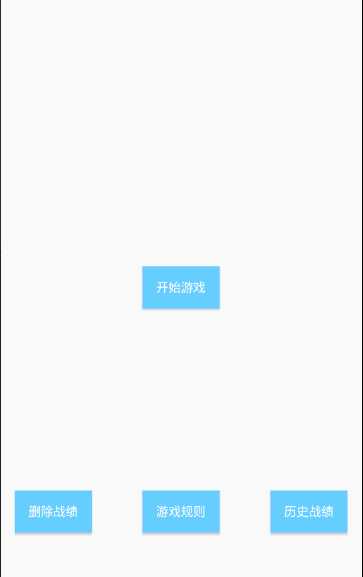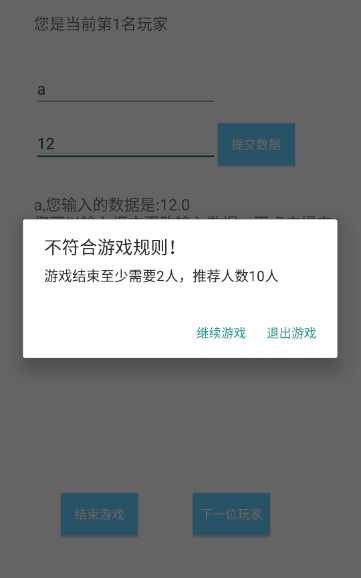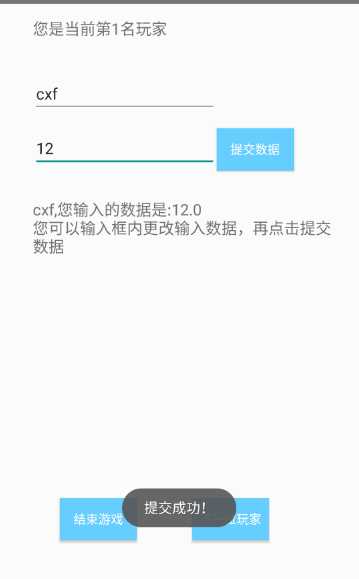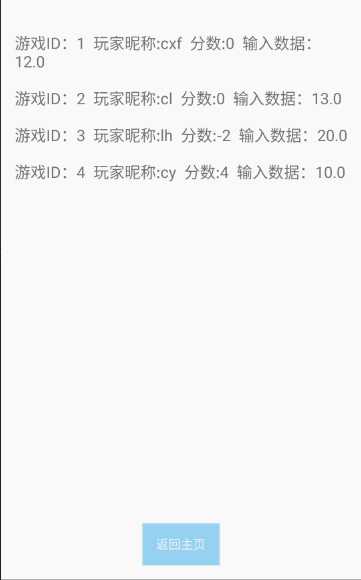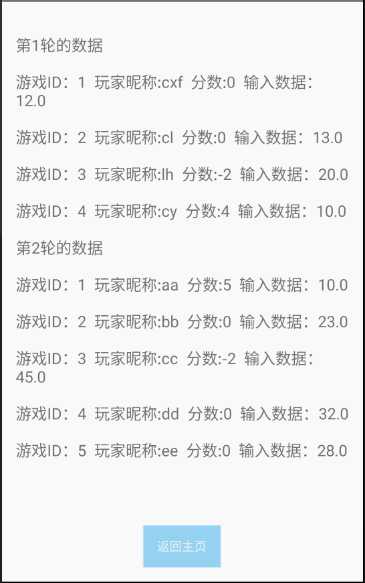黄金点游戏
基本要求:
N个同学(N通常大于10),每人写一个0~100之间的有理数 (不包括0或100),交给裁判,裁判算出所有数字的平均值,然后乘以0.618(所谓黄金分割常数),得到G值。提交的数字最靠近G(取绝对值)的同学得到N分,离G最远的同学得到-2分,其他同学得0分。
主要功能:
每位玩家输入名字和数字(必须大于两位玩家),最后一位玩家点击结束游戏,由程序计算出G值,并判断每位玩家的得分情况。
设计思想:
我们组是在android平台上开发的这个游戏,因为android提供了更好的图形界面,能使游戏变得更加有趣。
小组成员:
我和室友陈亮一起完成了此次编程练习,我负责代码查找与修改,他负责测试以及优化。
我们的代码来自https://coding.net/u/rayshea/p/android-based-golden-point/git,经过我们自己修改优化,增加了保存数据,删除数据等方法,将这个小游戏做得更加完善。代码地址:https://github.com/xiaofancheng/goldenPoint。
下面是我们项目的主要代码以及效果图:
MainActivity.java:
|
1
2
3
4
5
6
7
8
9
10
11
12
13
14
15
16
17
18
19
20
21
22
23
24
25
26
27
28
29
30
31
32
33
34
35
36
37
38
39
40
41
42
43
44
45
46
47
48
49
50
51
52
53
54
55
56
57
58
59
60
61
62
63
64
65
66
67
68
69
70
71
72
73
74
75
76
77
78
79
80
81
82
83
84
85
86
87
88
89
90
91
92
93
94
95
96
97
98
99
|
package com.example.shea.goldenpoint2rd;import android.app.AlertDialog;import android.content.DialogInterface;import android.content.Intent;import android.content.SharedPreferences;import android.support.v7.app.AppCompatActivity;import android.os.Bundle;import android.view.View;import android.widget.Button;import android.widget.Toast;public class MainActivity extends AppCompatActivity { private int round; @Override protected void onCreate(Bundle savedInstanceState) { super.onCreate(savedInstanceState); setContentView(R.layout.activity_main); final Button start = (Button) findViewById(R.id.start); Button delete = (Button) findViewById(R.id.delete); Button history = (Button) findViewById(R.id.history); Button rules = (Button) findViewById(R.id.rules); SharedPreferences tempData = getSharedPreferences("tempData", MODE_APPEND); final SharedPreferences.Editor dataEdit = tempData.edit(); round=tempData.getInt("round",1); assert start != null; start.setOnClickListener(new View.OnClickListener() { @Override public void onClick(View v) { Intent intent=new Intent(MainActivity.this,gameInterface.class); startActivity(intent); } }); assert delete != null; delete.setOnClickListener(new View.OnClickListener() { @Override public void onClick(View v) { dataEdit.clear(); if (round!=0){ for (int i = 1; i <=round ; i++) { dataEdit.remove(Integer.toString(i)); dataEdit.commit(); } } dataEdit.putInt("round",1); Toast.makeText(MainActivity.this,"删除成功!",Toast.LENGTH_SHORT).show(); } }); assert rules != null; rules.setOnClickListener(new View.OnClickListener() { @Override public void onClick(View v) { new AlertDialog.Builder(MainActivity.this). setMessage("请输入一个0-100的有理数,然后点击提交,如果需要更改,点击再次提交,如果完成请点击下一位玩家,并将手机传递给下一位玩家,最后一名玩家请点击结束游戏"). setTitle("游戏规则").setPositiveButton("懂了!开始游戏!", new DialogInterface.OnClickListener() { @Override public void onClick(DialogInterface dialog, int which) { Intent intent=new Intent(MainActivity.this,gameInterface.class); startActivity(intent); } }).setNegativeButton("先不游戏 ", new DialogInterface.OnClickListener() { @Override public void onClick(DialogInterface dialog, int which) { } }).create().show(); } }); assert history != null; history.setOnClickListener(new View.OnClickListener() { @Override public void onClick(View v) { if (round==0){ Toast.makeText(MainActivity.this,"没有历史数据,快来完一轮吧!~",Toast.LENGTH_LONG).show(); } else { Intent intent=new Intent(MainActivity.this,showResult.class); startActivity(intent); } } }); }} |
gameInterface.java:
1 package com.example.shea.goldenpoint2rd;
2
3 import android.app.AlertDialog;
4 import android.content.Context;
5 import android.content.DialogInterface;
6 import android.content.Intent;
7 import android.content.SharedPreferences;
8 import android.support.v7.app.AppCompatActivity;
9 import android.os.Bundle;
10 import android.text.TextUtils;
11 import android.view.View;
12 import android.view.inputmethod.InputMethodManager;
13 import android.widget.Button;
14 import android.widget.EditText;
15 import android.widget.TextView;
16 import android.widget.Toast;
17
18 public class gameInterface extends AppCompatActivity {
19 private String username="";
20 private double number=0;
21 private int ID=1;
22 private double G=0;
23 private double sum;
24 private double distance=0;
25 private boolean FLAG=false;
26 private String result="";
27 private int round=1;
28 private information[] userInfo =new information[100];
29
30 @Override
31 protected void onCreate(Bundle savedInstanceState) {
32 super.onCreate(savedInstanceState);
33 setContentView(R.layout.activity_gameinterface);
34 Button next= (Button) findViewById(R.id.next);
35 Button end= (Button) findViewById(R.id.endgame);
36 final Button submit= (Button) findViewById(R.id.input_btn);
37 final EditText name= (EditText) findViewById(R.id.name);
38 final TextView userId= (TextView) findViewById(R.id.userId);
39 final TextView showInfo= (TextView) findViewById(R.id.showInfo);
40 final EditText inputNum= (EditText) findViewById(R.id.inputNum);
41 SharedPreferences tempData=getSharedPreferences("tempData",MODE_APPEND);
42 final SharedPreferences.Editor editData=tempData.edit();
43 round=tempData.getInt("round",1);
44 userId.setText("您是当前第1名玩家");
45
46 assert next != null;//下一个玩家
47 next.setOnClickListener(new View.OnClickListener() {
48 @Override
49 public void onClick(View v) {
50 if (TextUtils.isEmpty(inputNum.getText().toString())) {
51 Toast.makeText(gameInterface.this, "请输入您的数值!", Toast.LENGTH_SHORT).show();
52 } else if (FLAG) {
53 Toast.makeText(gameInterface.this, "请提交数据", Toast.LENGTH_SHORT).show();
54 } else {
55 ID++;
56 showInfo.setText("");
57 name.setText("");
58 inputNum.setText("");
59 userId.setText("您是当前第" + ID + "名玩家");
60 }
61
62 }
63 });
64
65
66
67 assert submit != null;
68 submit.setOnClickListener(new View.OnClickListener() {
69 @Override
70 public void onClick(View v) {
71 if (TextUtils.isEmpty(inputNum.getText().toString()))
72 Toast.makeText(gameInterface.this, "请输入数据!", Toast.LENGTH_SHORT).show();
73 else if (TextUtils.isEmpty(name.getText().toString()))
74 Toast.makeText(gameInterface.this, "请输入昵称!", Toast.LENGTH_SHORT).show();
75 else
76 if (Float.valueOf(inputNum.getText().toString()) < 100 && Float.valueOf(inputNum.getText().toString()) > 0) {
77 InputMethodManager imm = (InputMethodManager) getSystemService(Context.INPUT_METHOD_SERVICE);
78 if (imm.isActive() && getCurrentFocus() != null) {
79 if (getCurrentFocus().getWindowToken() != null) {
80 imm.hideSoftInputFromWindow(getCurrentFocus().getWindowToken(), InputMethodManager.HIDE_NOT_ALWAYS);
81 }
82 }
83 number = Double.valueOf(inputNum.getText().toString());
84 username = name.getText().toString();
85 userInfo[ID] = new information(username, number, ID);
86 String test = userInfo[ID].getInfo();
87 System.out.println(test);
88 FLAG = false;
89 showInfo.setText(username + ",您输入的数据是:" + number + ‘\\n‘ + "您可以输入框内更改输入数据,再点击提交数据");
90 Toast.makeText(gameInterface.this, "提交成功!", Toast.LENGTH_SHORT).show();
91 } else {
92 {Toast.makeText(gameInterface.this, "请输入一个介于0-100之间的有理数", Toast.LENGTH_SHORT).show();
93 inputNum.setText("");
94 }
95 }
96
97 }
98 });
99
100 assert end != null;//结束游戏
101 end.setOnClickListener(new View.OnClickListener() {
102 @Override
103 public void onClick(View v) {
104 if (TextUtils.isEmpty(inputNum.getText().toString()))
105 Toast.makeText(gameInterface.this,"请输入数据!",Toast.LENGTH_SHORT).show();
106 else if (TextUtils.isEmpty(name.getText().toString()))
107 Toast.makeText(gameInterface.this,"请输入昵称!",Toast.LENGTH_SHORT).show();
108 else if (FLAG){
109 Toast.makeText(gameInterface.this,"请提交数据!",Toast.LENGTH_SHORT).show();
110 }else
111 if (ID<3)
112 {
113 new AlertDialog.Builder(gameInterface.this).setTitle("不符合游戏规则!").setMessage("游戏结束至少需要2人,推荐人数10人").setPositiveButton("退出游戏", new DialogInterface.OnClickListener() {
114 @Override
115 public void onClick(DialogInterface dialog, int which) {
116 Intent intent=new Intent(gameInterface.this,MainActivity.class);
117 startActivity(intent);
118 }
119 }).setNegativeButton("继续游戏", new DialogInterface.OnClickListener() {
120 @Override
121 public void onClick(DialogInterface dialog, int which) {
122
123 }
124 }).create().show();
125 }
126 else{
127 for (int i=1;i<=ID;i++)
128 {
129 sum+= userInfo[i].inputNum;
130 }
131 G=(sum/ID)*0.618;
132 for (int i = 1; i <=ID; i++) {
133 distance= userInfo[i].inputNum -G;
134 userInfo[i].setDistance(distance);
135 }
136 double max= userInfo[1].distance;
137 double min= userInfo[1].distance;
138 for (int i=2;i<=ID;i++)
139 {
140 if (max< userInfo[i].distance)
141 max= userInfo[i].distance;
142 if (min> userInfo[i].distance)
143 min= userInfo[i].distance;
144 }
145 for (int i=1;i<=ID;i++)
146 {
147 if (userInfo[i].distance==max)
148 userInfo[i].setScore(-2);
149 else if (userInfo[i].distance==min)
150 userInfo[i].setScore(ID);
151 else
152 userInfo[i].setScore(0);
153 result=result+‘\\n‘+ userInfo[i].getInfo();
154
155 }
156 System.out.println(result);
157 String KEY=Integer.toString(round);
158 editData.putString(KEY, result);
159 round++;
160 editData.putInt("round", round);
161 editData.commit();
162 Intent intent=new Intent(gameInterface.this,gameOver.class);
163 intent.putExtra("data",result);
164 startActivity(intent);
165 }
166
167 }
168 });
169
170 }
171 }
showResult.java:
1 package com.example.shea.goldenpoint2rd;
2
3 import android.content.Intent;
4 import android.content.SharedPreferences;
5 import android.support.v7.app.AppCompatActivity;
6 import android.os.Bundle;
7 import android.view.View;
8 import android.widget.Button;
9 import android.widget.TextView;
10 import android.widget.Toast;
11
12 public class showResult extends AppCompatActivity {
13 private int round=0;
14 private String info="";
15
16 @Override
17 protected void onCreate(Bundle savedInstanceState) {
18 super.onCreate(savedInstanceState);
19 setContentView(R.layout.activity_showresult);
20 SharedPreferences tempData=getSharedPreferences("tempData",MODE_APPEND);
21 SharedPreferences.Editor editData=tempData.edit();
22 TextView tv= (TextView) findViewById(R.id.textView);
23 Button back= (Button) findViewById(R.id.back);
24 round=tempData.getInt("round", 0);
25 if (round==0)
26 Toast.makeText(showResult.this,"无数据!",Toast.LENGTH_LONG).show();
27 else {
28 for (int i = 1; i <round ; i++) {
29 info+=‘\\n‘+"第"+i+"轮的数据"+‘\\n‘+tempData.getString(Integer.toString(i),"");
30 }
31 tv.setText(info);
32
33 }
34 back.setAlpha((float) 0.6);
35 back.setOnClickListener(new View.OnClickListener() {
36 @Override
37 public void onClick(View v) {
38 Intent intent=new Intent(showResult.this,MainActivity.class);
39 startActivity(intent);
40 }
41 });
42 }
43 }