centos上mailx通过465端口发送邮件
Posted 一个运维的日常
tags:
篇首语:本文由小常识网(cha138.com)小编为大家整理,主要介绍了centos上mailx通过465端口发送邮件相关的知识,希望对你有一定的参考价值。
首先请求数字证书
root@PLAY ~]# mkdir -p /root/.certs/ ####创建目录,用来存放证书
[root@PLAY ~]# echo -n | openssl s_client -connect smtp.163.com:465 | sed -ne \'/-BEGIN CERTIFICATE-/,/-END CERTIFICATE-/p\' > ~/.certs/163.crt ####向163请求证书
depth=2 C = US, O = GeoTrust Inc., CN = GeoTrust Global CA
verify return:1
depth=1 C = US, O = GeoTrust Inc., CN = GeoTrust SSL CA - G3
verify return:1
depth=0 C = CN, ST = Zhejiang, L = Hangzhou, O = "NetEase (Hangzhou) Network Co., Ltd", OU = MAIL Dept., CN = *.163.com
verify return:1
DONE
[root@PLAY ~]# certutil -A -n "GeoTrust SSL CA" -t "C,," -d ~/.certs -i ~/.certs/163.crt ####添加一个证书到证书数据库中
[root@PLAY ~]# certutil -A -n "GeoTrust Global CA" -t "C,," -d ~/.certs -i ~/.certs/163.crt ####添加一个证书到证书数据库中
[root@PLAY ~]# certutil -L -d /root/.certs ####列出目录下证书
Certificate Nickname Trust Attributes
SSL,S/MIME,JAR/XPI
GeoTrust SSL CA
然后前往163邮箱打开smtp并获取客户端授权码


最后配置/etc/mail.rc
set bsdcompat
set from=17737156701@163.com
set smtp=smtps://smtp.163.com:465
set smtp-auth-user=17737156701@163.com
set smtp-auth-password=*********
set smtp-auth=login
set ssl-verify=ignore
set nss-config-dir=/root/.certs
登录QQ邮箱查看
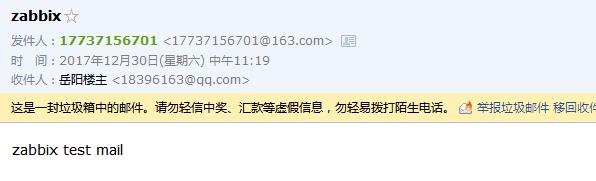
看起来已经成功了,但是发送完邮件还有报错:证书不被信任,且命令行就此卡住,需要按键才能出现命令提示符
Error in certificate: Peer\'s certificate issuer is not recognized.
[root@PLAY ~]# cd /root/.certs/
[root@PLAY .certs]# ll
total 80
-rw-r--r-- 1 root root 1793 Jul 6 14:36 163.crt
-rw------- 1 root root 65536 Jul 6 14:37 cert8.db
-rw------- 1 root root 16384 Jul 6 14:37 key3.db
-rw------- 1 root root 16384 Jul 6 14:37 secmod.db
[root@PLAY .certs]# certutil -A -n "GeoTrust SSL CA - G3" -t "Pu,Pu,Pu" -d ./ -i 163.crt
Notice: Trust flag u is set automatically if the private key is present.
以上是关于centos上mailx通过465端口发送邮件的主要内容,如果未能解决你的问题,请参考以下文章