WordPress的编译器功能扩展
Posted Ryan.zheng
tags:
篇首语:本文由小常识网(cha138.com)小编为大家整理,主要介绍了WordPress的编译器功能扩展相关的知识,希望对你有一定的参考价值。
//php代码如下:
//向文章编辑器的Visual区添加自定义按钮,js文件存放在wp-content/plugins/文件夹下 add_action(\'admin_head\', \'my_custom_mce_button\'); function my_custom_mce_button() { if ( !current_user_can( \'edit_posts\' ) && !current_user_can( \'edit_pages\' ) ) { return; } if ( \'true\' == get_user_option( \'rich_editing\' ) ) { add_filter( \'mce_external_plugins\', \'my_custom_tinymce_plugin\' ); add_filter( \'mce_buttons\', \'my_register_mce_button\' ); } } function my_custom_tinymce_plugin( $plugin_array ) { $plugin_array[\'my_mce_button\'] = plugins_url().\'/mce-button.js\'; return $plugin_array; } function my_register_mce_button( $buttons ) { array_push( $buttons, \'my_mce_button\' ); return $buttons; }
以下为JS代码:
(function() {
tinymce.PluginManager.add(\'my_mce_button\', function( editor, url ) {
editor.addButton( \'my_mce_button\', {
icon: \'wp_code\',
type: \'menubutton\',
menu: [
{
text: \'添加样式\',
onclick: function() {
editor.windowManager.open( {
title: \'添加样式\',
minWidth : 700,
body: [
{
type: \'listbox\',
name: \'titlewrap\',
label: \'选择样式\',
values: [
{text: \'Error\', value: \'notification error\'},
{text: \'Success\', value: \'notification success\'},
{text: \'Info\', value: \'notification info\'},
{text: \'Question\', value: \'notification question\'},
{text: \'Waring\', value: \'notification waring\'}
]
},
{
type: \'textbox\',
name: \'titlecontent\',
label: \'文本内容\',
value: \'\',
multiline: true,
minWidth: 300,
minHeight: 100
}
],
onsubmit: function( e ) {
var titlecontent = e.data.titlecontent.replace(/\\r\\n/gmi, \'\\n\'),
titlecontent = tinymce.html.Entities.encodeAllRaw(titlecontent);
var sp = (e.data.addspaces ? \' \' : \'\');
editor.insertContent(sp + \'<div class="\'+ e.data.titlewrap +\'">\' + e.data.titlecontent + \'</div>\' + sp + \'<p></p>\' );
}
});
}
},
{
text: \'自定义链接\',
onclick: function() {
editor.windowManager.open( {
title: \'自定义链接\',
minWidth : 700,
body: [
{
type: \'textbox\',
name: \'links\',
label: \'链接地址\',
value: \'https://www.drivereasy.com/DriverEasy_Setup.exe\'
},
// {
// type: \'textbox\',
// name: \'custom_js_code\',
// label: \'自定义js代码\',
// value: \'onclick="ga(\\\'send\\\',\\\'event\\\',\\\'download\\\',\\\'click\\\',\\\'kbde-dedownload-\\\',1.00,{\\\'nonInteration\\\':1});)"\',
// multiline: true,
// minWidth: 300,
// minHeight: 100
// },
{
type: \'textbox\',
name: \'custom_links_description\',
label: \'链接名称\',
value: \'\',
}
],
onsubmit: function( e ) {
var code = e.data.custom_links_description.replace(/\\r\\n/gmi, \'\\n\'),
code = tinymce.html.Entities.encodeAllRaw(code);
var sp = (e.data.addspaces ? \' \' : \'\');
editor.insertContent(sp + \'<a rel="nofollow" href="\' + links + \'" onclick="ga(\\\'send\\\',\\\'event\\\',\\\'download\\\',\\\'click\\\',\\\'kbde-dedownload- \\\',1.00,{\\\'nonInteration\\\':1});)" >\' + custom_links_description + \'</a>\' + sp + \'<p></p>\');
}
});
}
},
{
text: \'超链接\',
onclick: function() {
editor.windowManager.open( {
title: \'超链接\',
minWidth : 700,
body: [
{
type: \'textbox\',
name: \'links\',
label: \'链接地址\',
value: \'https://www.drivereasy.com/DriverEasy_Setup.exe\'
},
{
type: \'textbox\',
name: \'custom_js_code\',
label: \'自定义js代码\',
value: \'onclick="ga(\\\'send\\\',\\\'event\\\',\\\'download\\\',\\\'click\\\',\\\'kbde-dedownload- \\\',1.00,{\\\'nonInteration\\\':1});)"\',
multiline: true,
minWidth: 300,
minHeight: 100
},
{
type: \'textbox\',
name: \'code\',
label: \'链接文本\',
value: \'\',
multiline: true,
minWidth: 300,
minHeight: 100
}
],
onsubmit: function( e ) {
var code = e.data.code.replace(/\\r\\n/gmi, \'\\n\'),
code = tinymce.html.Entities.encodeAllRaw(code);
var sp = (e.data.addspaces ? \' \' : \'\');
editor.insertContent(sp + \'<a rel="nofollow" \'+e.data.custom_js_code+\' href="\' + e.data.links +\'">\' + code + \'</a>\' + sp + \'<p></p>\');
}
});
}
}
]
});
});
})();
注意js代码中调用数据时记得加上e.data.name,
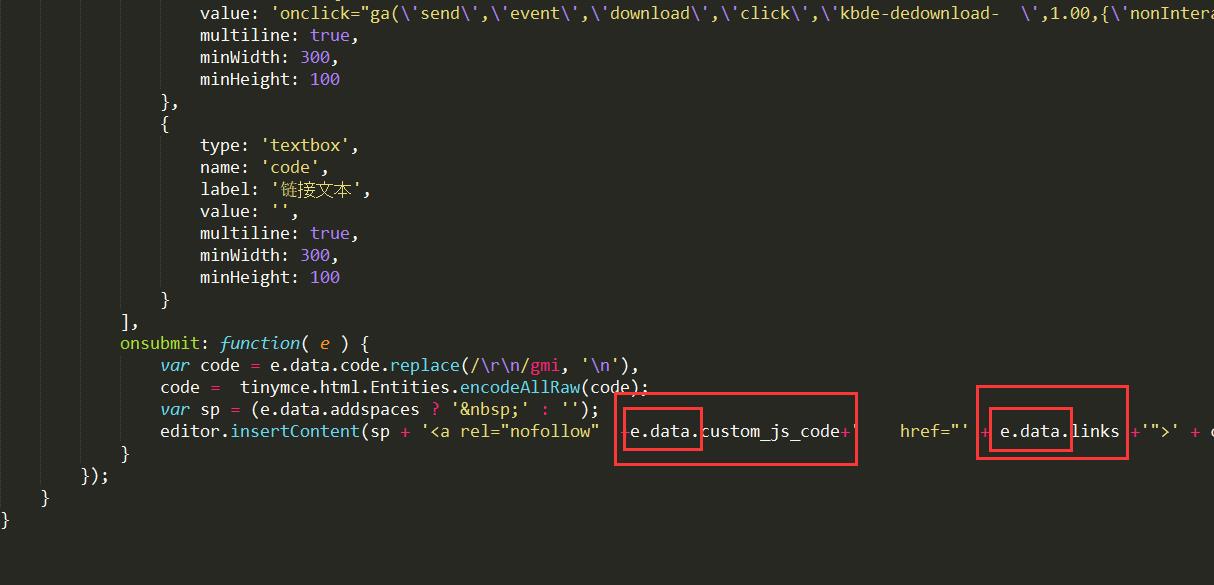
效果如下:


以上是关于WordPress的编译器功能扩展的主要内容,如果未能解决你的问题,请参考以下文章