如何搭建父子域环境?
Posted Tina Yi
tags:
篇首语:本文由小常识网(cha138.com)小编为大家整理,主要介绍了如何搭建父子域环境?相关的知识,希望对你有一定的参考价值。
很多公司在创建初期会用一个域来进行管理,随着公司的壮大发展,会在其他地域比如北京、上海有分公司,此时就需要有新的域加入供管理使用,这时就需要使用域林,在域林中根节点域叫父域,新加入的child domain叫子域。
下面我们以Windows2012为例,看下父子域的要求及搭建情况:
- 要求:
两台Windows Server配置两个域,一个作为父域,一个子域;
- 搭建步骤:
- 父域Domain A正常安装,在登录Windows Server后,点击Server Manager,点击"Promote this server to a domain controller",在弹出的配置Domain时候选择"Domain in a new forest"选项,点击Next直到配置完成。
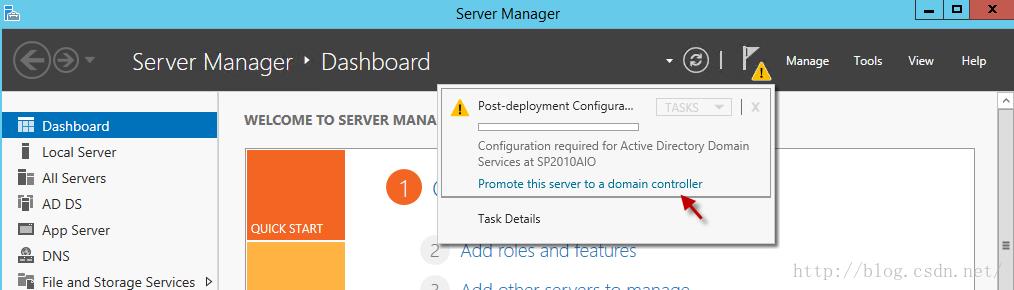
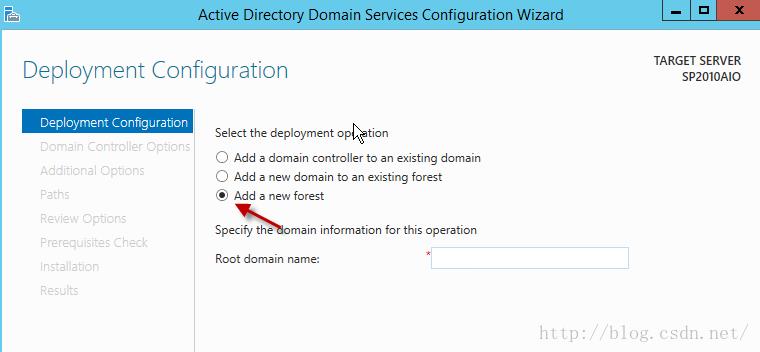
- 登录子域Domain B机器,打开网卡配置,在TCP/IP Properties中的DNS Server处输入Domain A域的IP;
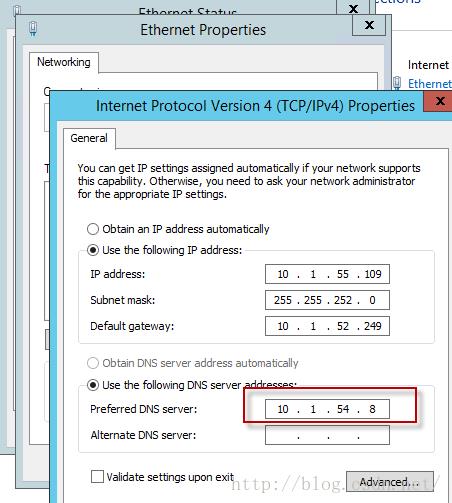
- 点击Server Manager,点击"Promote this server to a domain controller";
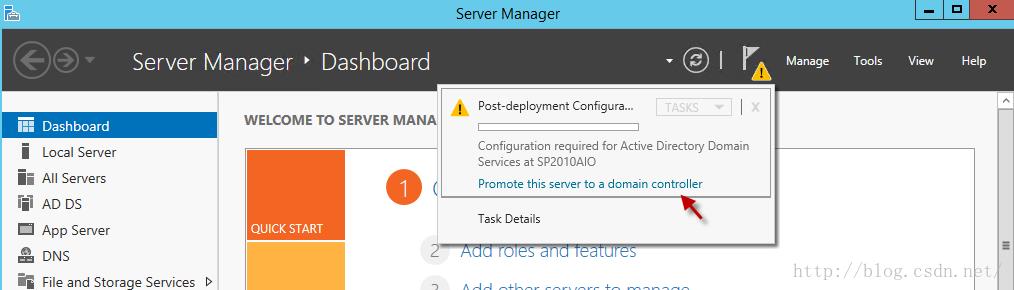
- 在弹出配置Domain的窗口中,选择 "Domain tree in an existing forest",在下面Select domain type处选择Child Domain;
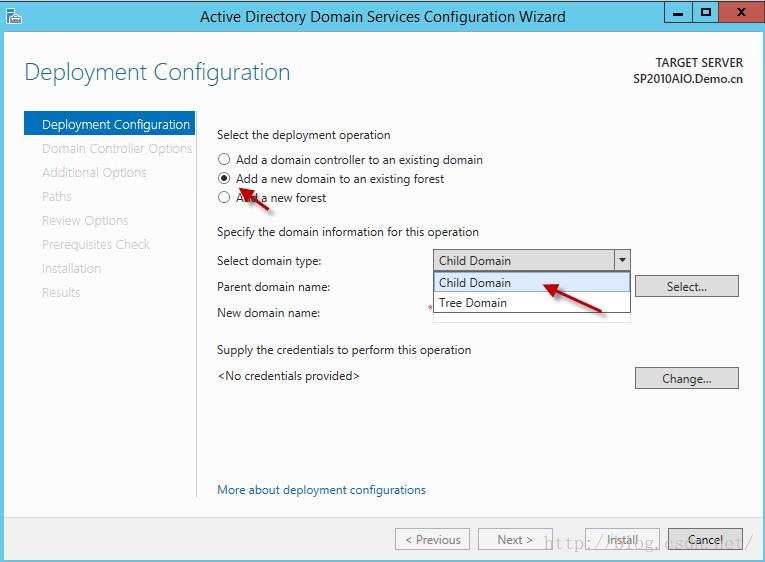
- Domain Type选择后,下面Forest Name填写父域Domain A的名字,New domain name填写子域Domain B的名,在认证处点击change…;
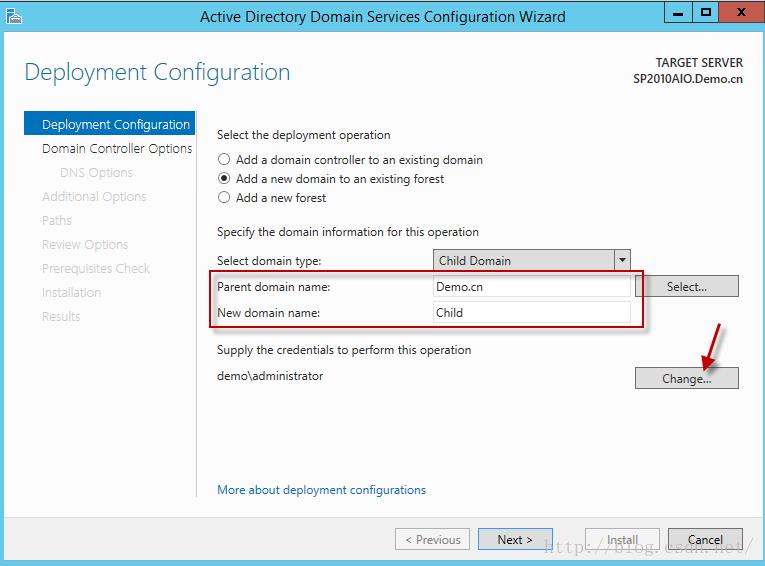
- 在弹出认证窗口中输入父域 Domain A的账户名和密码,点击OK;
![Machine generated alternative text:Actlve Dlrectory Domaln Servlces Conflguratlon WIzard Deployment Configuration Windows Securl 匚 三 # ” = : 二 on , § 」 丨 Credentials for deployment operation Supply credentials for the deployment operation demoladministrator Domain: demo Connect a smart card [ 〔 〔 〔 亟 二 ] [ 〕 〕 亟 〕 〕 ] TARGET SERVER Sp2010A10 ( h 引 垮 已 . Cancel Install Next > More about deployme , It configurations <](https://image.cha138.com/20210501/129e201818384e258da1e790ce747d85.jpg)
- 在Domain Controller Options页面天下DSRM Password,点击Next;
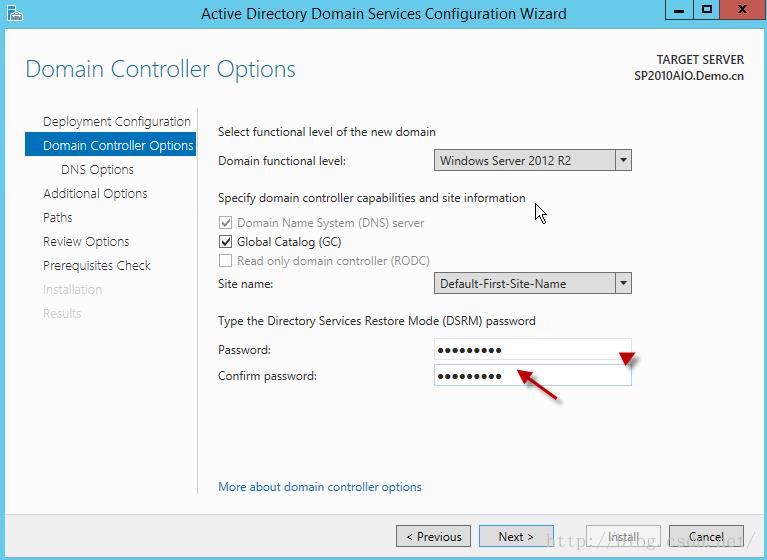
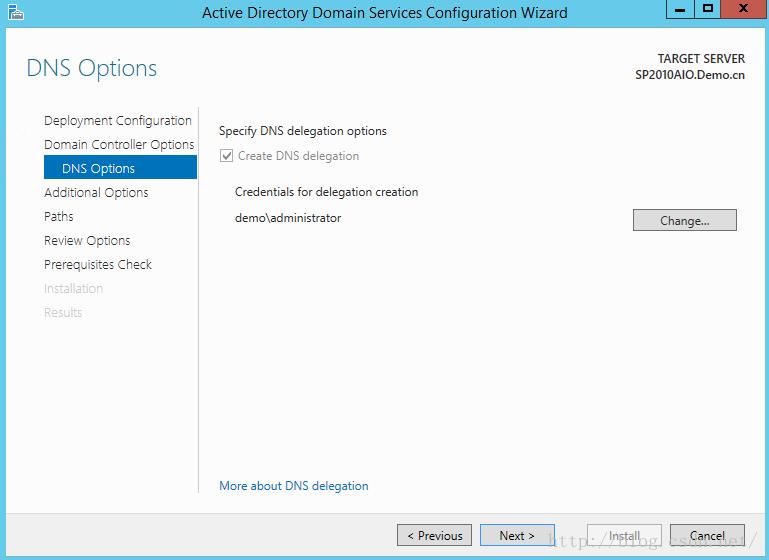
- 在DNS设置页面填写NetBios Name,点击Next;
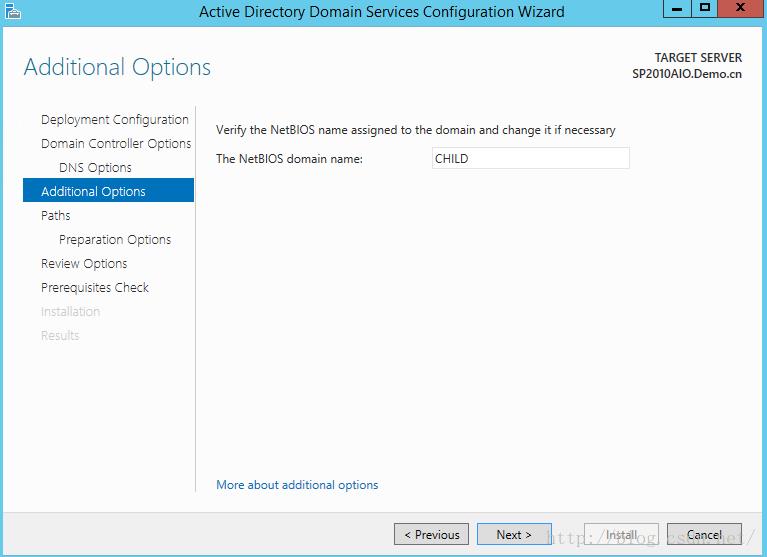
- 之后按提示填写,点击Next到最后安装domain,等待安装完成,父子域配置就完成了。
- 此时我们可以登录子域Windows Server,My Computer右键属性,查看Computer full name,显示的是包含父域和子域的名字:Child.Demo.cn,正确。
注意:在子域中是没有DNS Server的,如果要添加Host需要登录父域机器添加。
感谢阅读!
以上是关于如何搭建父子域环境?的主要内容,如果未能解决你的问题,请参考以下文章