gogs安装
Posted shhnwangjian
tags:
篇首语:本文由小常识网(cha138.com)小编为大家整理,主要介绍了gogs安装相关的知识,希望对你有一定的参考价值。
安装环境
Centos 7.2
Gogs版本:0.11.4
nginx安装
yum install nginx
修改/etc/nginx/nginx.conf
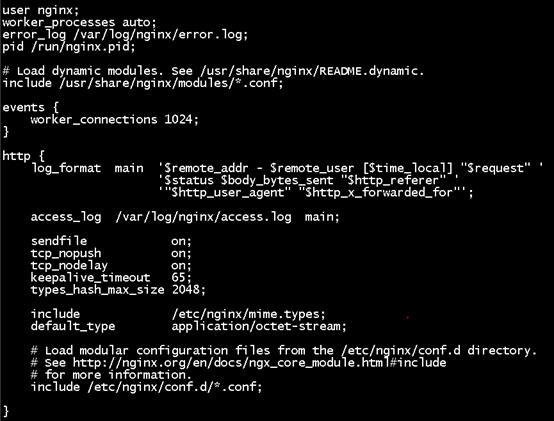
/etc/nginx/conf.d目录下创建gogs.conf文件,用于代理
server {
listen 80;
server_name 30.18.28.13;
location / {
proxy_pass http://127.0.0.1:3000;
proxy_read_timeout 600;
}
}
Mariadb安装
安装方式参见:http://www.cnblogs.com/shhnwangjian/p/8044231.html
配置如下:
- 数据库开启InnoDB
修改/etc/my.cnf文件
[mysqld] default-storage-engine=INNODB
- 创建数据库
CREATE DATABASE gogs CHARACTER SET utf8 COLLATE utf8_general_ci;
Git安装
yum install git
Gogs安装
- 官方下载地址:
https://gogs.io/docs/installation/install_from_binary
0.11.4版本:https://dl.gogs.io/0.11.4/
- 安装
1、创建git用户
useradd git
passwd git
2、创建仓库根目录
cd /home/git
mkdir gogs-repositories
3、解压安装包
cd /home/git
4、更改属主
cd /home/git
chown -R git:git ./gogs
chown -R git:git ./gogs-repositories
5、gogs注册服务
cp /home/git/gogs/scripts/systemd/gogs.service /usr/lib/systemd/system
systemctl start gogs.service
6、配置

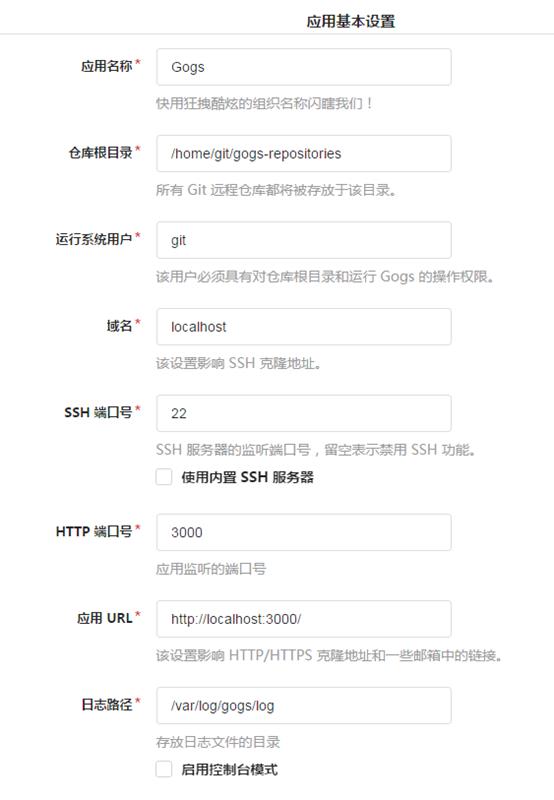

推荐:http://www.jianshu.com/p/3e8355d4971c
以上是关于gogs安装的主要内容,如果未能解决你的问题,请参考以下文章