Excel选中单元格时自动高亮所在行列
Posted yczcc
tags:
篇首语:本文由小常识网(cha138.com)小编为大家整理,主要介绍了Excel选中单元格时自动高亮所在行列相关的知识,希望对你有一定的参考价值。
转载需注明来源:https://www.cnblogs.com/yczcc/p/7976620.html
excel 高亮 单元格 选中单元格
“工作表”右键,“查看代码”,
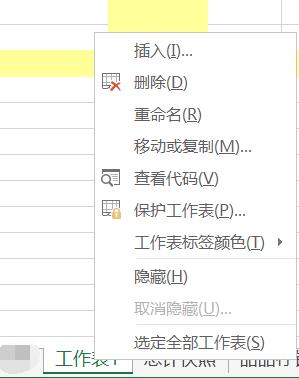
VBA代码编辑器中,选择“Worksheet”

在Worksheet_SelectionChange函数中添加如下代码:
Target.Parent.Cells.Interior.ColorIndex = xlNone Target.EntireColumn.Interior.ColorIndex = 36 Target.EntireRow.Interior.ColorIndex = 36
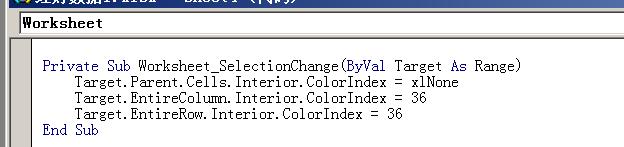
最后整个函数如下:
Private Sub Worksheet_SelectionChange(ByVal Target As Range) Target.Parent.Cells.Interior.ColorIndex = xlNone Target.EntireColumn.Interior.ColorIndex = 36 Target.EntireRow.Interior.ColorIndex = 36 End Sub
保存,关闭即可。
效果:
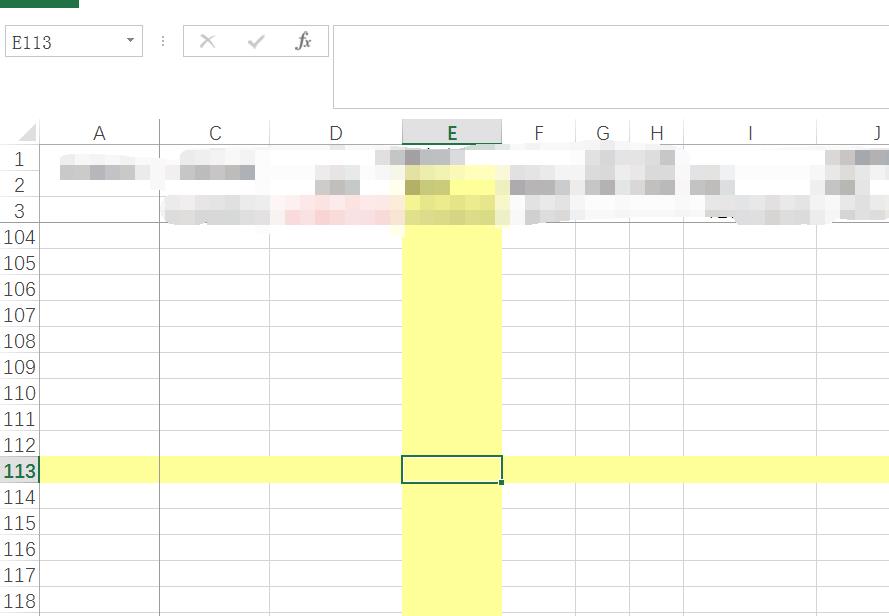
以上是关于Excel选中单元格时自动高亮所在行列的主要内容,如果未能解决你的问题,请参考以下文章