IdentityServer4之Resource Owner Password Credentials(资源拥有者密码凭据许可)
Posted
tags:
篇首语:本文由小常识网(cha138.com)小编为大家整理,主要介绍了IdentityServer4之Resource Owner Password Credentials(资源拥有者密码凭据许可)相关的知识,希望对你有一定的参考价值。
IdentityServer4之Resource Owner Password Credentials(资源拥有者密码凭据许可)
参考
官方文档:2_resource_owner_passwords
概念:资源拥有者密码凭据许可
认证服务端配置
认证服务ApiResource配置
new ApiResource("api1", "api项目 一") { ApiSecrets = { new Secret("api1pwd".Sha256()) } },
认证服务Client配置
//resource owner password grant client new Client { ClientId = "ro.client", AllowedGrantTypes = GrantTypes.ResourceOwnerPassword, AccessTokenType = AccessTokenType.Reference, ClientSecrets = { new Secret("secret".Sha256()) }, AllowedScopes = { "api1" } },
认证服务Startup配置
public void ConfigureServices(IServiceCollection services) { // configure identity server with in-memory stores, keys, clients and scopes services.AddIdentityServer() .AddDeveloperSigningCredential() .AddInMemoryApiResources(Config.GetApiResources()) .AddInMemoryClients(Config.GetClients()) .AddTestUsers(Config.GetUsers()); }
配置完成启动访问http://localhost:5000/.well-known/openid-configuration
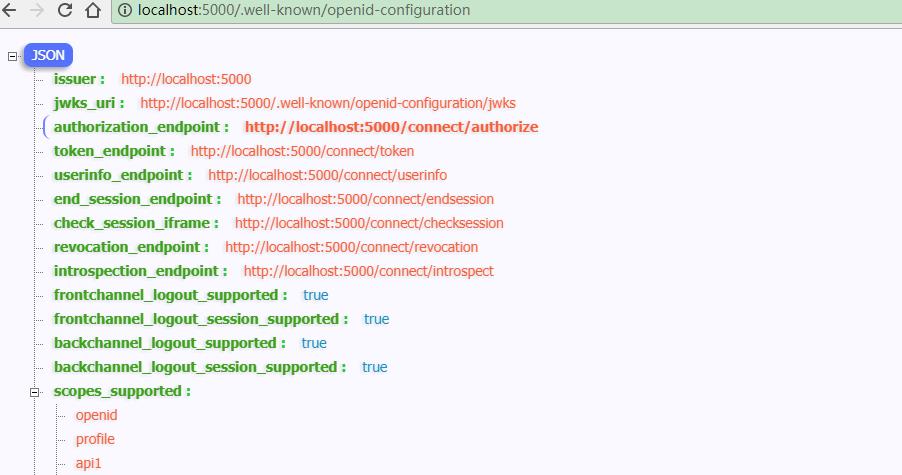
资源服务Api配置
资源服务器Startup配置
services.AddMvcCore() .AddAuthorization() .AddJsonFormatters(); services.AddAuthentication("Bearer") .AddIdentityServerAuthentication(options => { options.Authority = "http://localhost:5000"; options.RequireHttpsMetadata = false; options.ApiName = "api1"; options.ApiSecret = "api1pwd"; //对应ApiResources中的密钥 });
添加接口
[Route("[controller]")] [Authorize] public class IdentityController : ControllerBase { [HttpGet] public IActionResult Get() { var info = from c in User.Claims select new { c.Type, c.Value }; var list = info.ToList(); list.Add(new { Type = "api1返回", Value = DateTime.Now.ToString("yyyy-MM-dd HH:mm:ss") }); return new JsonResult(list); } }
Client客户端
(A)资源拥有者提供给客户端它的用户名和密码。
(B)通过包含从资源拥有者处接收到的凭据,客户端从授权服务器的令牌端点请求访问令牌。当发起请求时,客户端与授权服务器进行身份验证。
(C)授权服务器对客户端进行身份验证,验证资源拥有者的凭证,如果有效,颁发访问令牌。
//resource owner password grant client private void btnROAuth_Click(object sender, EventArgs e) { Task<DiscoveryResponse> discoTask = DiscoveryClient.GetAsync(txtROAuthSer.Text); discoTask.Wait(); var disco = discoTask.Result; if (disco.IsError) { MessageBox.Show(disco.Error, "提示信息", MessageBoxButtons.OK, MessageBoxIcon.Information); txtROResult.Text = string.Empty; txtAccessToken.Text = string.Empty; return; } // request token var tokenClient = new TokenClient(disco.TokenEndpoint, txtROClient.Text, txtROSecret.Text); Task<TokenResponse> tokenTask = tokenClient.RequestResourceOwnerPasswordAsync(txtROUser.Text, txtROPwd.Text, txtROScopes.Text); tokenTask.Wait(); var tokenResponse = tokenTask.Result; if (tokenResponse.IsError) { MessageBox.Show(tokenResponse.Error, "提示信息", MessageBoxButtons.OK, MessageBoxIcon.Information); txtROResult.Text = string.Empty; txtAccessToken.Text = string.Empty; return; } txtROResult.Text = tokenResponse.Json.ToString(); txtAccessToken.Text = tokenResponse.AccessToken; }
调用Api
private void btnCallApi_Click(object sender, EventArgs e) { // call api var client = new HttpClient(); client.SetBearerToken(txtAccessToken.Text); var responseTask = client.GetAsync(txtCCApiUrl.Text); responseTask.Wait(); var response = responseTask.Result; if (!response.IsSuccessStatusCode) { MessageBox.Show(response.StatusCode.ToString(), "提示信息", MessageBoxButtons.OK, MessageBoxIcon.Information); txtApiResult.Text = string.Empty; } else { var contentTask = response.Content.ReadAsStringAsync(); contentTask.Wait(); var content = contentTask.Result; txtApiResult.Text = JArray.Parse(content).ToString(); } }
获取token过程解析
Jwt形式获取access_token、客户端身份验证两种方式,参考上一篇获取token过程解析。
Reference形式获取access_token
将client的AccessTokenType设置为1
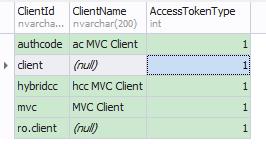
再次获取的access_token不包含Claim信息。
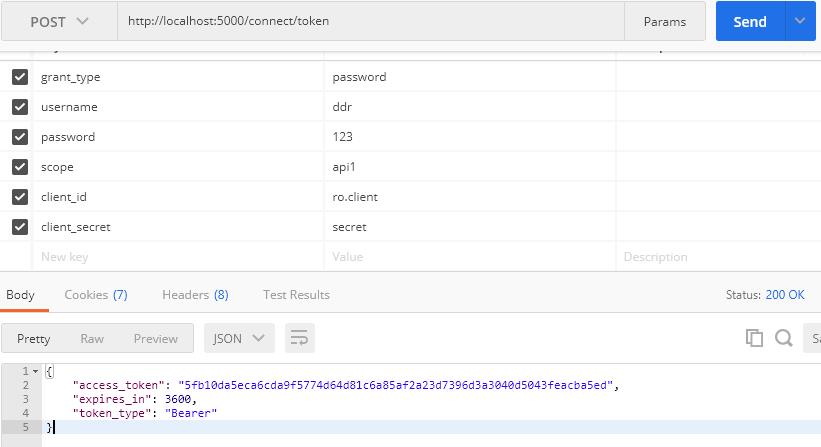
此时获取的access_token(加密后)对应PersistedGrants表中的key
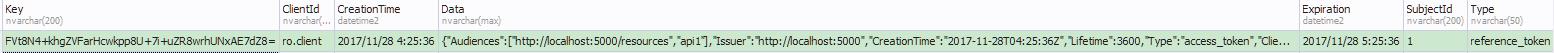
调用Api资源服务过程解析
调用过程与上一篇调用Api资源服务过程解析一样。
以上是关于IdentityServer4之Resource Owner Password Credentials(资源拥有者密码凭据许可)的主要内容,如果未能解决你的问题,请参考以下文章