swizzle method 和消息转发机制的实际使用
Posted 大发写字的地方
tags:
篇首语:本文由小常识网(cha138.com)小编为大家整理,主要介绍了swizzle method 和消息转发机制的实际使用相关的知识,希望对你有一定的参考价值。
我的工程结构,如图 1-0
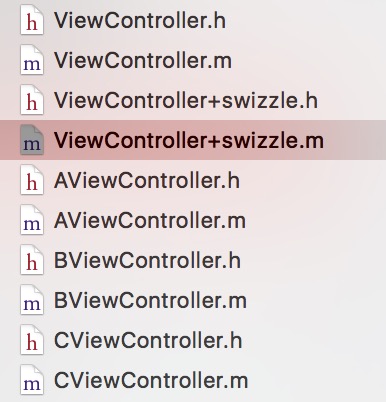
图 1-0
在看具体实现以前,先捋以下 实现思路。
ViewController 中有一个-(void)Amethod;A方法。
-(void)Amethod{ NSLog(@"Amethod"); }
1.swizzle method
在ViewController 的 -(void)viewDidLoad中调用 Amentohd;运行输出

图 1-1
创建一个ViewController 的Category,重写+(void)Load;方法(因为这个方法只会在类被加载时,调用一次。至于initialize,它们之间区别,参考 iOS - + initialize 与 +load),在实现-(void)Bmethod;
+(void)load{ Class class = [self class]; Method m3 =class_getInstanceMethod(class, @selector(Amethod)); Method m4 =class_getInstanceMethod(class, @selector(Bmethod)); method_exchangeImplementations(m3, m4); }
-(void)Bmethod{
NSLog(@"swizzle method succuess :Bmenthod");
}
运行结果如下图1-2,
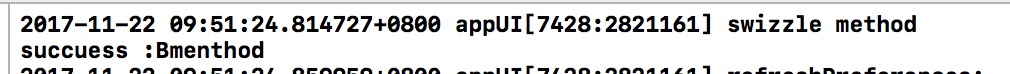
1-2
这就是一个简单的交换方法的思路,如果你认真的看了上面的 参考文章,就会发现+(void)Load;是在所有类加载的时候执行的, 那么如果在这个方法里,执行过多操作,是会推延APP启动时间的。所以不要在里面做过多的操作。
由于swizzle method is not atomic,不是线程安全的,所以你可以在dispatce_once 中完成swizzle。
+(void)load{ Class class = [self class]; static dispatch_once_t onceToken; dispatch_once(&onceToken, ^{ Method m3 =class_getInstanceMethod(class, @selector(Amethod)); Method m4 =class_getInstanceMethod(class, @selector(Bmethod));
/*下面代码的主要思路就是 主类有没有实现Amethod, 实现了,就交换Amenthod和Bmenthod,没实现就给她加上Amethod,但IMP和enconding type是Bmethod的。
在加上Bmenthod,但IMP 和 encoding type是Amethod的。
*/
BOOL success = class_addMethod(class, method_getName(m3), method_getImplementation(m4), method_getTypeEncoding(m4)); if (success) { class_replaceMethod(class, method_getName(m4), method_getImplementation(m3), method_getTypeEncoding(m3)); }else{ method_exchangeImplementations(m3, m4); } }); }
以上,就是 简单的swizzle method。你也可以在Bmethod 中再次调用Bmethod。不会出现递归。动动脑子就知道了。
2.消息转发 : 有三种方法是去补救实现相应方法。也可以做多继承使用。
我们在ViewController 中声明一个 button ,但是不实现它的绑定方法
UIButton *pushA = [[UIButton alloc]initWithFrame:CGRectMake(200, 200, 50, 50)]; [pushA setTitle:@"pusha" forState:(UIControlStateNormal)]; [pushA addTarget:self action:@selector(pushA:) forControlEvents:(UIControlEventTouchUpInside)]; [self.view addSubview:pushA];
在它的分类中,实现下面代码,当一个实例方法没有实现就会调用 +(BOOL)resolveInstanceMethod:(SEL)sel;相对应对还有类方法+(BOOL)resolveClassMethod:(SEL)sel;
。
+(BOOL)resolveInstanceMethod:(SEL)sel{ NSString *selectionString = NSStringFromSelector(sel); if ([selectionString isEqualToString:@"pushA:"]) { class_addMethod(self, sel, (IMP)pushA, "v@:*");// 在我之前关于YYModel的文中提到 Encoding type } return [super resolveInstanceMethod:sel];// 这里无论返回yes 还是NO ,如果方法没有实现都会调用第二种补救方式 }
//函数的具体实现 也是IMP void pushA(id self,SEL sel,UIButton *sender){ NSLog(@"动态添加方法%@",self); AViewController *vc = [AViewController new]; AViewController *sourceVC = self; [sourceVC.navigationController pushViewController:vc animated:YES]; }
上面是第一种 补救方法。第二种就是-(id)forwardingTargetForSelector:(SEL)aSelector;
在ViewController 中在[self performSelector:@selector(Cmethod)];但不在Viewcontroller 中实现Cmenthod(关于 -(void)performSelector 还有很多方法,也会稍后添加)
在分类中,添加转发方法,
-(id)forwardingTargetForSelector:(SEL)aSelector{ AViewController * avc = [AViewController new]; if ([avc respondsToSelector:aSelector]) { return avc; } return [super forwardingTargetForSelector:aSelector]; }
在AViewController实现 -(void)Cmenthod;就完成消息转发给另一个对象。
第三种补救方式是- (NSMethodSignature *)methodSignatureForSelector:(SEL)aSelector;配合- (void)forwardInvocation:(NSInvocation *)anInvocation
第三种是一个完整的消息转发,但是开销很大。
在Viewcontroller 中的-(void)viewDidLoad 中调用
[self performSelector:@selector(changeBackgroundColor)];
目的是,改变视图的背景颜色(关于performSelector:系列,我会在单独总结)
在viewcontroller的分类中实现第三部补救方法,
-(NSMethodSignature *)methodSignatureForSelector:(SEL)aSelector{ //我现在是给是吧消息 传给 BViewController,并且追加了参数和返回值,修改了选择子 NSString *selString = NSStringFromSelector(aSelector); if ([selString isEqualToString:@"changeBackgroundColor"]) { NSMethodSignature *sign = [[BViewController class] instanceMethodSignatureForSelector:@selector(changeBackgroundColor:)]; sign = [NSMethodSignature signatureWithObjCTypes:"B@:*"];//参考 type enconding return sign; } return nil; }
-(void)forwardInvocation:(NSInvocation *)anInvocation{
NSString *selString = NSStringFromSelector(anInvocation.selector);
if ([selString isEqualToString:@"changeBackgroundColor"]) {
BViewController *vc = [BViewController new];
[anInvocation setTarget:vc]; // 设置target
[anInvocation setSelector:@selector(changeBackgroundColor:)]; //设置SEL
char * color1 = "r1111";
[anInvocation setArgument:&color1 atIndex:2]; //设置arg
bool returnValue = true;
[anInvocation setReturnValue:&returnValue]; //设置返回值为 true。(我的思路是 改变方法的返回值, 但实际上没有起到作用)
[anInvocation getReturnValue:&returnValue];// 获取返回值
NSLog(@"Return Value = %d", returnValue);// 此处打印返回值 结果却是为 true
[anInvocation retainArguments];// retain 一遍参数,防止被销毁
[anInvocation invoke];// 发送消息,还有一个-(void)invokeWithTarget:(id)target;方法是让taget对象接受消息
}else{
[super forwardInvocation:anInvocation];
}
}
在 BViewController 中实现 该 方法
-(bool)changeBackgroundColor:(char *)color{
NSLog(@"改变背景颜色 %s %s ",__func__,color);
return false;// 需要注意的是这里我设置了返回值是flase,而nsinvocation对象我设置的是true
}
运行得到
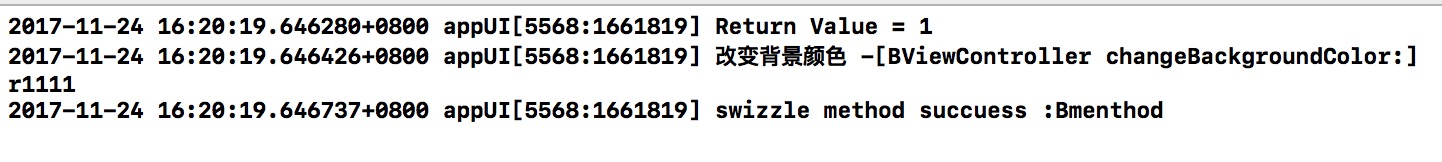
图 1-3
嗯, 消息成功转发了,但是我想修改返回值为ture,却没有成功。我设置返回值为true后,立即打印 确实是true,而动态调试的结果却是flase;如下图1-4
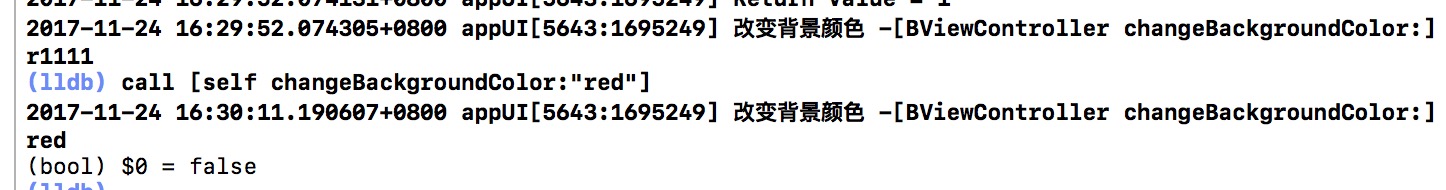
图 1-4
所以我将 ViewController+swizzle 中的 获取及打印returenValue 放在了, invoke 的后面,然而结果还是如此。如下图1-5
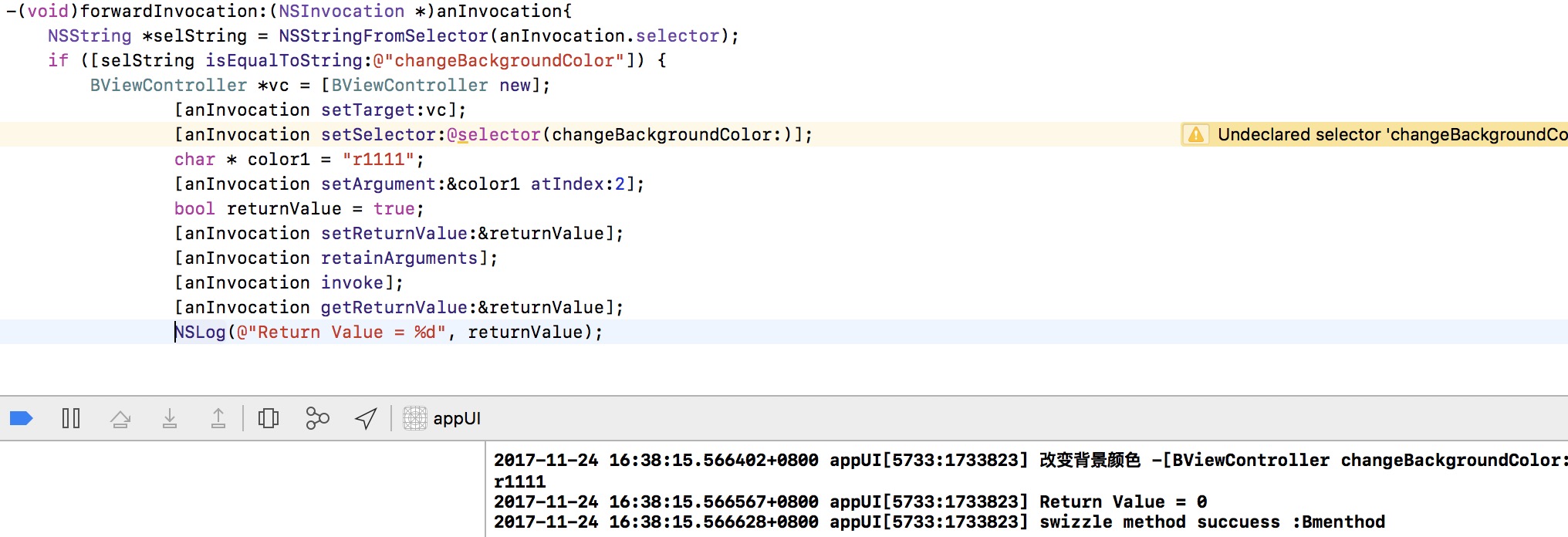
图 1-5
emmm,这种情况,我认为arg 既然需要retain,是不是返回值也需要retain,但是NSInvocation 的文档里没有 retain 方法。。。。我无计可施,带考证。。。。
以上是关于swizzle method 和消息转发机制的实际使用的主要内容,如果未能解决你的问题,请参考以下文章