多线程编程学习笔记——线程同步
Posted DotNet菜园
tags:
篇首语:本文由小常识网(cha138.com)小编为大家整理,主要介绍了多线程编程学习笔记——线程同步相关的知识,希望对你有一定的参考价值。
接上文 多线程编程学习笔记——线程同步(一)
接上文 多线程编程学习笔记——线程同步(二)
七、使用Barrier类
Barrier类用于组织多个线程及时在某个时刻会面,其提供一个回调函数,每次线程调用了SignalAndWait方法后该回调函数就会被执行。
1.代码如下:
using System; using System.Collections.Generic; using System.Linq; using System.Text; using System.Threading; //引入线程 using System.Diagnostics; namespace ThreadSynchronousDemo { class Program { static Barrier barr = new Barrier(2,b=>Console.WriteLine(" 第 {0} 阶段结束",b.CurrentPhaseNumber+1)); static void Main(string[] args) { Console.WriteLine("开始,Barrier 同步"); var t = new Thread((() => working("线程 1 ", "第 1 个工作线程任务", 3))); var t2 = new Thread((() => working("线程 2","第 2 个工作线程任务", 6))); t.Start(); t2.Start(); Console.Read(); } static void working(string name,string message,int seconds) { for (int i = 0; i < 3; i++) { Console.WriteLine("--------工作阶段-------------"); Thread.Sleep(TimeSpan.FromSeconds(seconds)); Console.WriteLine("{0} 开始工作,内容:{1}",name,message); Thread.Sleep(TimeSpan.FromSeconds(seconds)); Console.WriteLine("{0} 的工作时间总计{1} 。结束工作,{2}", name,seconds, message); barr.SignalAndWait(); } } } }
2.运行结果。如下图。
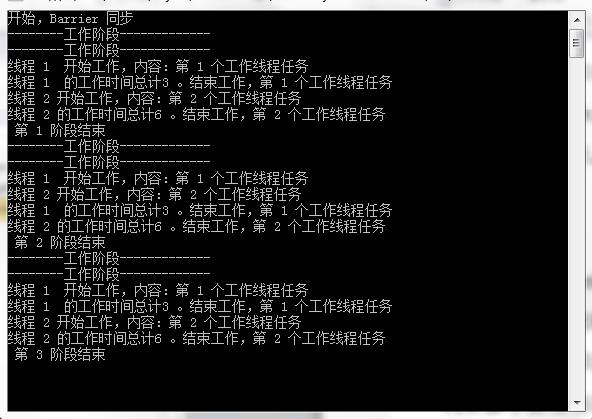
创建了一个Barrier实例,指定了想要同步的两个线程,两个线程任何一个线程调用了SignalAndWait方法之后,都会调用回调函数打印出当前的处于什么阶段。这个类在多线程迭代计算中非常有用,可以在每个迭代结束之前执行一些操作,当最后一个线程调用SignalAndWait方法时,在迭代结束之前进行交互。
八、使用ReaderWriteLockSlim类
ReaderWriteLockSlim代表了一个管理资源访问的锁,允许多个线程同时读取,但中独占写。
1.代码如下。
using System; using System.Collections.Generic; using System.Linq; using System.Text; using System.Threading; //引入线程 using System.Diagnostics; namespace ThreadSynchronousDemo { class Program { static ReaderWriterLockSlim rws = new ReaderWriterLockSlim(); static List<int> list = new List<int>(); static void Main(string[] args) { Console.WriteLine("开始,ReaderWriterLockSlim 同步"); var t = new Thread(Read) { IsBackground=true}; var t2 = new Thread(Read) { IsBackground = true }; var t3 = new Thread(Read) { IsBackground = true }; var t4 = new Thread((() => Write("线程 1 "))) { IsBackground = true }; var t5 = new Thread((() => Write("线程 2"))) { IsBackground = true }; //读取数据线程 t.Start(); t2.Start(); t3.Start(); //写入数据线程 t4.Start(); t5.Start(); Console.Read(); } static void Read() { Console.WriteLine("--------从List中读取数据-------------"); while (true) { try { rws.EnterReadLock(); foreach (var item in list) { Console.WriteLine("读取数据内容:{0}", item); Thread.Sleep(TimeSpan.FromSeconds(1)); } } catch (Exception ex) { throw ex; } finally { rws.ExitReadLock(); } } } static void Write(string threadName) { Console.WriteLine("--------往List中写数据-------------"); while (true) { try { int newInt = new Random().Next(1, 100); rws.EnterUpgradeableReadLock(); if(!list.Contains(newInt)) { //如果List中没有该数据,则写入 try { rws.EnterWriteLock(); list.Add(newInt); Console.WriteLine("{0} 写入数据内容:{1}", threadName,newInt); } finally { rws.ExitWriteLock(); } Thread.Sleep(TimeSpan.FromSeconds(1)); } } catch (Exception ex) { throw ex; } finally { rws.ExitUpgradeableReadLock(); } } } } }
2.程序运行结果,发下图。

程序启动后,直接运行五个线程,其中三个线程从集合中读取数据,二个线程往集合中写数据。
读锁允许多线程同时读取数据,写锁则在释放之前阻塞了其余的所有线程的操作。当线程获取了读锁,从集合中读取数据时,还要判断当前集合上是否有写锁要写数据,如果有写锁则会阻塞线程进行读取数据,从而会浪费时间。所以本例中使用了EnterUpgradeabledReadLock和ExitUpgradeabledReadLock方法,先获取读锁,然后读数据,如果要修改集合中的数据,则把锁升级成ReaderWriterLock然后进行写数据,最后 使用ExitWriteLock退出锁。
九、使用SpinWait类
SpinWait是一个混合同步构造,即先使用用户模式等待一段时间,然后切换到内核模式,以节省CPU时间。
1.代码如下
using System; using System.Collections.Generic; using System.Linq; using System.Text; using System.Threading; //引入线程 using System.Diagnostics; namespace ThreadSynchronousDemo { class Program { static volatile bool isCompleted=false; static void Main(string[] args) { Console.WriteLine("开始,SpinWait 同步"); var t = new Thread(UserModeWait); var t2 = new Thread(HybirdSpinWait) ; Console.WriteLine("开始,运行用户模式"); t.Start(); Thread.Sleep(50); isCompleted = true; Thread.Sleep(TimeSpan.FromSeconds(5)); isCompleted = false; Console.WriteLine("开始,运行内核模式"); t2.Start(); Thread.Sleep(TimeSpan.FromSeconds(5)); isCompleted = true; Console.Read(); } static void UserModeWait() { Console.WriteLine("--------用户模式 等待-------------"); while (!isCompleted) { Console.Write("。"); Thread.Sleep(TimeSpan.FromSeconds(1)); } Console.WriteLine(); Console.WriteLine("用户模式 等待结束"); } static void HybirdSpinWait() { var spin = new SpinWait(); Console.WriteLine("--------内核模式-------------"); while (!isCompleted) { spin.SpinOnce(); // NextSpinWillYield:其决定了调用SpinOnce方法的线程是否应该让出CPU Console.WriteLine("是否应该让出CPU :{0}",spin.NextSpinWillYield); } Console.WriteLine("内核模式 结束"); } } }
2.程序运行结果,如下2图。
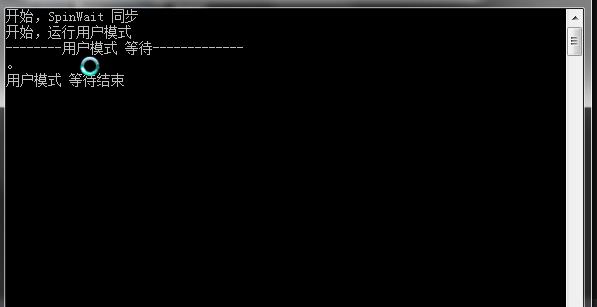
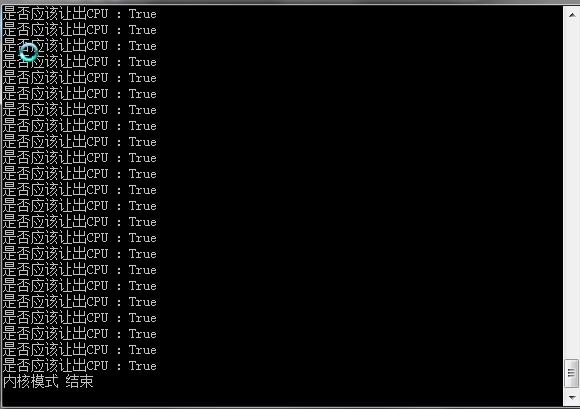
程序中我们有一个执行无限循环的线程,在50ms之后主线程会设置isCompleted为true。我们可以在windows资源管理器,查看CPU的负载情况。
以上是关于多线程编程学习笔记——线程同步的主要内容,如果未能解决你的问题,请参考以下文章