20171113工作日记--今天搜索的问题
Posted buder
tags:
篇首语:本文由小常识网(cha138.com)小编为大家整理,主要介绍了20171113工作日记--今天搜索的问题相关的知识,希望对你有一定的参考价值。
1.git clone
git cherry-pick
https://www.cnblogs.com/angeldevil/archive/2013/11/26/3238470.html
2.桌面小插件
http://www.cnblogs.com/joy99/p/6346829.html
3.android开发中isTaskRoot方法的使用情景
在android开发中,难免会遇到各种奇葩的问题。比如在开发过程中,安装完成一个app时,在安装界面直接点击打开。我们进入了app的首页,这时我们按home键返回桌面,再点击应用图标,会发现没有直接进入首页,而是先进入了app的闪屏页,在进入首页。重复这一步一直如此。这时我们按back键返回,发现没有直接退回桌面,而是返回到之前打开的多个首页。但是如果一开始安装完我们不是直接打开,而是在桌面点击应用进入就不会这样了。在应用市场下载了部分应用,也有一些有同样的问题。
isTaskRoot()方法是用来判断当前Activity是否是第一个activity,当我们遇到上面的问题时,使用以下方法就可解决(亲测):
if (!isTaskRoot()) {
Intent intent = getIntent();
String action = intent.getAction();
if (intent.hasCategory(Intent.CATEGORY_LAUNCHER) && action != null && action.equals(Intent.ACTION_MAIN)) {
finish();
return;
}
}
4. GPS开启: https://zhidao.baidu.com/question/586664187.html
5.监听HOME按键按。
http://www.jb51.net/article/104417.htm
https://www.cnblogs.com/mengdd/p/3951223.html
6.LitePal
7.
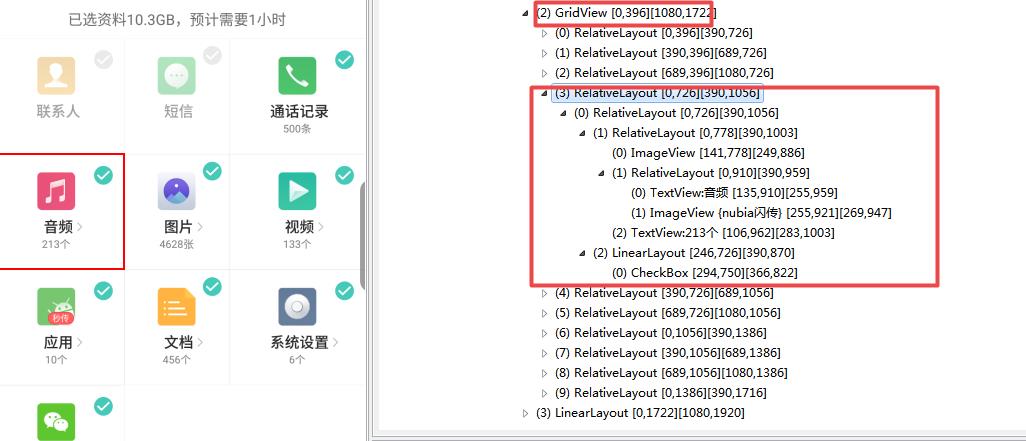
GridView
8.Android监听软键盘删除:
editText.setOnKeyListener(new OnKeyListener() {
@Override
public boolean onKey(View v, int keyCode, KeyEvent event) {
if (keyCode == KeyEvent.KEYCODE_DEL
&& event.getAction() == KeyEvent.ACTION_DOWN) {
事件
return true;
}
return false;
}
});
9.fragment Transaction
10.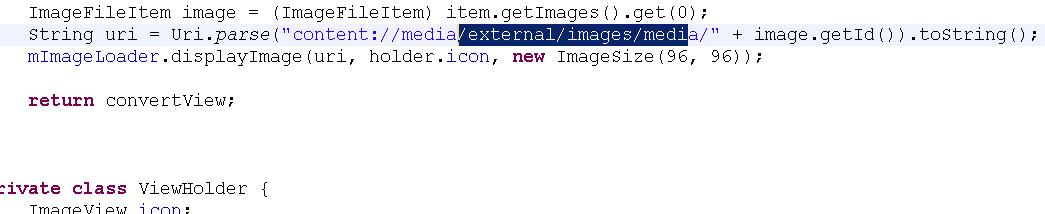
图库文件显示:http://blog.csdn.net/xiaanming/article/details/26810303
Android应用中使用ContentProvider扫描本地图片并显示
http://www.jb51.net/article/81948.htm
11.imageloader.displayimage
http://blog.csdn.net/xiaanming/article/details/26810303
https://www.cnblogs.com/kissazi2/p/3886563.html
12.
git reset revert 回退回滚取消提交返回上一版本
http://yijiebuyi.com/blog/8f985d539566d0bf3b804df6be4e0c90.html
13.git 操作大全
https://www.cnblogs.com/jeff-wgc/p/6401289.html
14.handler.post
15.ExecutorService
execute(Runnable)
方法 execute(Runnable) 接收壹個 java.lang.Runnable 对象作为参数,并且以异步的方式执行它。如下是壹個使用 ExecutorService 执行 Runnable 的例子:
ExecutorService executorService = Executors.newSingleThreadExecutor(); executorService.execute(new Runnable() { public void run() { System.out.println("Asynchronous task"); } }); executorService.shutdown();
http://blog.csdn.net/bairrfhoinn/article/details/16848785
16.litepalapplication
17.glsurfaceview
18.
Android应用中使用ContentProvider扫描本地图片并显示
http://www.jb51.net/article/81948.htm
19.
android 通知Notification 加入默认系统声音和自定义声音
这里再简要说一下 Intent 与 PendingIntent 的区别:
Intent :意图,即告诉系统我要干什么,然后系统根据这个Intent做对应的事。如startActivity相当于发送消息,而Intent是消息的内容。
PendingIntent :包装Intent,Intent 是我们直接使用 startActivity , startService 或 sendBroadcast 启动某项工作的意图。而某些时候,我们并不能直接调用startActivity , startServide 或 sendBroadcast ,而是当程序或系统达到某一条件才发送Intent。如这里的Notification,当用户点击Notification之后,由系统发出一条Activity 的 Intent 。因此如果我们不用某种方法来告诉系统的话,系统是不知道是使用 startActivity ,startService 还是 sendBroadcast 来启动Intent 的(当然还有其他的“描述”),因此这里便需要PendingIntent。
http://blog.csdn.net/zq2114522/article/details/50453244
20.折叠recycerview
http://blog.csdn.net/toastit/article/details/61675018
21.IDLEHandler
22.打开Android输入法
android如何调用显示和隐藏系统默认的输入法(一)
23. 开启相机在AndroidN上
23.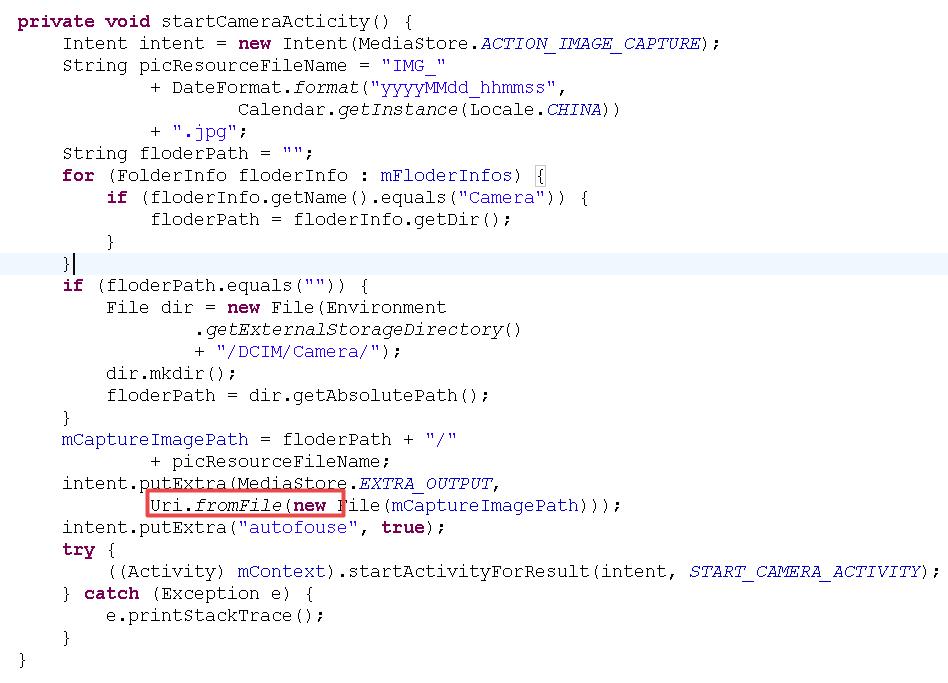
24。百度搜索:android 查看耗时、android inflate 耗时
25.http://www.linuxidc.com/Linux/2013-05/84572.htm
https://www.cnblogs.com/diysoul/p/5124886.html
简书:http://www.jianshu.com/p/8b8197dc2e04
public interface LoaderCallbacks<D> {
public Loader<D> onCreateLoader(int id, Bundle args);
public void onLoadFinished(Loader<D> loader, D data);
public void onLoaderReset(Loader<D> loader);
}
26.Android线程优化:
http://android.jobbole.com/82440/
27.
28.
以上是关于20171113工作日记--今天搜索的问题的主要内容,如果未能解决你的问题,请参考以下文章