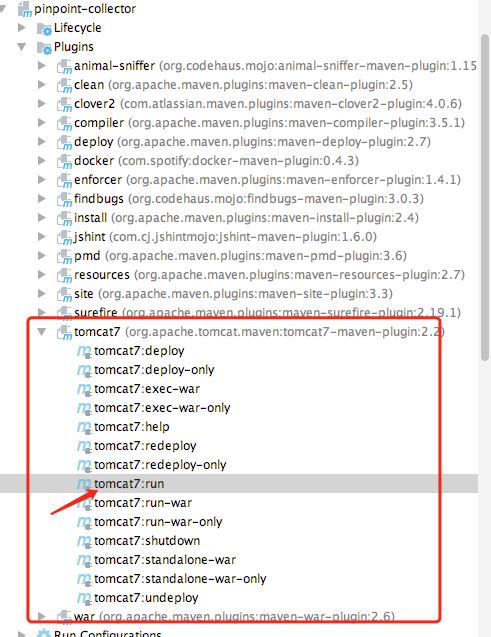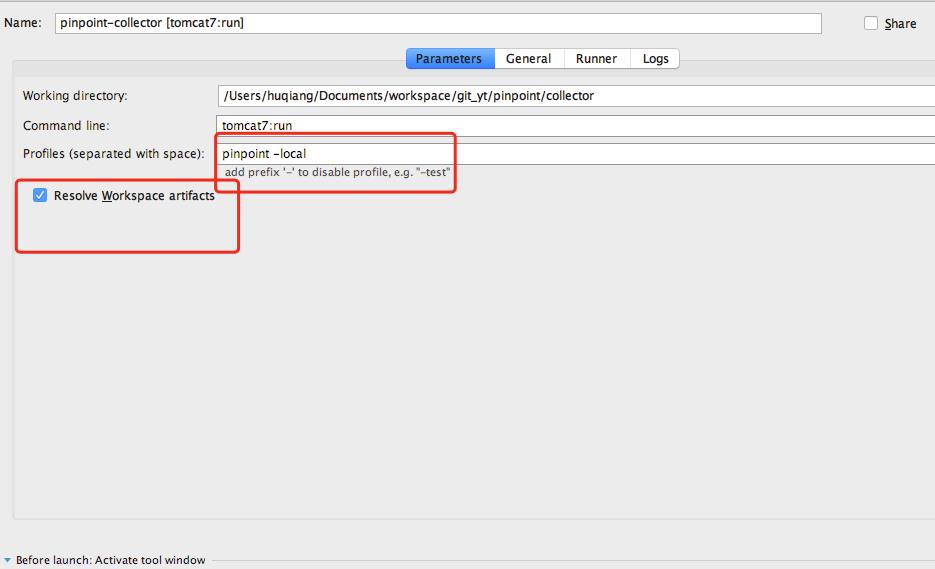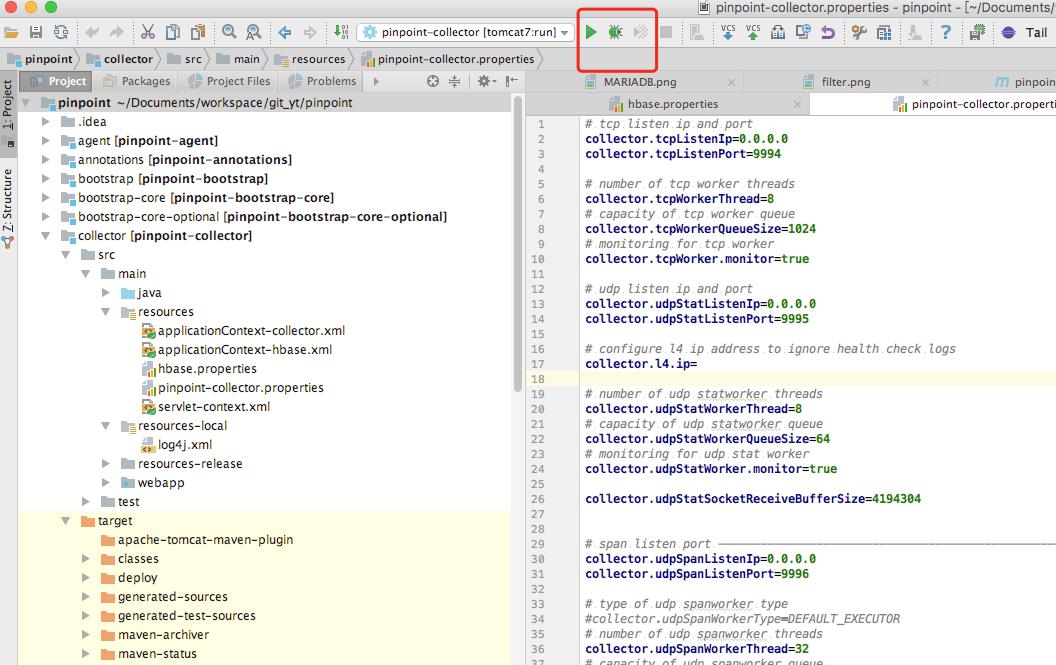pinpoint本地开发——collector
Posted 胡大叔
tags:
篇首语:本文由小常识网(cha138.com)小编为大家整理,主要介绍了pinpoint本地开发——collector相关的知识,希望对你有一定的参考价值。
本地启动collector
启动前准备
启动之前,要先确保本地已经可以正常package,install
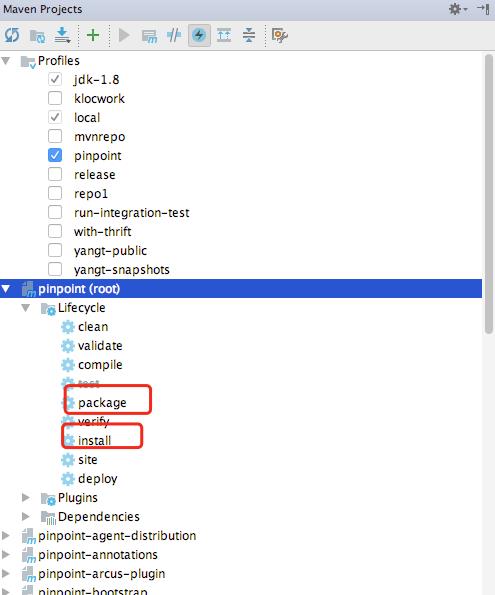
必须保证install成功,才能进行后续步骤,无法install或者package参考[pinpoint相关资料]
启动步骤
- 进入mavenProject视图 ——> 展开pinpoint-collector
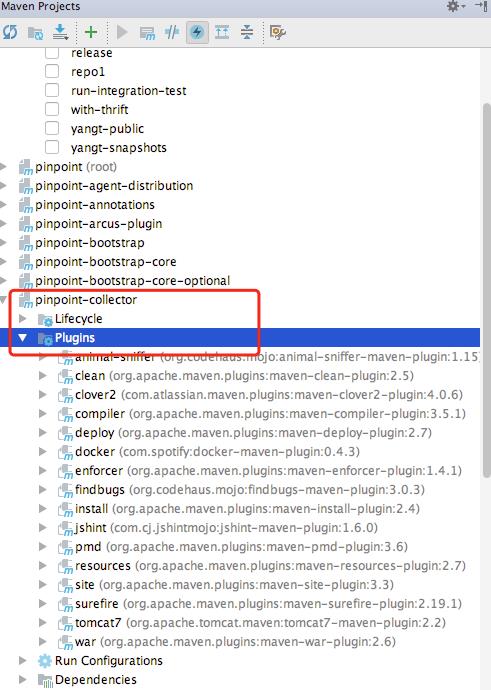
- 展开plugins——> tomcat7
重要配置文件
resources/hbase.properties:hbase连接相关配置(本地默认连接测试环境)
resources/pinpoint-collector.properties:collector工程相关配置
collector.tcpListenIp:收集器的IP地址,本地开发可以使用默认的0.0.0.0,或者127.0.0.1都可以
collector.udpSpanListenIp:
collector.udpStatListenIp
resources-local/log4j.xml:本地打包日志级别配置(默认是debug)
resources-release/log4j.xml:线上打包日志级别配置
补充一点
在window环境下启动,可能会有坑,详见下面解决方案:
以上是关于pinpoint本地开发——collector的主要内容,如果未能解决你的问题,请参考以下文章