intellij idea 如何一键清除所有断点
Posted 爷的眼睛闪亮
tags:
篇首语:本文由小常识网(cha138.com)小编为大家整理,主要介绍了intellij idea 如何一键清除所有断点相关的知识,希望对你有一定的参考价值。
1.在idea左下方找到"View Breakpoints"按钮,点击打开
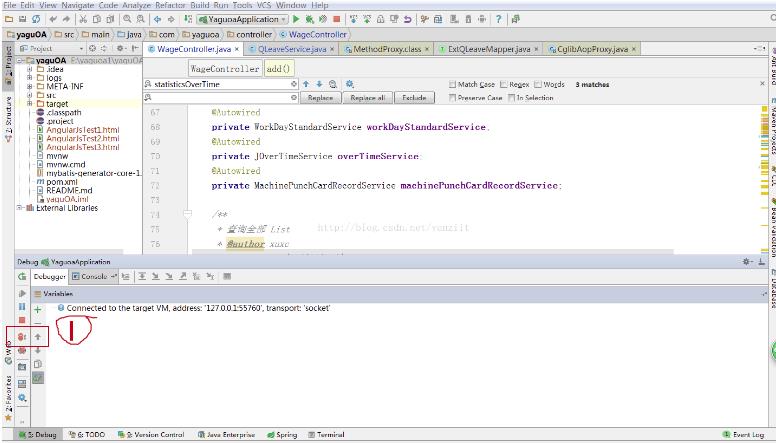
2.点击"Java Line Breakpoints"前方的全选框,取消全选.

3.点击上方"-"即"Remove"按钮,即可取消所有Breakpoints.

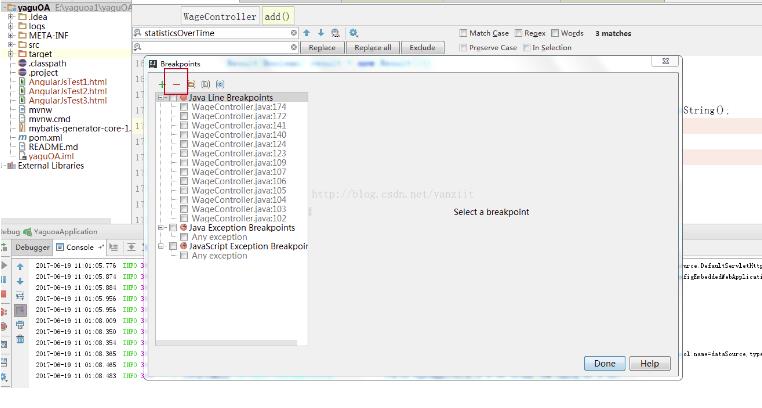
4.清除断点后,点击"Done".

.
以上是关于intellij idea 如何一键清除所有断点的主要内容,如果未能解决你的问题,请参考以下文章