Thirft简单使用
Posted 劈天造陆
tags:
篇首语:本文由小常识网(cha138.com)小编为大家整理,主要介绍了Thirft简单使用相关的知识,希望对你有一定的参考价值。
安装Thrift
到thrift官网下载thrift.exe
http://thrift.apache.org/download
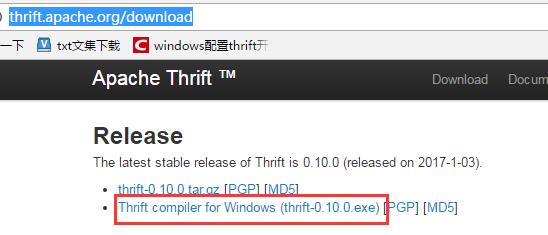

将thrift-0.10.0.exe复制到C:\\Program Files\\thrift 并改名为thrift.exe
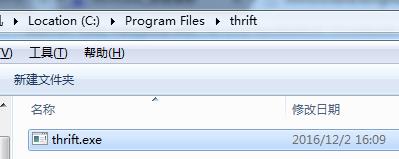
配置环境变量

打开dos窗口输入thrift -version 查看thrift安装版本,出现下图,则成功
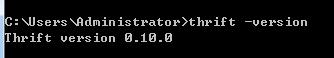
使用Thrift
编写thrift接口文件并生成java文件
编写thrift接口文件HelloWorld.thrift,并放在D盘aaa文件夹下
namespace java com.thrift.demo service HelloWorldService { string sayHello(1:string username) }

运行命令thrift -o D:\\aaaa -gen java D:\\aaa\\HelloWorld.thrift
说明:使用-o参数指定输出路径

在aaaa下就会生成所需要的java文件
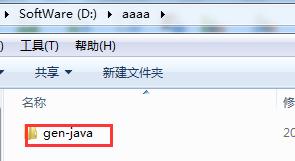
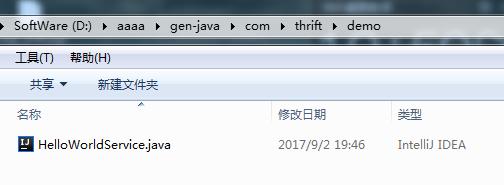
使用由Thrift文件生成的java文件
将接口文件拷贝到自己的工程中,并导入相关jar包
Thriftjar包下载地址如下,可以修改版本号来下载与exe版本对应的jar包
http://repo1.maven.org/maven2/org/apache/thrift/libthrift/0.10.0/
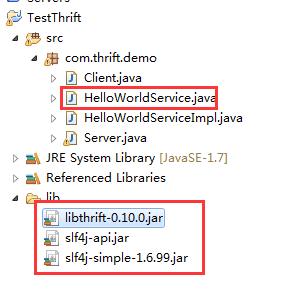
编写接口实现代码
package com.thrift.demo; import org.apache.thrift.TException; import com.thrift.demo.HelloWorldService.Iface; public class HelloWorldServiceImpl implements Iface{ private static int count = 0; @Override public String sayHello(String username) throws TException { count += 1; System.out.println("get " + username + " " +count); return "hello " + username + " " + count; } }
编写server代码
Thrift相关jar包下载:https://github.com/xiaorenwu-dashijie/Thrift.git
package com.thrift.demo; import org.apache.thrift.protocol.TBinaryProtocol; import org.apache.thrift.protocol.TBinaryProtocol.Factory; import org.apache.thrift.server.TServer; import org.apache.thrift.server.TThreadPoolServer; import org.apache.thrift.server.TThreadPoolServer.Args; import org.apache.thrift.transport.TServerSocket; import org.apache.thrift.transport.TTransportException; import com.thrift.demo.HelloWorldService; import com.thrift.demo.HelloWorldService.Processor; public class Server { public void startServer() { try { System.out.println("thrift server open port 1234"); TServerSocket serverTransport = new TServerSocket(1234); HelloWorldService.Processor process = new Processor(new HelloWorldServiceImpl()); Factory portFactory = new TBinaryProtocol.Factory(true, true); Args args = new Args(serverTransport); args.processor(process); args.protocolFactory(portFactory); TServer server = new TThreadPoolServer(args); server.serve(); } catch (TTransportException e) { e.printStackTrace(); } } public static void main(String[] args) { System.out.println("thrift server init"); Server server = new Server(); System.out.println("thrift server start"); server.startServer(); System.out.println("thrift server end"); } }
编写client 代码
package com.thrift.demo; import org.apache.thrift.TException; import org.apache.thrift.protocol.TBinaryProtocol; import org.apache.thrift.protocol.TProtocol; import org.apache.thrift.transport.TSocket; import org.apache.thrift.transport.TTransport; import org.apache.thrift.transport.TTransportException; import com.thrift.demo.HelloWorldService; public class Client { public void startClient() { TTransport transport; try { System.out.println("thrift client connext server at 1234 port "); transport = new TSocket("localhost", 1234); TProtocol protocol = new TBinaryProtocol(transport); HelloWorldService.Client client = new HelloWorldService.Client(protocol); transport.open(); System.out.println(client.sayHello("panguso")); transport.close(); System.out.println("thrift client close connextion"); } catch (TTransportException e) { e.printStackTrace(); } catch (TException e) { e.printStackTrace(); } } public static void main(String[] args) { System.out.println("thrift client init "); Client client = new Client(); System.out.println("thrift client start "); client.startClient(); System.out.println("thrift client end "); } }
运行server和client代码
启动server端
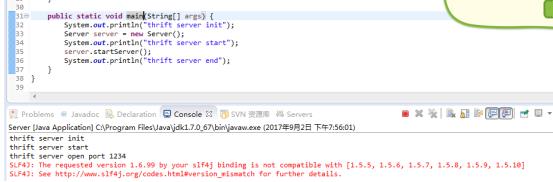
启动client端
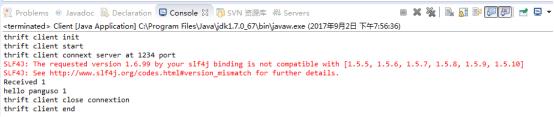
Server端输出

以上是关于Thirft简单使用的主要内容,如果未能解决你的问题,请参考以下文章