Mac Sublime text3 如何设置更加漂亮好用?
Posted
tags:
篇首语:本文由小常识网(cha138.com)小编为大家整理,主要介绍了Mac Sublime text3 如何设置更加漂亮好用?相关的知识,希望对你有一定的参考价值。
说明:配置是根据自己的需求搜索了蛮多博客测试总结的.
显示效果
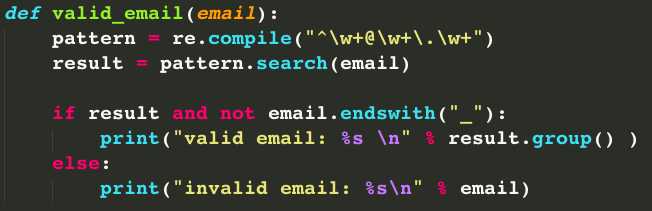
配置信息:
command + , [逗号], 右侧配置信息
{
"color_scheme": "Packages/Color Scheme - Default/Monokai.tmTheme",
"dictionary": "Packages/Language - English/en_GB.dic",
"expand_tabs_on_save": true,
"fold_buttons": true,
"font_face": "Courier bold", // 我很喜欢的 Courier 字体
"font_size": 20,
"bold_folder_labels": true, // 打开文件夹加粗显示
"word_wrap":true,// 自动换行
"wrap_width":80, // 自动换行的字数
"rulers":[80,100], // 标尺
"ignored_packages":
[
//"Vintage" // 我开启了 vim 编辑模式,所以这里注释了
],
"vintage_ctrl_keys": true, // 开启 vim 中 ctr + key 的快捷键
"vintage_start_in_command_mode": true, // vim 默认模式
"line_padding_bottom": 2, // 行间距
"line_padding_top": 2, // 行间距
"tab_size": 4, // tab 键的字符数
"theme": "Default.sublime-theme",
"translate_tabs_to_spaces": true // tab 转换为 space, 建议开启
}
以上是关于Mac Sublime text3 如何设置更加漂亮好用?的主要内容,如果未能解决你的问题,请参考以下文章