cannot bind to 127.0.0.1:5037解决方法
Posted 喵喵喵^^
tags:
篇首语:本文由小常识网(cha138.com)小编为大家整理,主要介绍了cannot bind to 127.0.0.1:5037解决方法相关的知识,希望对你有一定的参考价值。
启动monkeyrunner 或 uiautomatorviewer时报错:
09:54:05 E/adb: error: could not install *smartsocket* listener: cannot bind to
127.0.0.1:5037: 閫氬父姣忎釜濂楁帴瀛楀湴鍧?鍗忚/缃戠粶鍦板潃/绔彛)鍙厑璁镐
娇鐢ㄤ竴娆°? (10048)
09:54:05 E/adb:
09:54:05 E/adb: This application has requested the Runtime to terminate it in an
unusual way.
09:54:05 E/adb: Please contact the application\'s support team for more informati
on.
09:54:11 E/adb: could not read ok from ADB Server
09:54:11 E/adb: * failed to start daemon *
09:54:11 E/adb: error: cannot connect to daemon
09:54:11 E/ddms: \'D:\\android\\ANDROI~1\\platform-tools\\adb.exe,start-server\' faile
d -- run manually if necessary
原因是:5037端口被占用
解决方法:1.查找5037被谁占用 netstat -ano | findstr "3037"
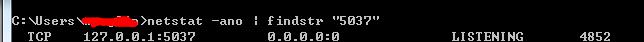
2.查看对应的是哪个任务 tasklist | findstr "4852"
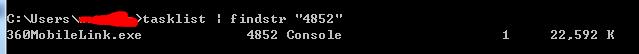
3.启动任务管理器,结束此任务
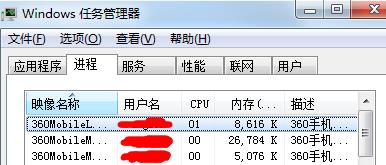
4.重新打开monkeyrunner 或 uiautomatorviewer
以上是关于cannot bind to 127.0.0.1:5037解决方法的主要内容,如果未能解决你的问题,请参考以下文章
cannot connect to chrome at 127.0.0.1:9222
cannot connect to daemon at tcp:5037: cannot connect to 127.0.0.1:5037: 由于目标计算机积极拒绝,无法连接。 (10061)(示例
Get value from agent failed: cannot connect to [[127.0.0.1]:10050]: [111] Connection refused
`cannot connect to chrome at 127.0.0.1:37541` when using undetected-chromedriver with Python
navicat for mysql出错,cannot connect to server on 127.0.0.1 10038
Error when connecting to the GNS3 server: Cannot connect to http://127.0.0.1:3080. Please check if G