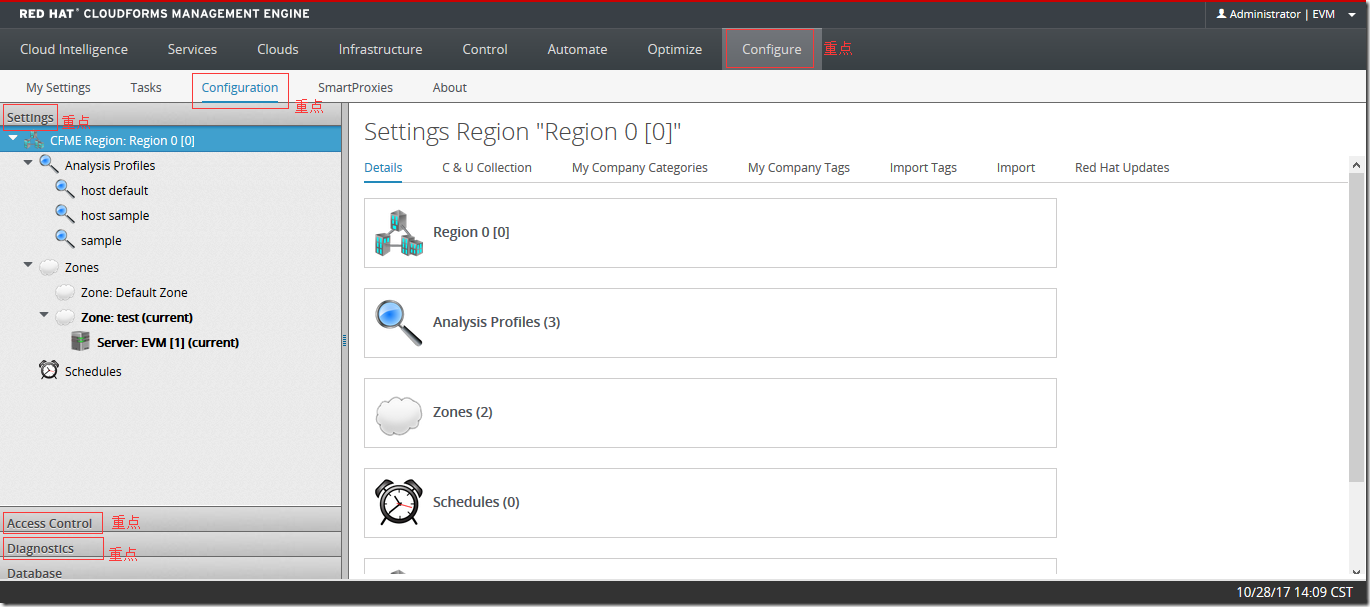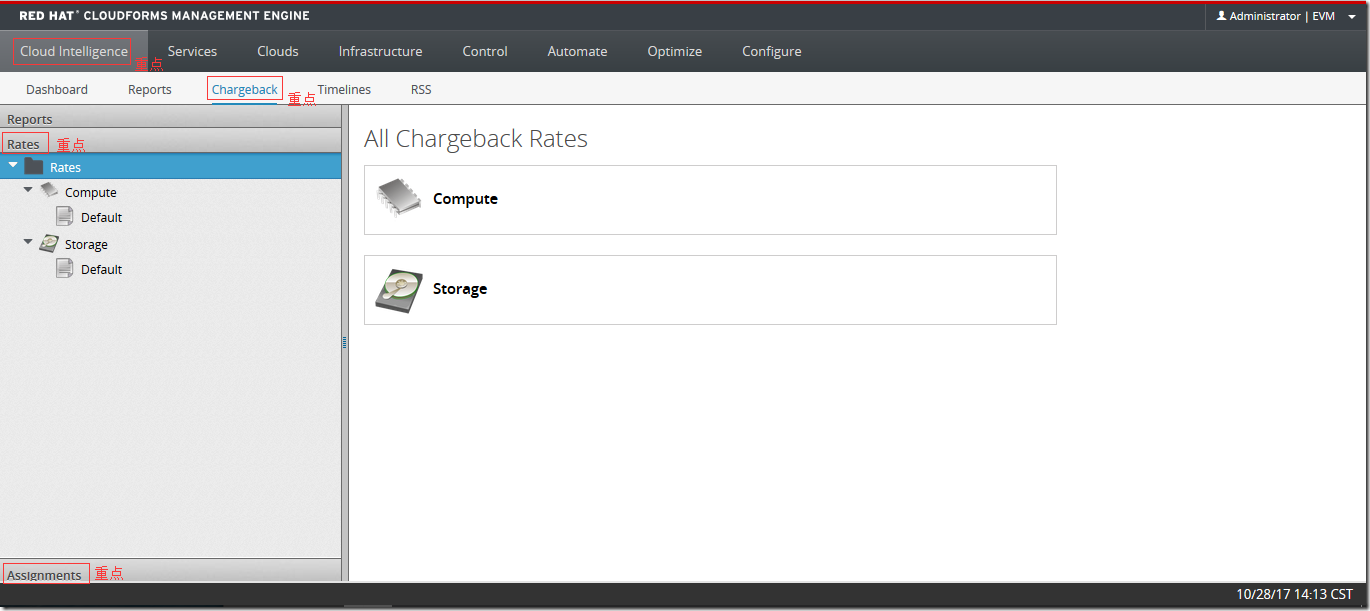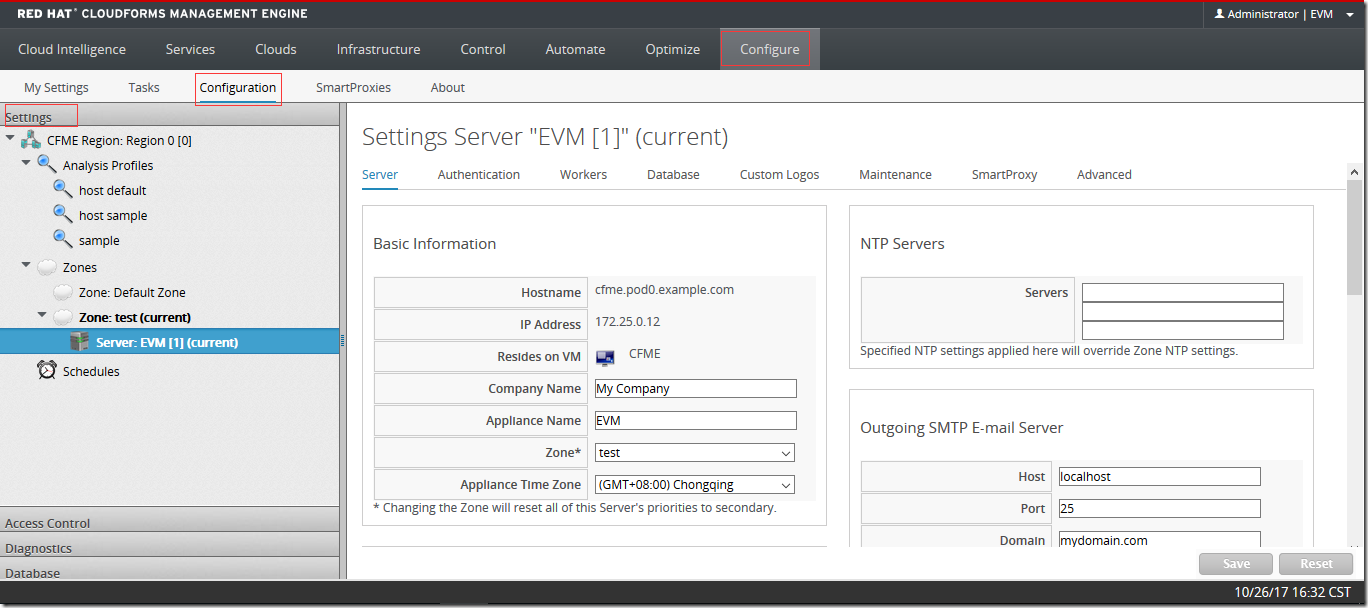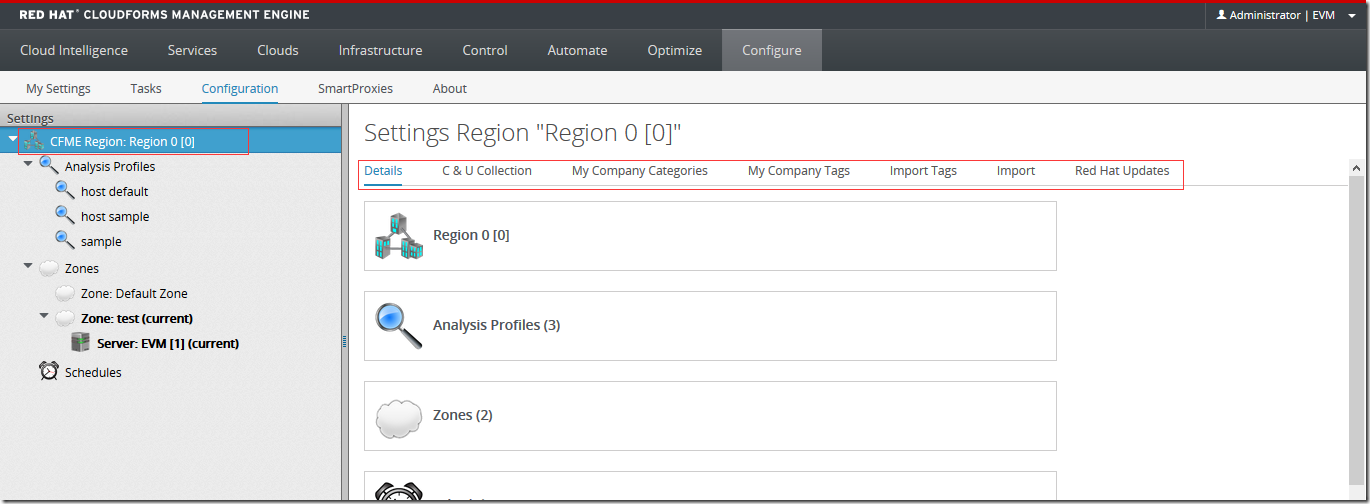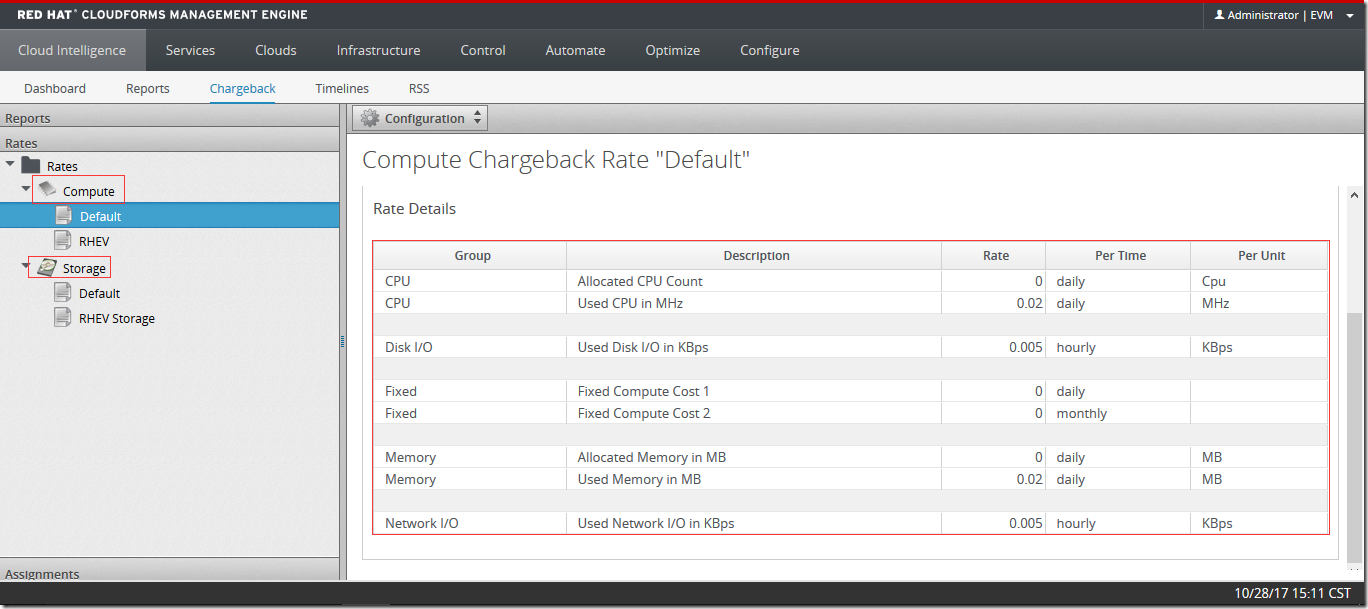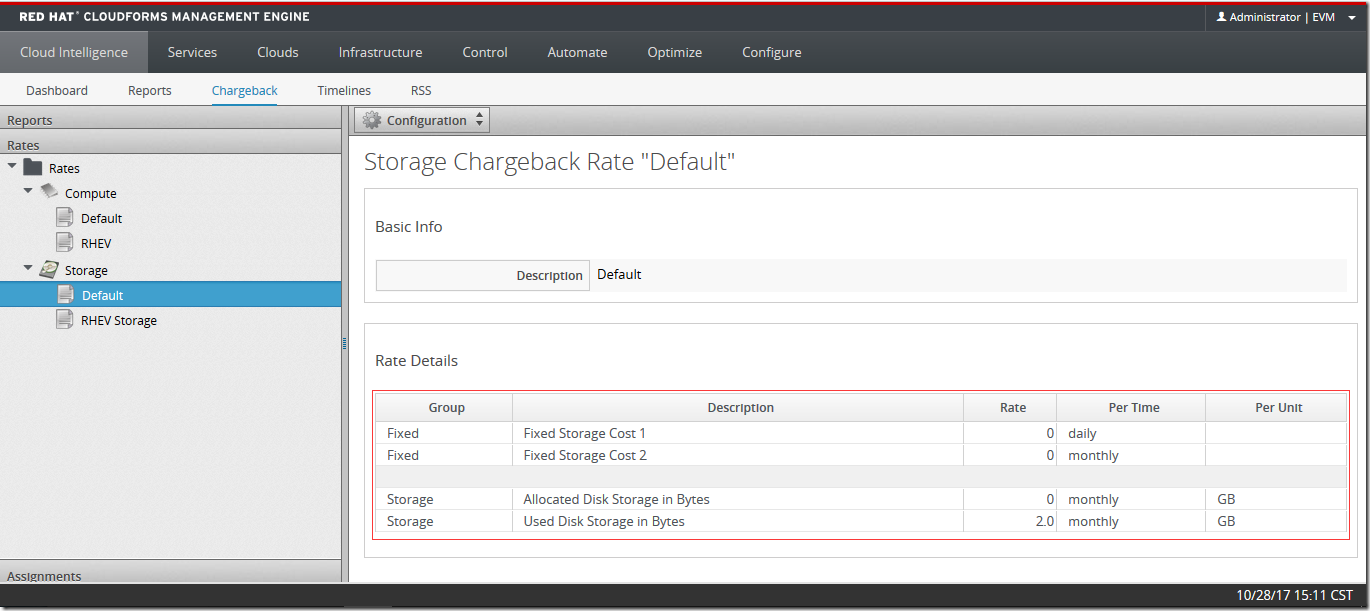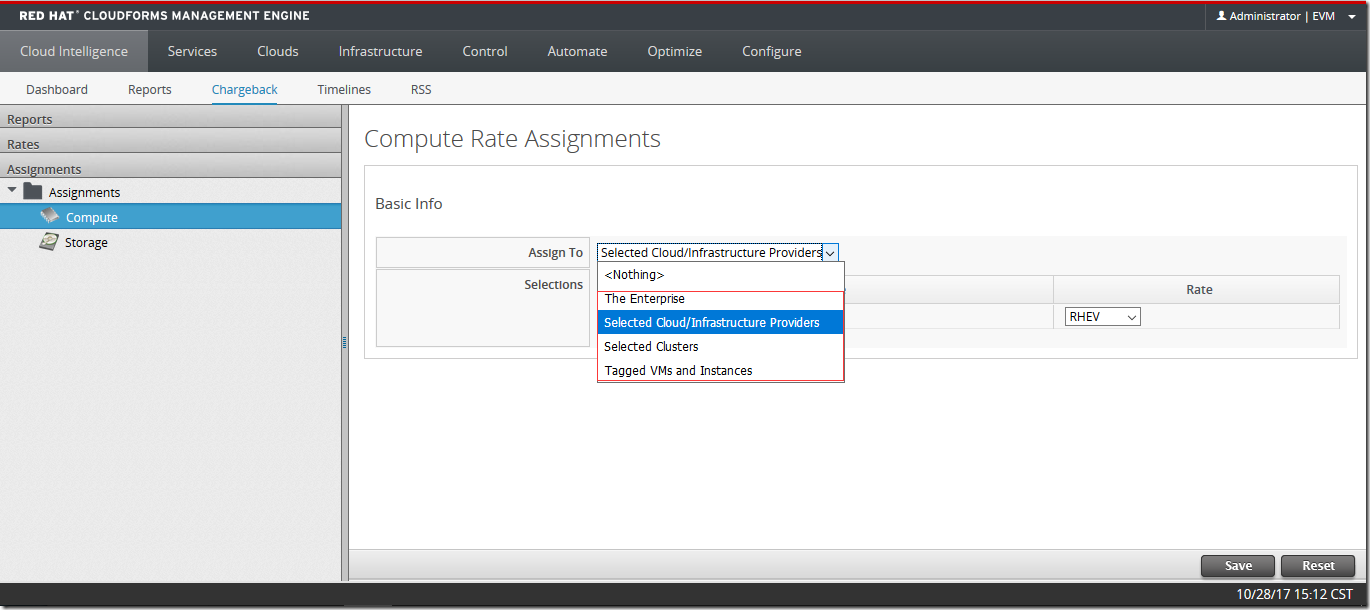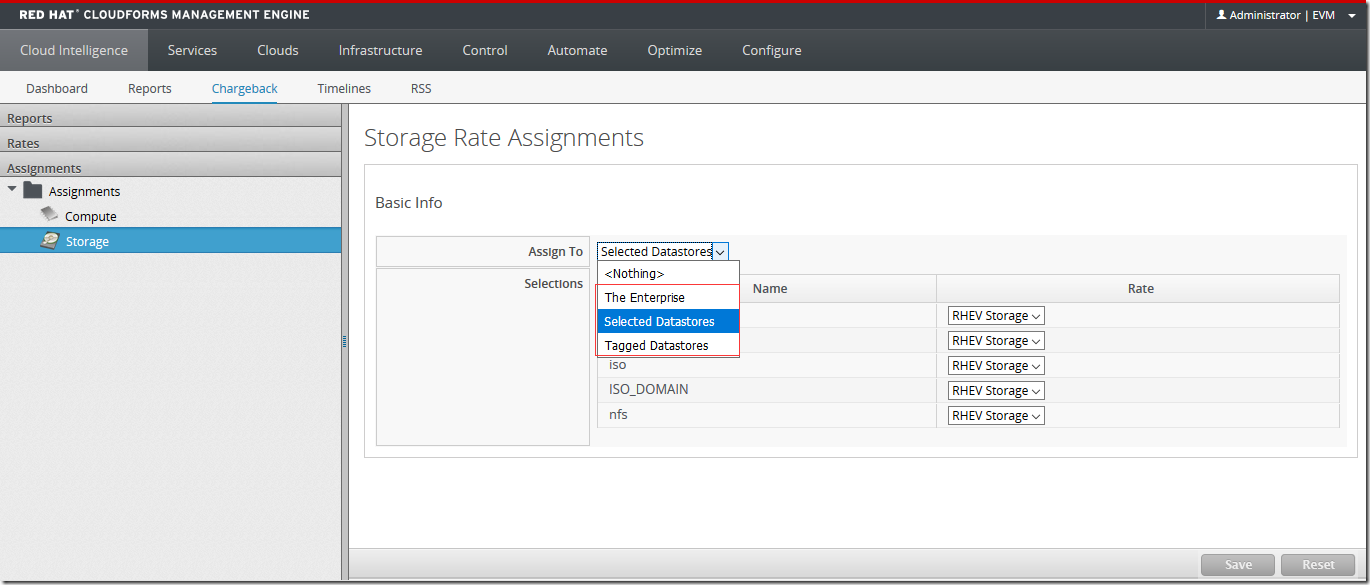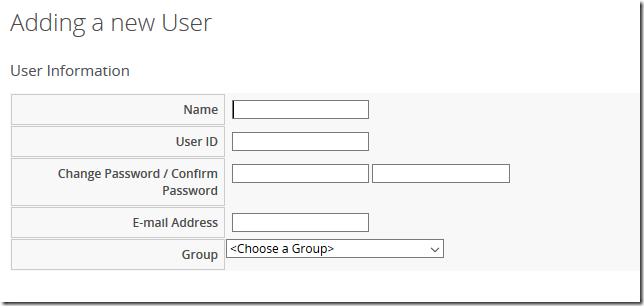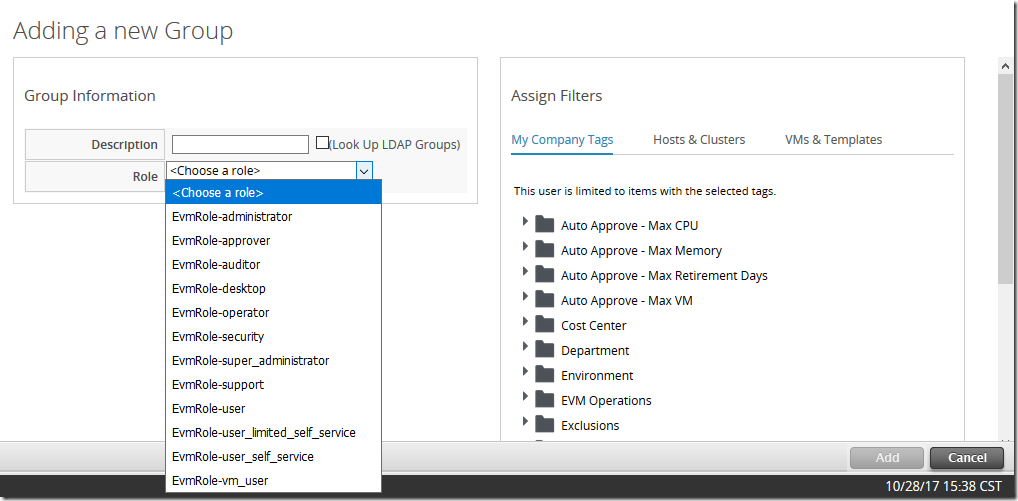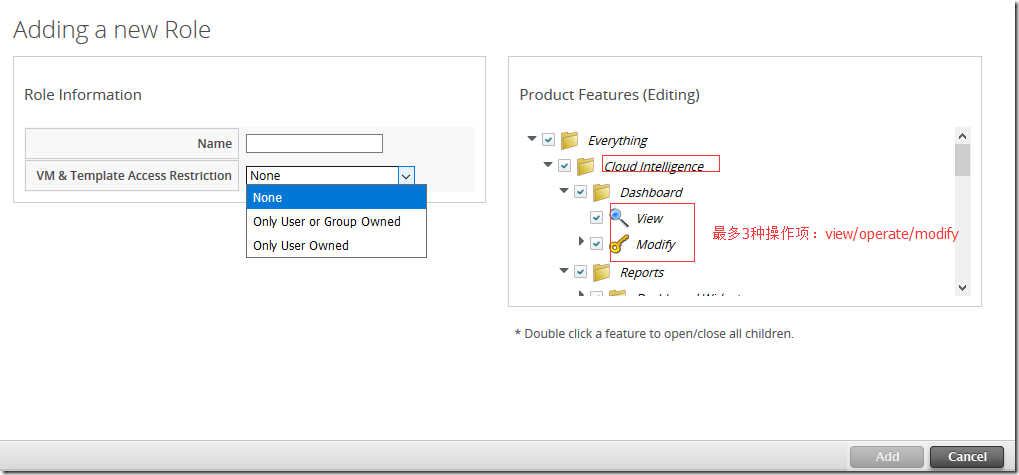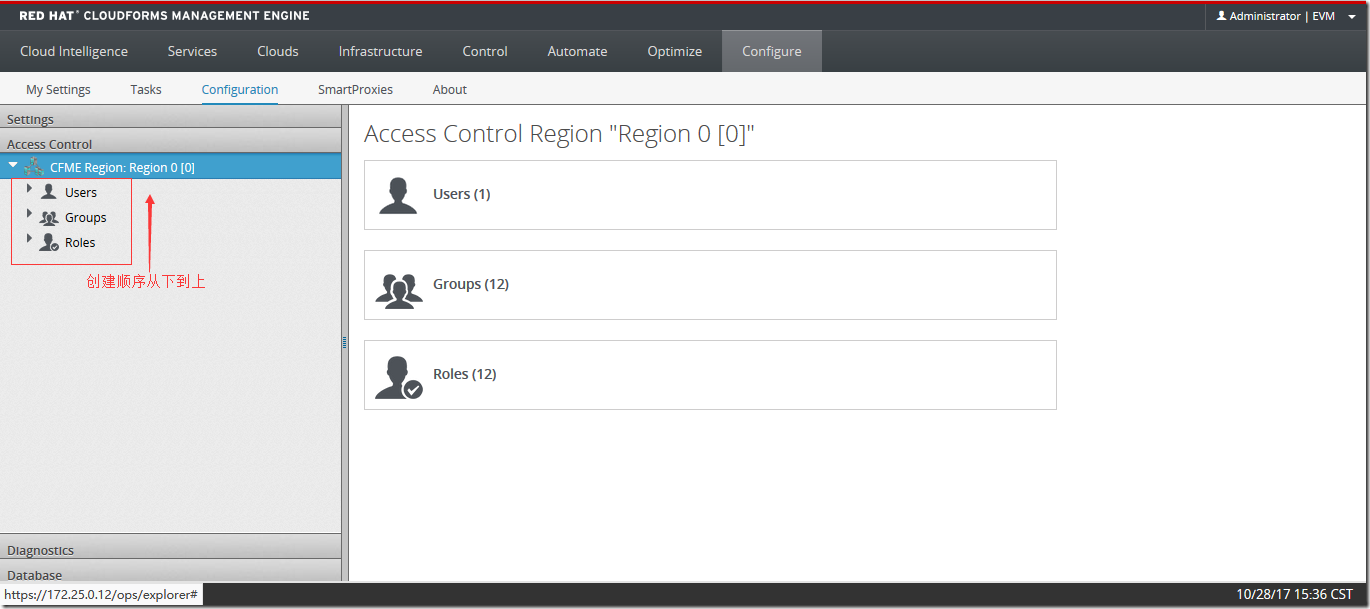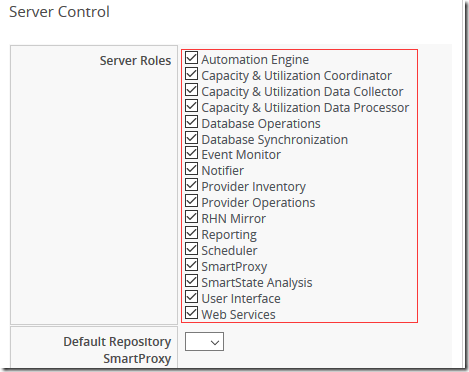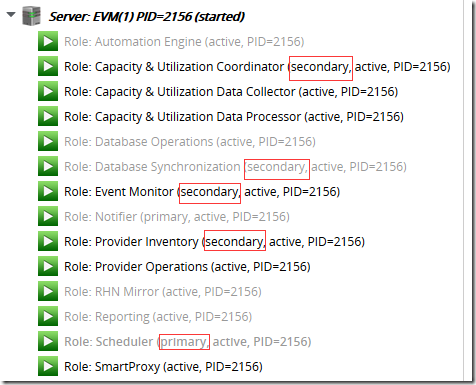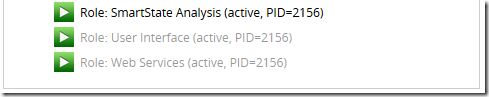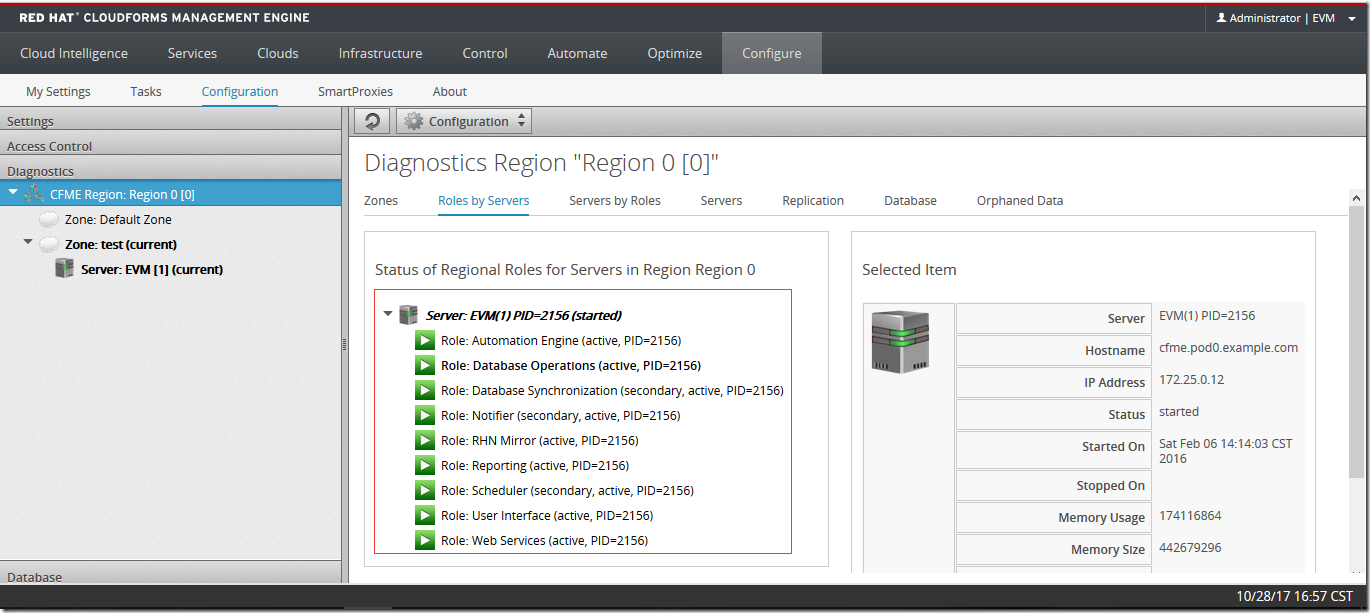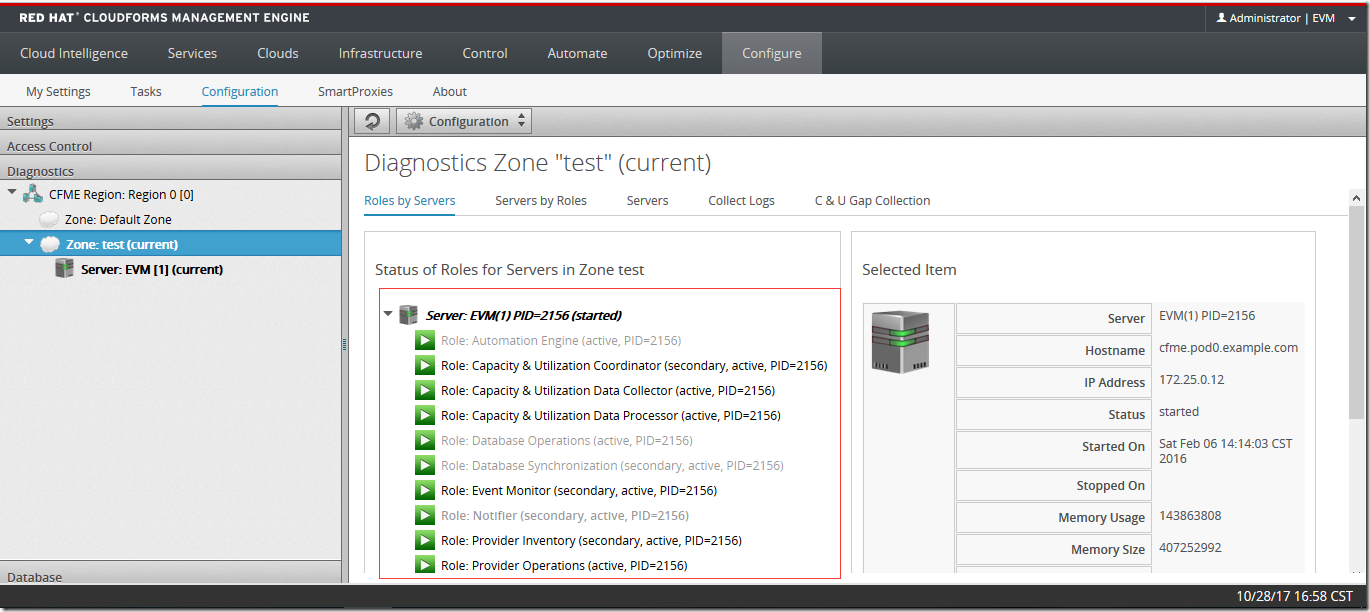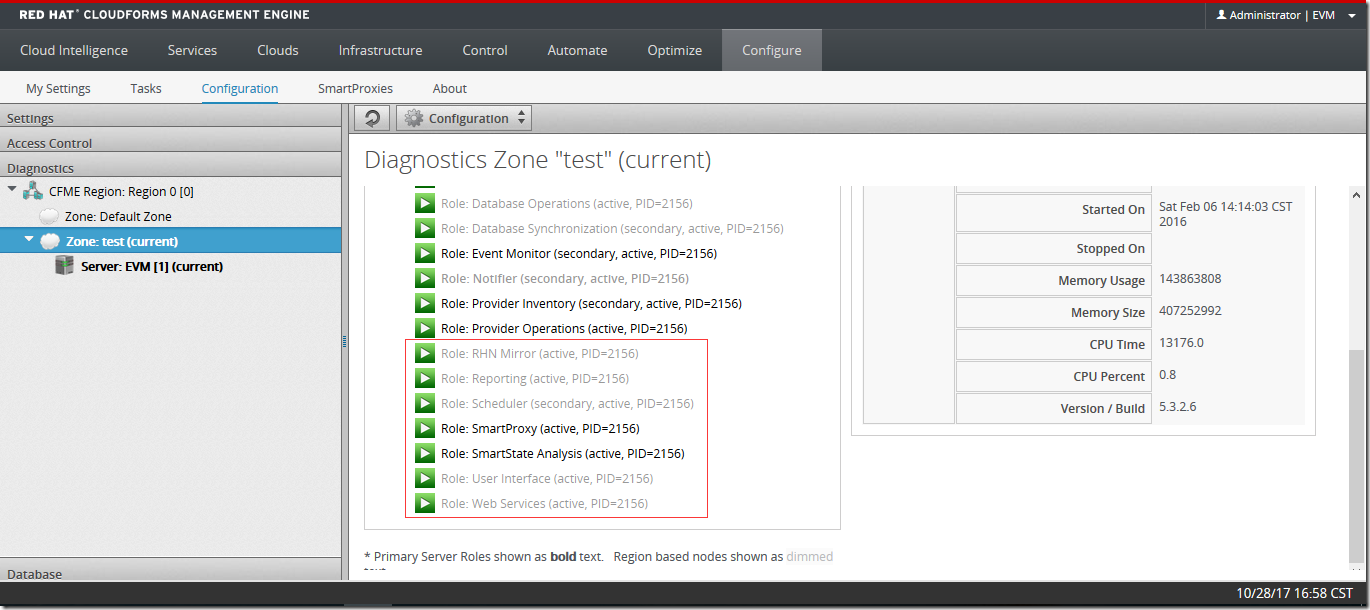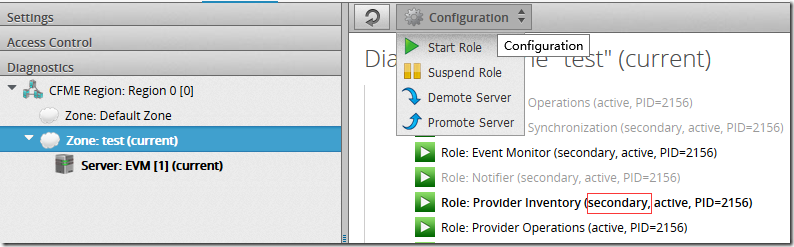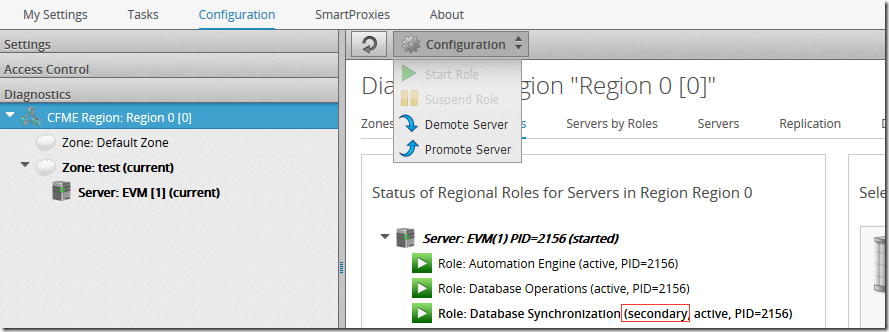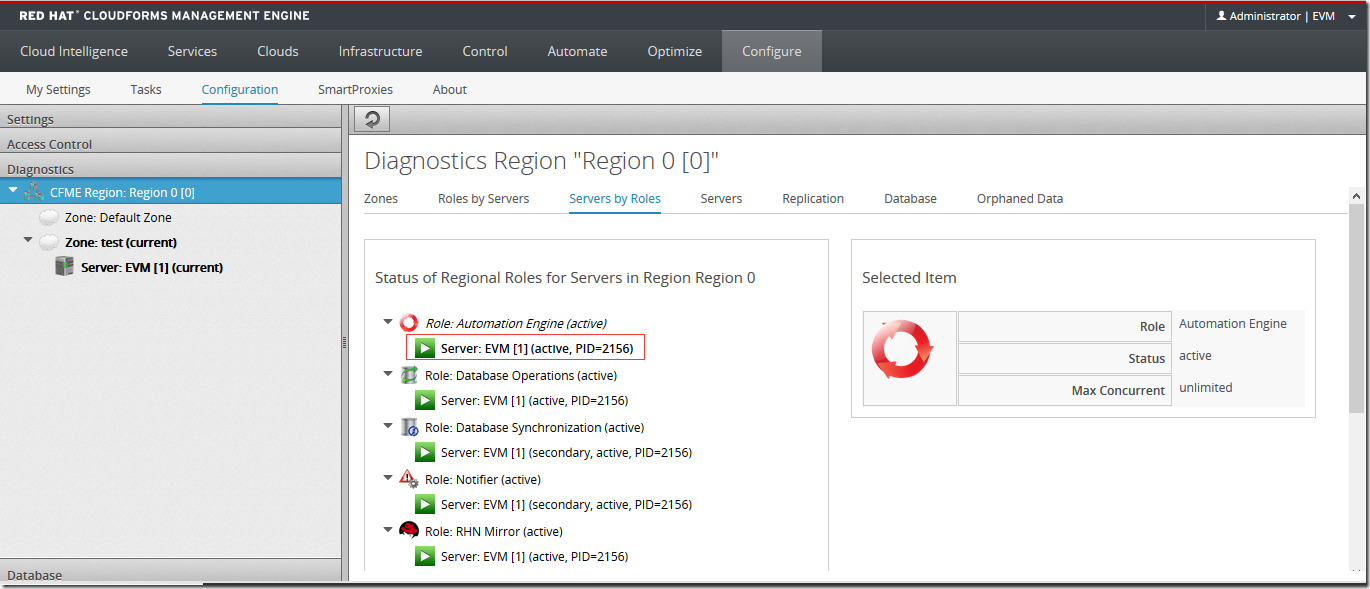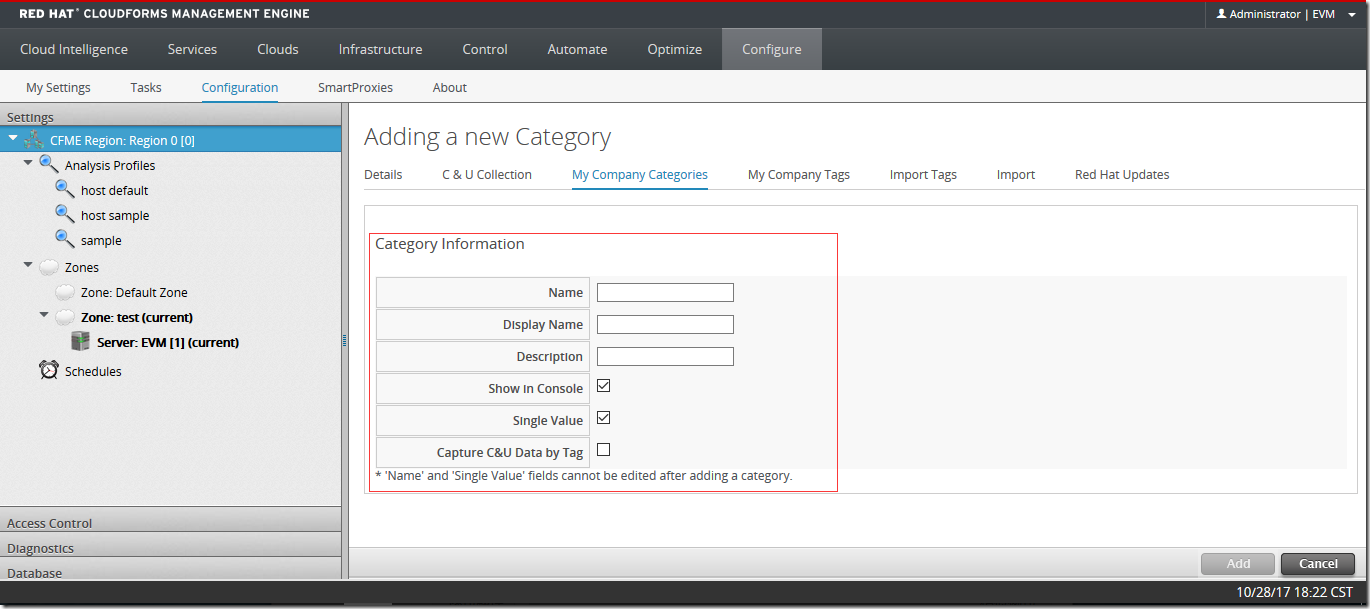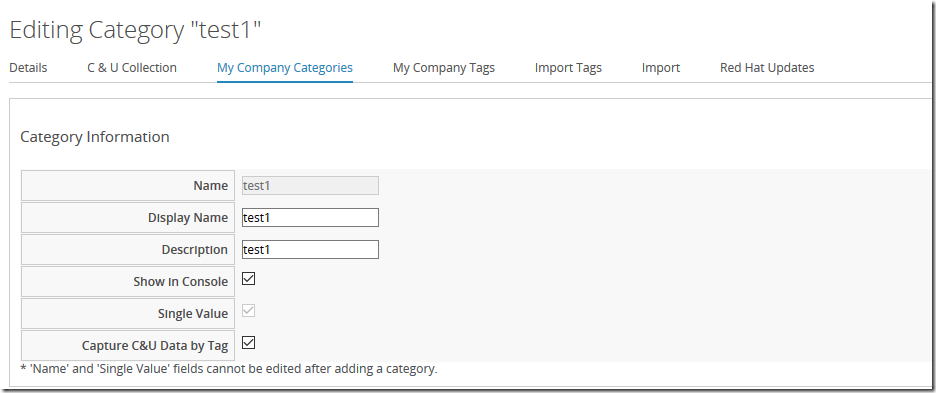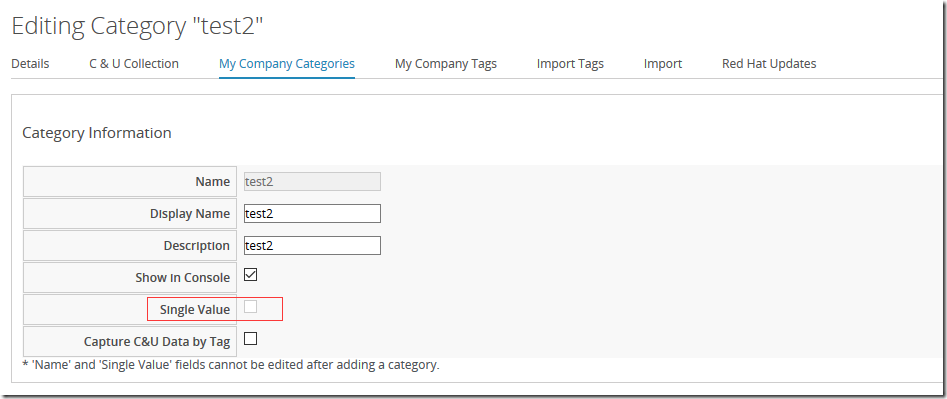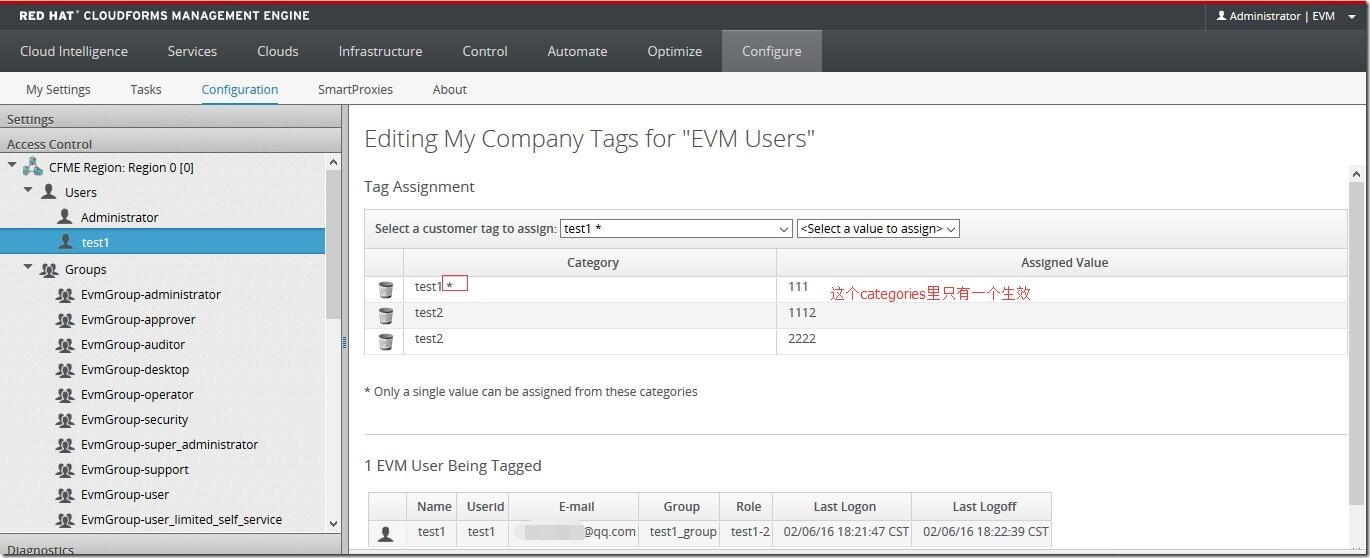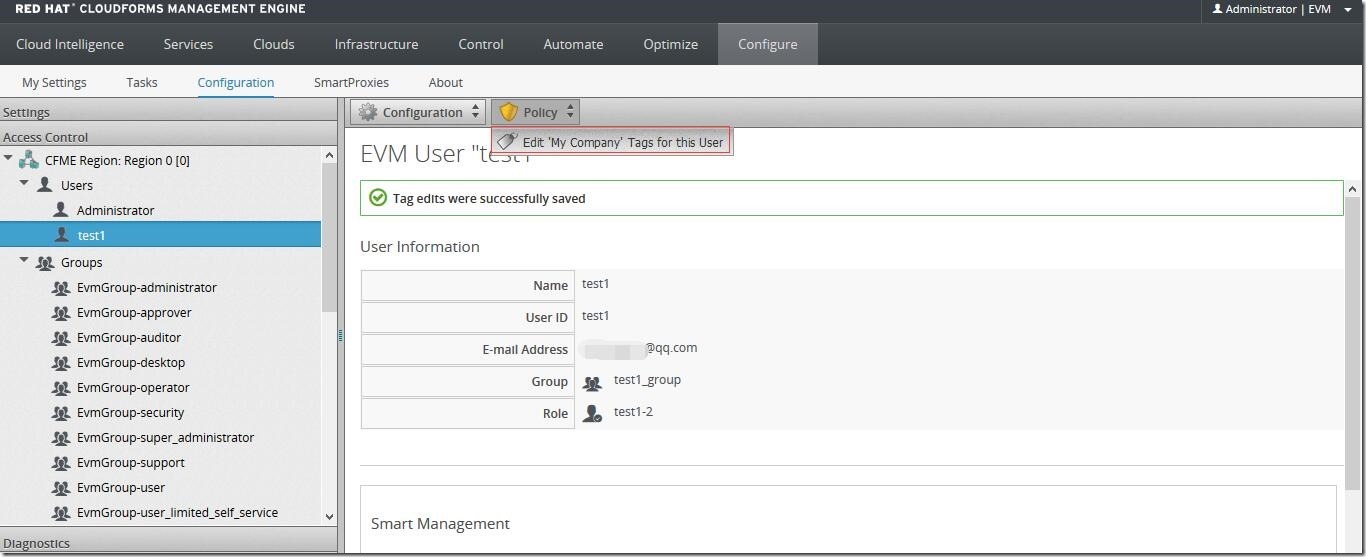RHCA CL220 CloudForms 3.1 配置
Posted
tags:
篇首语:本文由小常识网(cha138.com)小编为大家整理,主要介绍了RHCA CL220 CloudForms 3.1 配置相关的知识,希望对你有一定的参考价值。
目录
configure server relationships
理论
实验
configure chargeback data collection
理论
实验
manage users and groups
理论
实验
configure server roles
理论
实验
define and use smarttags
理论
实验
第3章主要是在web界面配置CFME,有5小节,可分为2个部分(下列图中的”重点”请忽略):
1. configure-configuration界面的使用
虚拟机与CFME的关系/用户与组和角色授权/CFME服务器角色/类别与标签
2. cloud intelligence-chargeback界面的使用
rate使用率的创建与分配
configure server relationships
理论
1. 如何全局配置cfme
使用Configure来管理用户界面、创建标记、设置服务器、数据库和SmartProxy选项、管理用户、更新软件和查看文档。
在configure中就configuration里的配置比较复杂。
其中settings是全局配置。
2. 关于regions
CloudForms regions are used to create a central database for reporting and charting. For performance and organizational purposes, the database at the top level should not be used for operational tasks such as smartstate analysis or capacity and Utilization date collection. After create the top-level region,operators should create the subordinate regions, and set each to replicate to the top region.
CloudForms区域用于创建一个用于报告和图表的中央数据库(VMDB)。对于性能和组织目的,最高级别的数据库不应该用于操作任务,如smartstate分析或容量和利用日期收集。在创建顶级区域之后,操作人员应该创建所属区域,并将每个区域设置为复制到顶部区域。
每个子区域之间的数据互不关联。因此在其中一个区域,无法看到另一个区域的信息。只有顶级区域才可以看到所有子区域的信息。
那么点击一个region可以干嘛呢?
可以设置region级别
收集集群和数据存储的数据:C&U collection(capacity and utilization)
新建zone
设置/导入:类别(categories)和智能标签(smarttags)
3. 关于zone
CloudForms server zones isolate traffic and divide CloudForms servers by functional roles. A provider discovered by a CloudForms server in a specific zone gets monitored and managed in that zone. All jobs, such as a smartstate analysis or vm start , dispatched by a CloudForms server in a specific zone can get processed by any CloudForms appliance assigned to that same zone.
Zones can be created based on enterprise environments. Operators can define zones based on:
1. geographic location
2. network location
3. function
when first started, a new CloudForms server is put into the default zone.
CloudForms服务器区域隔离了流量,并通过功能角色划分了CloudForms服务器。在特定区域中由CloudForms server发现的提供者在该区域中受到监视和管理。所有的工作,如smartstate分析或vm启动,由一个特定区域的CloudForms服务器发送,都可以被分配给该区域的任何CloudForms设备处理。
可以根据企业环境创建专区。操作人员可以根据:
1。地理位置
2。网络位置
3。功能
当第一次启动时,一个新的CloudForms服务器被放入默认区域。
实验
1. 修改CFME全局设置
2. 打开C&U数据收集:计算资源和存储资源
3. 定义CFME关系
configure chargeback data collection
理论
1. chargeback概述
可以为虚拟机的CPU/内存/磁盘IO等计算使用率。
前提:C&U数据收集要打开。计算CPU时间的前提是虚拟机running状态。
根据统计使用率可以生成一个报告。
2. 类型
有compute和storage 2种。
compute: CPU/内存/磁盘IO使用情况等。
storage:disk空间使用情况等。
3. 设置
首先创建rate然后assignment分配。
可以分配给谁?
entire enterprise, individual clusters, management systems, and even individual virtual machines based on tagging。整个企业,个体集群,管理系统,甚至是基于标签的个人虚拟机。
实验
1. 创建一个compute rate
2. 创建一个storage rate
3. 分配assignment给provider
manage users and groups
理论
1. 概述
CFME有3种access control lists ACLs访问控制,基于每个region。分别是用户/组/roles。
用户的功能是登陆CFME平台,创建时必须添加到一个组。
组里包含很多用户,一个组分配一个role和多个filters。filters是范围(主机/集群/模板/tags)。
role是权限的集合(例如:是否有权限使用cloud intelligence界面或者configure界面等)。
role有3种操作项:view/operate/modify。
2. 用户
创建用户的方式:local/ldap/混合(将身份验证信息存储在LDAP中,但用户授权和角色存储在本地)。
3. 管理本地账户
添加用户:
添加组:
添加role:
如何创建:
实验
1. 创建role(复制原来的模板)
2. 创建组
3. 创建用户
4. 检证
configure server roles
理论
这个小节有2个小单元。
1. 什么是server roles
这里server roles决定CFME可以干嘛。
共有12大类,17种。
2. roles的等级:primary/secondary/tertiary
这个小单元有4个小点。
1) 只有primary挂了,secondary才会激活,secondary挂了,tertiary才会激活
在界面显示有role等级的,也就是可以修改role等级的,代表同一时间只能一个role运行。
在界面显示没有role等级的,也就是不能修改role等级,只能开始或者暂停的,代表同一时间可以多个role运行。
2) roles by servers:查看一台CFME上有哪些server roles
通过region来看:
Regions are used primarily to consolidate multiple VMDBs into one master VMDB for reporting while zones are used to define functional groups of servers. There can be only one region per VMDB, but multiple zones per region (or VMDB). Some server roles are aware of each other across CloudForms Management Engine Appliances at the region level. This means that redundancy and failover rules apply at the region level. You can also set priorities for the server roles that provide failover.
Regions主要用于将多个VMDB合并为一个主VMDB,用于报告,而zones用于定义服务器的功能组。每个VMDB只能有一个region,但是每个region (或VMDB)都有多个zones。一些服务器角色在该region级别的CloudForms管理引擎设备之间相互了解。这意味着冗余和故障转移规则适用于region级别。您还可以为提供故障转移的服务器角色设置优先级。
通过zone来看:
The console provides a way to see all the server roles that a server has been assigned and if these roles are running. This is especially helpful when you have multiple servers with different server roles. For each zone you can also set a central place for all logs to be collected, and collect capacity and utilization data that may be missing.
控制台提供了一种方法,可以查看服务器分配的所有服务器角色,以及这些角色是否正在运行。当您拥有多个具有不同服务器角色的服务器时,这一点尤其有用。对于每个区域,您还可以为收集的所有日志设置一个中心位置,并收集可能丢失的容量和利用率数据。
role为secondary时可以设置等级:
通过znoe界面:
通过region界面:
3) servers by roles查看一个region上的一个server role有哪些server
4) roles by servers和servers by roles区别
roles by servers:主要看后面的单词server上有多少roles
servers by roles:主要看后面的单词role上有多少server
实验
1. 开启server roles(setting)
2. 激活server roles(diagnostics)
3. 修改zone的role等级
4. 修改region的role等级
define and use smarttags
理论
1. 概述
1) 什么是tag
tag可以分配给对象。
tag可以应用于自动化/测试/provisioning等。
操作者可以创建一个tag基于自定义/引擎等,基于基础设施。
注意:根据数据库类型,标记可能是区分大小写的。
2) tag的类型
company tag :这个可以通过My setting 创建/自定义/删除等。
system tag :这个是CFME自动分配的。
3) categories类包含很多tag
single value钩上是指这个categories里有多个tag,但每次分配时,一个资源只能使用里面的一个tag。
例如:
test1是把single value钩上的,而test2没有钩。可以看到test1只能同时添加一个tag,而test2可以添加2个tag
4) 如何创建tag(创建顺序:categories-tag)
实验
1. 创建自定义categories类
2. 创建自定义tag
3. 将categories类assign分配给tag
本文出自 “Yolo” 博客,请务必保留此出处http://4708948.blog.51cto.com/4698948/1977235
以上是关于RHCA CL220 CloudForms 3.1 配置的主要内容,如果未能解决你的问题,请参考以下文章
RHCA CL220 CloudForms 3.1 配置虚拟机
RHCA CL220实战系列之KVM部署CloudForms