C#使用Linq对DataGridView进行模糊查找
Posted 缠禅
tags:
篇首语:本文由小常识网(cha138.com)小编为大家整理,主要介绍了C#使用Linq对DataGridView进行模糊查找相关的知识,希望对你有一定的参考价值。
针对DataGridView中已进行过数据绑定,即已向DataGridView中添加了一些数据,可以结合Linq查询,并让匹配查询的行高亮显示,如下图:
?
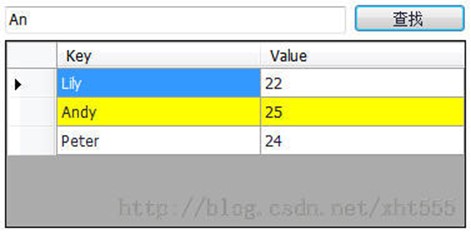
?
具体实现如下:
?
[csharp] view plain copy
using System;
using System.Collections.Generic;
using System.Linq;
using System.Windows.Forms;
?
namespace Maxes_PC_Client {
public partial class frmWelcome : Form {
private int beforeMatchedRowIndex = 0;
?
public frmWelcome()
{
InitializeComponent();
}
?
private void frmWelcome_Load(object sender, EventArgs e) {
this.dataGridViewInit();
}
?
/// <summary>
/// DataGridView添加数据、初始化
/// </summary>
private void dataGridViewInit() {
Dictionary<String, String> map = new Dictionary<String, String>();
map.Add("Lily", "22");
map.Add("Andy", "25");
map.Add("Peter", "24");
?
// 在这里必须创建一个BindIngSource对象,用该对象接收Dictionary<T, K>泛型集合的对象
BindingSource bindingSource = new BindingSource();
// 将泛型集合对象的值赋给BindingSourc对象的数据源
bindingSource.DataSource = map;
?
this.dataGridView.DataSource = bindingSource;
}
?
private void SearchButton_Click(object sender, EventArgs e) {
if (this.KeyWord.Text.Equals("")) {
return;
}
?
// Linq模糊查询
IEnumerable<DataGridViewRow> enumerableList = this.dataGridView.Rows.Cast<DataGridViewRow>();
List<DataGridViewRow> list = (from item in enumerableList
where item.Cells[0].Value.ToString().IndexOf(this.KeyWord.Text) >= 0
select item).ToList();
?
// 恢复之前行的背景颜色为默认的白色背景
this.dataGridView.Rows[beforeMatchedRowIndex].DefaultCellStyle.BackColor = System.Drawing.Color.White;
?
if (list.Count > 0) {
// 查找匹配行高亮显示
int matchedRowIndex = list[0].Index;
this.dataGridView.Rows[matchedRowIndex].DefaultCellStyle.BackColor = System.Drawing.Color.Yellow;
this.beforeMatchedRowIndex = matchedRowIndex;
}
}
}
}
以上是关于C#使用Linq对DataGridView进行模糊查找的主要内容,如果未能解决你的问题,请参考以下文章