Code::Blocks出现64-Bit mode not compled in解决方法
Posted BlueBerry006
tags:
篇首语:本文由小常识网(cha138.com)小编为大家整理,主要介绍了Code::Blocks出现64-Bit mode not compled in解决方法相关的知识,希望对你有一定的参考价值。
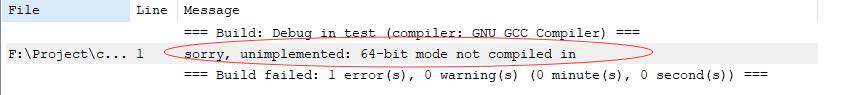
原因是:Settings->compilter你选了Target x86 _64(64bit),选择Target x86 _32(32bit)即可
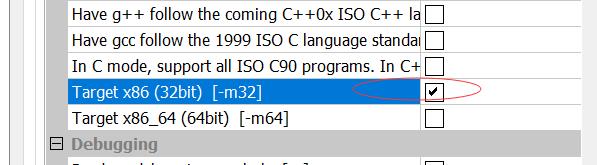
废了老半天劲才找到原因,希望能让朋友们少走弯路
以上是关于Code::Blocks出现64-Bit mode not compled in解决方法的主要内容,如果未能解决你的问题,请参考以下文章