No.2 PyQt学习
Posted Not-Bad
tags:
篇首语:本文由小常识网(cha138.com)小编为大家整理,主要介绍了No.2 PyQt学习相关的知识,希望对你有一定的参考价值。
新增加了状态栏、菜单栏和工具栏,界面如下:
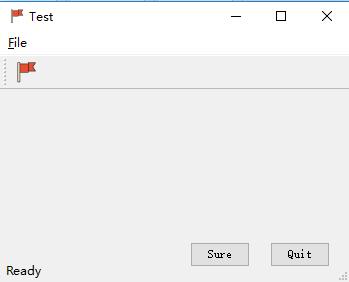
代码如下:
# -*- coding: utf-8 -*- import sys from PyQt4 import QtGui, QtCore class Example(QtGui.QMainWindow): def __init__(self): #QtGui.QMainWindow.__init__(self) super(Example, self).__init__() self.initUI() def initUI(self): QtGui.QToolTip.setFont(QtGui.QFont(\'SansSerif\', 10)) # 设置一个用来提示消息的字体,10px字体SansSerif #定义主体内容 label = QtGui.QLabel(\'Are you alone?\',self) #label.move(60,60) label.setStatusTip(\'Yes or No\') btn = QtGui.QPushButton(\'Sure\', self) btn.setToolTip(\'This is a <b>QPushButton</b> widget\') #btn.resize(60,25) btn.setGeometry(190, 210, 60, 25) qbtn = QtGui.QPushButton(\'Quit\', self) #qbtn.resize(60, 25) qbtn.setGeometry(270, 210, 60, 25) qbtn.clicked.connect(self.qbtnClick) self.resize( 350, 250) self.statusBar().showMessage(\'Ready\') self.center() self.setWindowTitle(\'Test\') self.setWindowIcon(QtGui.QIcon(\'flat.png\')) exit = QtGui.QAction(QtGui.QIcon(\'flat.png\'), \'Exit\', self) exit.setShortcut(\'Ctrl+Q\') exit.setStatusTip(\'Exit Application\') exit.connect(exit, QtCore.SIGNAL(\'triggered()\'), QtGui.qApp, QtCore.SLOT(\'quit()\')) menubar = self.menuBar() #创建一个菜单栏 file = menubar.addMenu(\'&File\') #创建一个菜单 file.addAction(exit) #把动作对象添加到菜单中 toolbar = self.addToolBar(\'Exit\') toolbar.addAction(exit) def qbtnClick(self): reply = QtGui.QMessageBox.question(self, \'Message\', \'Are you sure to quit?\', QtGui.QMessageBox.Yes, QtGui.QMessageBox.No) if reply == QtGui.QMessageBox.Yes: quit() def center(self): qr = self.frameGeometry() #得到该主窗口的矩形框架qr cp = QtGui.QDesktopWidget().availableGeometry().center() #屏幕中间点的坐标cp qr.moveCenter(cp) #将矩形框架移至屏幕正中央 self.move(qr.topLeft()) #应用窗口移至矩形框架的左上角点 def closeEvent(self, event): reply = QtGui.QMessageBox.question(self, \'Message\', \'Are you sure to quit?\', QtGui.QMessageBox.Yes, QtGui.QMessageBox.No) if reply == QtGui.QMessageBox.Yes: event.accept() else: event.ignore() def main(): app = QtGui.QApplication(sys.argv) main = Example() main.show() sys.exit(app.exec_()) if __name__ == \'__main__\': main()
以上是关于No.2 PyQt学习的主要内容,如果未能解决你的问题,请参考以下文章