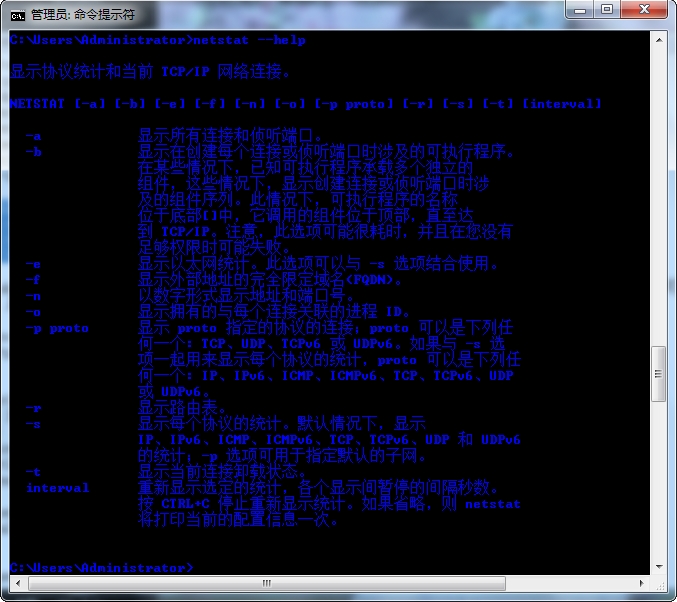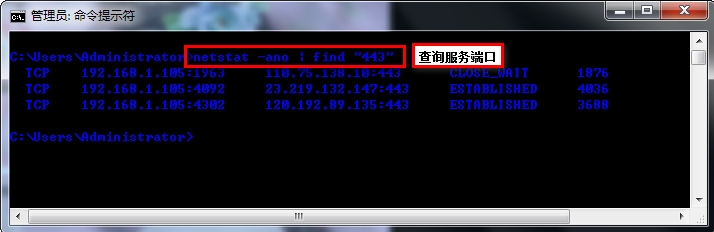windows查看端口命令
Posted
tags:
篇首语:本文由小常识网(cha138.com)小编为大家整理,主要介绍了windows查看端口命令相关的知识,希望对你有一定的参考价值。
netstat --help#获取帮助
netstat -an > c:\aaa.txt #将显示的结果输入到C盘aaa.txt文件中
netstat -ano | find “443”#查看443端口
@echo off
netstat -an > c:\t.txt #在C盘创建文件名为t.txt
type c:\t.txt | find ":21" > tmp.txt && echo "ftp is running...."
type c:\t.txt | find ":80" > tmp.txt && echo "http is running...."
pause
type c:\t.txt | find ":123" > tmp.txt && echo "hehe is running...."
pause
del c:\t.txt
::这是我试验用于检测各项服务是否开启
本文出自 “马广杰——博客” 博客,请务必保留此出处http://maguangjie.blog.51cto.com/11214671/1971626
以上是关于windows查看端口命令的主要内容,如果未能解决你的问题,请参考以下文章