google chrome 扩展程序导出
Posted AJ
tags:
篇首语:本文由小常识网(cha138.com)小编为大家整理,主要介绍了google chrome 扩展程序导出相关的知识,希望对你有一定的参考价值。
1. 打开google chrome 扩展程序(更多工具--扩展程序)
chrome://extensions/
2. 选择要导出的插件,查看ID 和版本号

3. 进入插件目录,文件夹是以ID命名的
C:\\Users\\aijie\\AppData\\Local\\Google\\Chrome\\User Data\\Default\\Extensions
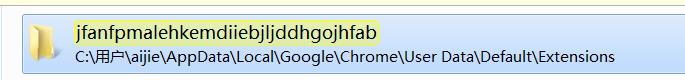
下一层目录是版本

4. 复制版本这个文件夹所在目录,到google chrome 打包扩展程序中,在 插件目录下生成crx文件





以上是关于google chrome 扩展程序导出的主要内容,如果未能解决你的问题,请参考以下文章