Plugin with id 'com.novoda.bintray-release' not found.的解决方案
Posted HaiyuKing
tags:
篇首语:本文由小常识网(cha138.com)小编为大家整理,主要介绍了Plugin with id 'com.novoda.bintray-release' not found.的解决方案相关的知识,希望对你有一定的参考价值。
import Module的时候,有时候会提示Plugin with id \'com.novoda.bintray-release\' not found.
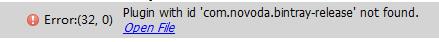
点击Open File,定位到该Module的build.gradle文件中的代码:
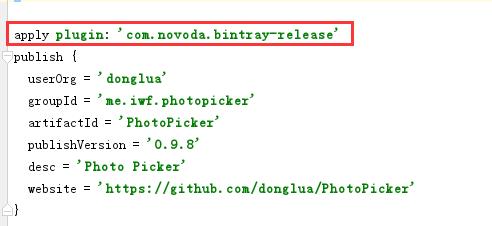
解决方案:在项目的build.gradle文件【注意不是app的build.gradle文件】中添加以下代码:
//解决Plugin with id \'com.novoda.bintray-release\' not found.
classpath \'com.novoda:bintray-release:0.3.4\'
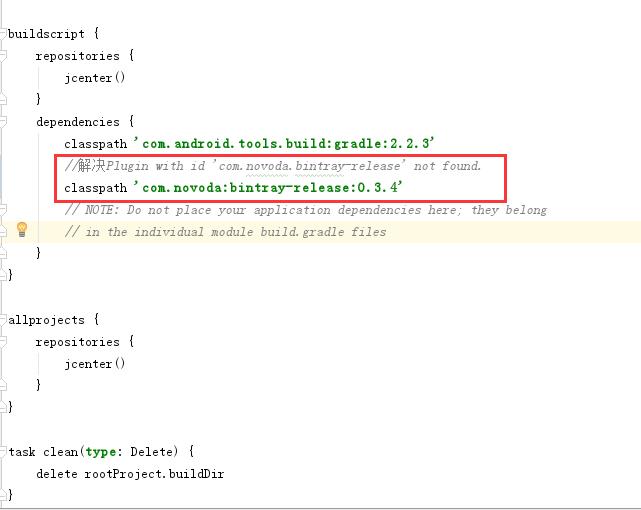
最后重新编译下即可。
以上是关于Plugin with id 'com.novoda.bintray-release' not found.的解决方案的主要内容,如果未能解决你的问题,请参考以下文章