Selenium3.6.0+Firefox55+JDK8.0配置
Posted yuxuefeng
tags:
篇首语:本文由小常识网(cha138.com)小编为大家整理,主要介绍了Selenium3.6.0+Firefox55+JDK8.0配置相关的知识,希望对你有一定的参考价值。
一、安装JDK8.0(自行百度安装步骤)
二、在eclipse的偏好设置中选择java版本为8.0
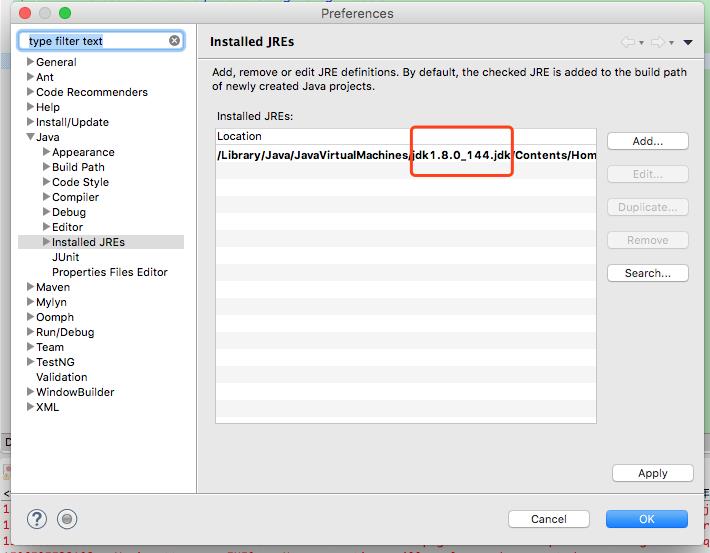
三、Maven配置
<project xmlns="http://maven.apache.org/POM/4.0.0" xmlns:xsi="http://www.w3.org/2001/XMLSchema-instance" xsi:schemaLocation="http://maven.apache.org/POM/4.0.0 http://maven.apache.org/xsd/maven-4.0.0.xsd"> <modelVersion>4.0.0</modelVersion> <groupId>com.Test</groupId> <artifactId>PC</artifactId> <version>0.0.1-SNAPSHOT</version> <packaging>jar</packaging> <name>PC</name> <url>http://maven.apache.org</url> <properties> <project.build.sourceEncoding>UTF-8</project.build.sourceEncoding> </properties> <dependencies> <dependency> <groupId>junit</groupId> <artifactId>junit</artifactId> <version>3.8.1</version> <scope>test</scope> </dependency> <dependency> <groupId>org.seleniumhq.selenium</groupId> <artifactId>htmlunit-driver</artifactId> <version>2.20</version> </dependency> <dependency> <groupId>org.seleniumhq.selenium</groupId> <artifactId>selenium-java</artifactId> <version>3.6.0</version> </dependency> <dependency> <groupId>org.seleniumhq.selenium</groupId> <artifactId>selenium-firefox-driver</artifactId> <version>3.6.0</version> </dependency> <dependency> <groupId>org.seleniumhq.selenium</groupId> <artifactId>selenium-chrome-driver</artifactId> <version>3.6.0</version> </dependency> <dependency> <groupId>org.testng</groupId> <artifactId>testng</artifactId> <version>6.10</version> <scope>test</scope> </dependency> <dependency> <groupId>org.apache.poi</groupId> <artifactId>poi-ooxml</artifactId> <version>3.9</version> </dependency> <dependency> <groupId>xml-apis</groupId> <artifactId>xml-apis</artifactId> <version>1.4.01</version> </dependency> </dependencies> </project>
以上是关于Selenium3.6.0+Firefox55+JDK8.0配置的主要内容,如果未能解决你的问题,请参考以下文章
J_security_check 在 Firefox 4 中失败
@keyframes 动画在 Firefox 55.03 中不起作用