EasyUI 简介
Posted lamsey16
tags:
篇首语:本文由小常识网(cha138.com)小编为大家整理,主要介绍了EasyUI 简介相关的知识,希望对你有一定的参考价值。
easyui是一种基于jQuery的用户界面插件集合。
easyui为创建现代化,互动,javascript应用程序,提供必要的功能。
使用easyui你不需要写很多代码,你只需要通过编写一些简单html标记,就可以定义用户界面。
easyui是个完美支持HTML5网页的完整框架。
easyui节省您网页开发的时间和规模。
easyui很简单但功能强大的。
jQuery EasyUI 提供易于使用的组件,它使 Web 开发人员能快速地在流行的 jQuery 核心和 HTML5 上建立程序页面。 这些功能使您的应用适合今天的网络。 有两个方法声明的 UI 组件:
1. 直接在 HTML 声明组件。
<div class="easyui-dialog" style="width:400px;height:200px"
data-options="title:‘My Dialog‘,collapsible:true,iconCls:‘icon-ok‘,onOpen:function(){}">
dialog content.
</div>
EasyUI 创建 CRUD 应用
数据收集并妥善管理数据是网络应用共同的必要。CRUD 允许我们生成页面列表,并编辑数据库记录。本教程将向你演示如何使用 jQuery EasyUI 框架实现一个 CRUD DataGrid。
我们将使用下面的插件:
- datagrid:向用户展示列表数据。
- dialog:创建或编辑一条单一的用户信息。
- form:用于提交表单数据。
- messager:显示一些操作信息。
步骤 1:准备数据库
我们将使用 mysql 数据库来存储用户信息。创建数据库和 ‘users‘ 表。
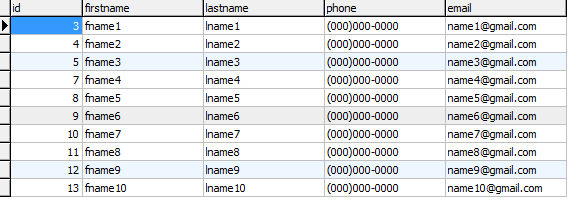
步骤 2:创建 DataGrid 来显示用户信息
创建没有 javascript 代码的 DataGrid。
<table id="dg" title="My Users" class="easyui-datagrid" style="width:550px;height:250px" url="get_users.php" toolbar="#toolbar" rownumbers="true" fitColumns="true" singleSelect="true"> <thead> <tr> <th field="firstname" width="50">First Name</th> <th field="lastname" width="50">Last Name</th> <th field="phone" width="50">Phone</th> <th field="email" width="50">Email</th> </tr> </thead> </table> <div id="toolbar"> <a href="#" class="easyui-linkbutton" iconCls="icon-add" plain="true" onclick="newUser()">New User</a> <a href="#" class="easyui-linkbutton" iconCls="icon-edit" plain="true" onclick="editUser()">Edit User</a> <a href="#" class="easyui-linkbutton" iconCls="icon-remove" plain="true" onclick="destroyUser()">Remove User</a> </div>
我们不需要写任何的 javascript 代码,就能向用户显示列表,如下图所示:
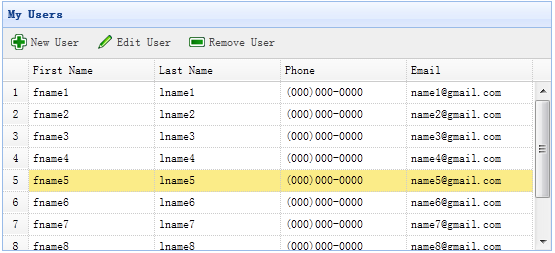
DataGrid 使用 ‘url‘ 属性,并赋值为 ‘get_users.php‘,用来从服务器检索数据。
get_users.php 文件的代码
$rs = mysql_query(‘select * from users‘);
$result = array();
while($row = mysql_fetch_object($rs)){
array_push($result, $row);
}
echo json_encode($result);
步骤 3:创建表单对话框
我们使用相同的对话框来创建或编辑用户。
........
上面的是php的案例可以作为参考使用。
以上是关于EasyUI 简介的主要内容,如果未能解决你的问题,请参考以下文章