tkinter label第二节
Posted uxiuxi
tags:
篇首语:本文由小常识网(cha138.com)小编为大家整理,主要介绍了tkinter label第二节相关的知识,希望对你有一定的参考价值。
from tkinter import *
from tkinter import ttk
root=Tk()
label=ttk.Label(root,text="abc") #之前随便写一个label为abc
label.pack() #一定要,没有就不显示
label.config(text="i am very confusing, i want make a lot ofmoney,but it seems not true ") #通过label.config来修改label标签中的text值
label.config(wraplength=100)# 这个字的宽度被限制了 Determines when a label’s text should be wrapped into multiple lines. This is given in screen units. Default is 0 (no wrapping). (wrapLength/WrapLength 默认是像素
#https://stackoverflow.com/questions/41773962/python-gui-what-are-screen-units-in-tkinter 参考这个
label.config(justify=CENTER) #调整字的位置到中间
label.config(foreground=\'blue\',background="yellow")#字体本身设置成蓝色。背景设置成黄色
label.config(font=(\'Courier\',18,\'bold\')) #设置字体
label.config(text="Howdy, Tkinter!") #再次改变字体
logo=PhotoImage(file=r\'C:\\Users\\koyaku\\PycharmProjects\\2017\\30day\\ohyeah.gif\') #导入图片。记住python 默认只能识别png gif字体。要用jpeg 需要PIL模块
label.config(image=logo) #导入
label.config(compound=\'text\')#设置字显示
label.config(compound=\'center\')#字显示在中间
#label.config(compound=\'left\')#
root.mainloop()
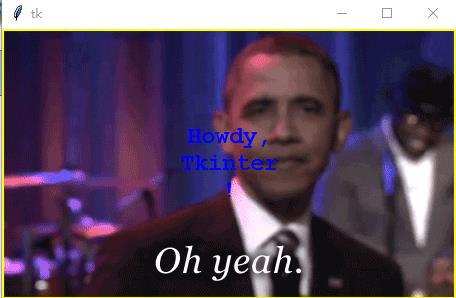
以上是关于tkinter label第二节的主要内容,如果未能解决你的问题,请参考以下文章