安装卸载selenium
Posted xiongjiawei
tags:
篇首语:本文由小常识网(cha138.com)小编为大家整理,主要介绍了安装卸载selenium相关的知识,希望对你有一定的参考价值。
安装:
1 C:\\Users\\xiongjiawei>pip install selenium==2.48.0 2 Collecting selenium==2.48.0 3 Retrying (Retry(total=4, connect=None, read=None, redirect=None)) after connection broken by \'ReadTimeoutError("HTTPSConnectionPool(host=\'pypi.python.org\', port=443): Read timed out. (read timeout=15)",)\': /simple/selenium/ 4 Retrying (Retry(total=3, connect=None, read=None, redirect=None)) after connection broken by \'ReadTimeoutError("HTTPSConnectionPool(host=\'pypi.python.org\', port=443): Read timed out. (read timeout=15)",)\': /simple/selenium/ 5 Downloading selenium-2.48.0.tar.gz (805kB) 6 100% |████████████████████████████████| 806kB 37kB/s 7 Installing collected packages: selenium 8 Running setup.py install for selenium 9 Successfully installed selenium-2.48.0 10 11 C:\\Users\\xiongjiawei>
安装成功后在此路径查看:D:\\Program Files\\Python 3.5\\Lib\\site-packages
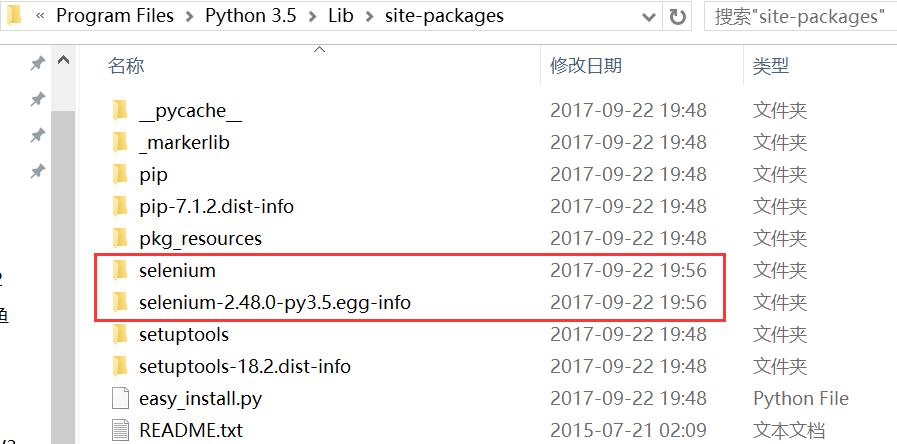
安装或升级:pip install -U selenium
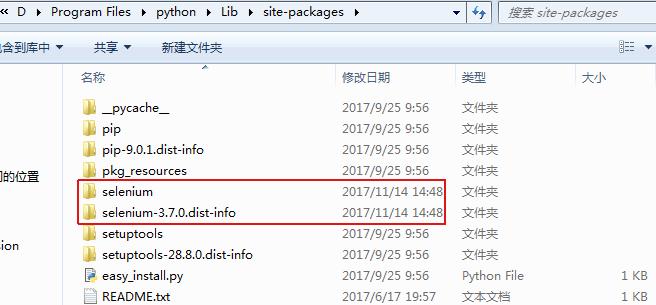
卸载:
pip uninstall selenium
查看版本号:pip show selenium
浏览器驱动下载:http://www.seleniumhq.org/download/
以上是关于安装卸载selenium的主要内容,如果未能解决你的问题,请参考以下文章