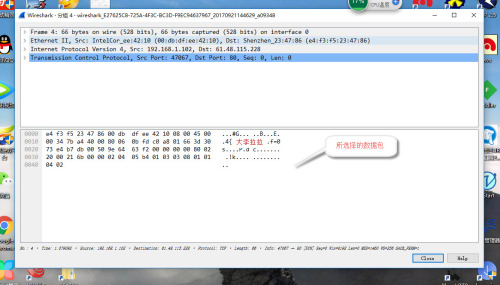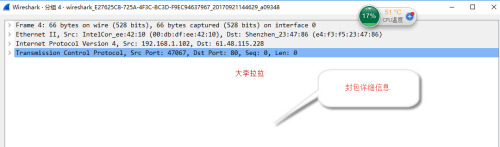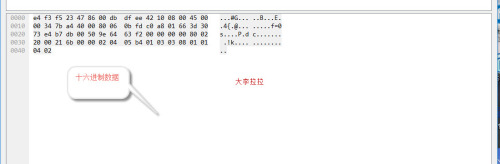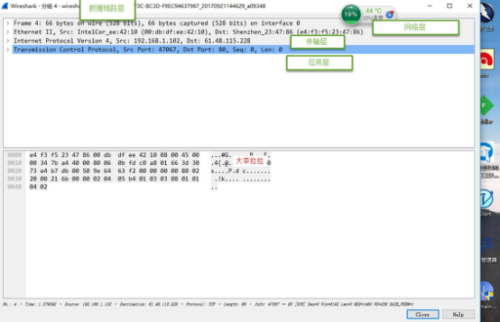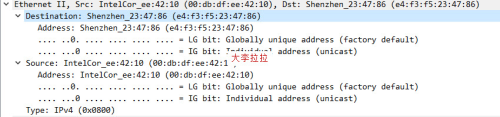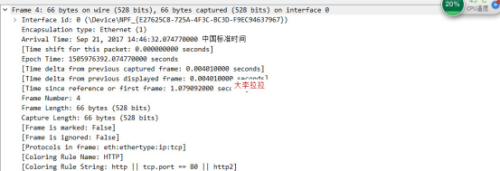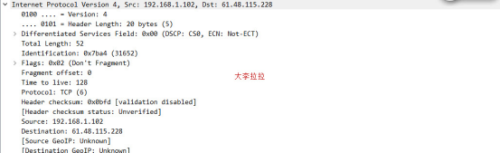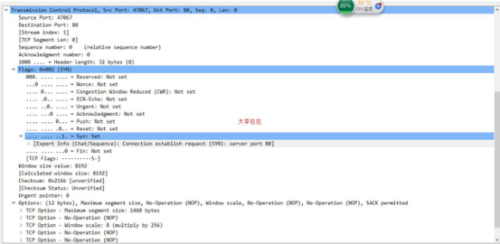Wireshark抓包之详细分析
Posted
tags:
篇首语:本文由小常识网(cha138.com)小编为大家整理,主要介绍了Wireshark抓包之详细分析相关的知识,希望对你有一定的参考价值。
数据链路层以太网帧头部信息
Destination 目标mac
Source 此数据包的源mac
物理层,为设备之间的数据通信提供传输媒体及互连设备,总结来说就是“信号和介质”
Frame 4: 66 bytes on wire (528 bits), 66 bytes captured (528 bits) 4号帧,线路66字节,实际捕获66字节
Encapsulation type: Ethernet (1) 封装类型 以太网1
Arrival Time: Feb Sep, 2017 捕获日期和时间
[Time shift for this packet: 0.000000000 seconds]
[Time delta from previous captured frame 此包与前一包时间间隔
[Time delta from previous displayed frame
Time since reference or first frame: 此包与第一个帧的时间间隔
Frame Number: 784 帧序号
Frame Length: 67 bytes (526 bits) 帧长度
Capture Length: 67 bytes (526 bits) 捕获帧长度
[Frame is marked: False] 此帧是否做了标记:否
[Frame is ignored: False]
[Protocols in frame: eth:ethertype:ip:tcp:ftp] 帧内封装的协议层次结构
[Coloring Rule Name: http] 用不同颜色的染色标记的协议名称:http
[Coloring Rule String: http] 染色显示规则字符串
Internet Protocol Version 4, Src: 192.168.1.102, Dst: 61.48.115.228 源ip 目标 ip
0100 .... = Version: 4 互联网协议ipv4
.... 0101 = Header Length: 20 bytes (5) ip包头部长度
Differentiated Services Field: 0x00 (DSCP: CS0, ECN: Not-ECT) 差分服务字段
Total Length: 52 ip包的总长度
Identification: 0x7ba4 (31652) 标志字段
Flags: 0x02 (Don‘t Fragment) 标记字段
Fragment offset: 0 偏移量
Time to live: 128 生存周期
Protocol: TCP (6) 上层协议为ipv6
Header checksum: 0x0bfd [validation disabled] 头部数据校验和
[Header checksum status: Unverified] 头部校验类型
Source: 192.168.1.102 源ip
Destination: 61.48.115.228 目标ip
Transmission Control Protocol, Src Port: 47067, Dst Port: 80, Seq: 0, Len: 0
Source Port: 47067 源端口
Destination Port: 80 目的端口
[Stream index: 1] 序列号
[TCP Segment Len: 0] tcp段落长
Sequence number: 0 (relative sequence number) 序列号 tcp
Acknowledgment number: 0 确认序列号
1000 .... = Header Length: 32 bytes (8) 头部长度
Flags: 0x002 (SYN) tcp 标记段
Window size value: 8192 流量控制窗口的大小
本文出自 “大李子” 博客,谢绝转载!
以上是关于Wireshark抓包之详细分析的主要内容,如果未能解决你的问题,请参考以下文章
wireshark怎么抓包wireshark抓包详细图文教程