与运行环境交互
Posted wheleetcode
tags:
篇首语:本文由小常识网(cha138.com)小编为大家整理,主要介绍了与运行环境交互相关的知识,希望对你有一定的参考价值。
1 java 类名 数组参数 java My qq "dw dsfd"
多个参数中间空格隔开,如字符串中间有空格,加引号
2 使用Scanner获取键盘输入,基于正则表达式的文本扫描器,不同构造器可以接收文件,输入流,字符串为数据源 ,默认使用空白(空格,tab,回车)做分隔符,

public static void main(String[] args) throws Exception { Scanner sc = new Scanner(System.in); while (sc.hasNextInt()) { System.out.println(sc.nextInt()); } }
3 BufferedReader读键盘输入,io 流中字符,包装流 scanner是Java5新增,之前用他,只能一行一行读

public static void main(String[] args) throws Exception { BufferedReader bf = new BufferedReader(new InputStreamReader(System.in)); String line = null; while ((line = bf.readLine()) != null) { System.out.println(line); } }
4 system类代表当前Java程序运行平台,提供类field和方法,提供标准输入,输出,错误输出field, 访问环境变量,系统属性类方法,对象地址hash,当前系统时间

public static void main(String[] args) throws Exception { Map<String, String> getenv = System.getenv(); for (String name : getenv.keySet()) { System.out.println(name + " " + getenv.get(name)); } System.err.println(System.getProperty("os.name")); }
5 Runtime 代表Java程序运行时环境,可以访问jvm的相关信息,如处理器数量,内存信息

public static void main(String[] args) throws Exception { Runtime r = Runtime.getRuntime(); System.out.println(r.availableProcessors()); System.out.println(r.freeMemory()); }
6 克隆
自定义类实现克隆步骤 1 实现cloneable接口 2 自定义类实现clone方法,3 clone方法通过super。clone返回对象副本,是一种浅复制。对对象的各实例变量进行简单复制,如果是引用变量,只是简单的复制引用变量。指向同一个实例。
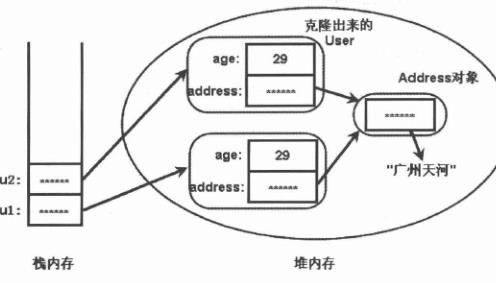

public class My { public static void main(String[] args) throws Exception { Address a = new Address(); User u1 = new User("tom", a); User u2 = u1.clone(); System.out.println(u1 == u2); false System.out.println(u1.address == u2.address); true } } class Address { private String name = "henan"; } class User implements Cloneable{ String name; Address address; public User(String name, Address address) { super(); this.name = name; this.address = address; } @Override public User clone() throws CloneNotSupportedException { // TODO Auto-generated method stub return (User) super.clone(); } }
7 Random产生伪随机数的类,

public static void main(String[] args) throws Exception { ThreadLocalRandom r = ThreadLocalRandom.current(); System.out.println(r.nextInt(20)); }

class Arith { private static int DEF_DIV_SCAL = 10; private Arith() {} public static double add(double v1, double v2) { BigDecimal b1 = BigDecimal.valueOf(v1); BigDecimal b2 = BigDecimal.valueOf(v2); return b1.add(b2).doubleValue(); } public static double div(double v1, double v2) { BigDecimal b1 = BigDecimal.valueOf(v1); BigDecimal b2 = BigDecimal.valueOf(v2); return b1.divide(b2, DEF_DIV_SCAL).doubleValue(); } }
8 Date 类处理日期时间,大多已经过时

public static void main(String[] args) { Date d1 = new Date(System.currentTimeMillis()); Date d2 = new Date(System.currentTimeMillis() + 100); System.out.println(d1.before(d2)); }
9 TineZone 时区

public static void main(String[] args) { TimeZone t = TimeZone.getDefault(); System.out.println(t.getDisplayName()); }
10 正则:pattern对象是正则表达式编译后在内存中的表现形式,因此,正则表达式字符串必须被编译为Pattern对象,利用Pattern对象创建对应的Matter对象,

Pattern p = Pattern.compile("a*b"); Matcher m = p.matcher("aab"); System.out.println(m.matches()); System.out.println(Pattern.matches("a*b", "aab")); // 需要编译,效率不高 public static void main(String[] args) { Pattern p = Pattern.compile("\\\\w+"); Matcher m = p.matcher("java is easy"); while (m.find()) { System.out.println("word " + m.group() + " start " + m.start()+ " end " + m.end()); } Matcher m2 = p.matcher("tom my"); }
11 国际化
resourceBundle 加载国家,语言资源包 locale 封装特定国家,语言环境 MessageFormat 格式化占位符字符串。

Locale[] list = Locale.getAvailableLocales(); for (Locale locale : list) { System.out.println(locale.getDisplayCountry() + "=" + locale.getCountry() + " " + locale.getDisplayLanguage() + "=" + locale.getLanguage()); }

String a = "{0} dff {1}"; System.out.println(MessageFormat.format(a, "tom", new Date()));
类文件代替资源文件

public class Mess_zh_CN extends ListResourceBundle{ @Override protected Object[][] getContents() { // TODO Auto-generated method stub String[][] s = {{"hello", "zhongguo"}}; return s; } }
NumberFormat 和DateFormat是抽象类Format子类,用于实现数值,日期格式化,可将日期,数值转换字符串,也可以将字符串转换数值,日期


public static void main(String[] args) { double db = 1234000.33; Locale[] locales = {Locale.CHINA, Locale.JAPAN}; NumberFormat[] nf = new NumberFormat[6]; for (int i = 0; i < 2; i++) { nf[i * 3] = NumberFormat.getCurrencyInstance(locales[i]); nf[i * 3 + 1] = NumberFormat.getIntegerInstance(locales[i]); nf[i * 3 + 2] = NumberFormat.getPercentInstance(locales[i]); } for (int i = 0; i < 2; i++) { switch (i) { case 0: System.out.println("china"); break; case 1: System.out.println("japan"); break; } System.out.println(nf[i * 3].format(db)); System.out.println(nf[i * 3 + 1].format(db)); System.out.println(nf[i * 3 + 2].format(db)); } }
public static void main(String[] args) { Date d = new Date(); Locale l = Locale.CHINA; System.out.println(DateFormat.getDateInstance(DateFormat.SHORT, l).format(d)); System.out.println(DateFormat.getDateInstance(DateFormat.MEDIUM, l).format(d)); System.out.println(DateFormat.getDateInstance(DateFormat.LONG, l).format(d)); System.out.println(DateFormat.getDateInstance(DateFormat.FULL, l).format(d)); System.out.println(DateFormat.getTimeInstance(DateFormat.SHORT, l).format(d)); System.out.println(DateFormat.getTimeInstance(DateFormat.MEDIUM, l).format(d)); System.out.println(DateFormat.getTimeInstance(DateFormat.LONG, l).format(d)); System.out.println(DateFormat.getTimeInstance(DateFormat.FULL, l).format(d)); } 17-9-18 2017-9-18 2017年9月18日 2017年9月18日 星期一 下午8:25 20:25:38 下午08时25分38秒 下午08时25分38秒 CST
与
以上是关于与运行环境交互的主要内容,如果未能解决你的问题,请参考以下文章
