git基本操作
Posted DaMengZhang
tags:
篇首语:本文由小常识网(cha138.com)小编为大家整理,主要介绍了git基本操作相关的知识,希望对你有一定的参考价值。
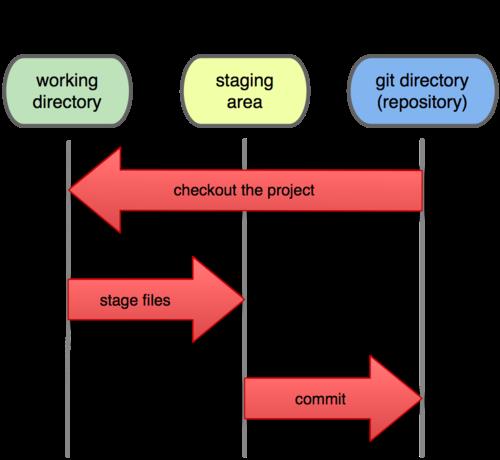
一、分支操作
git init
初始化仓库
git status
查看仓库变化
git add
从工作树提交到暂存区
git commit
从暂存区提交到本地仓库
git commit --amend
修改上条记录的备注
git commit -am \'comment\'
提交到暂存区和本地仓库
git diff
工作树和暂存区插播
git diff HEAD
工作树和最本地仓库的差别
git checkout -- filename
撤销工作需修改(修改、删除)
git log [filename]
查看提交日志
git log --graph
以图表形式查看日志
2、分支操作
git branch
查看所有分支
git checkout -b branchname
创建并切换到分支branchname
git checkout -
切到上个分支
git merge --no-f fbranch
合并fbranch到当前分支
git reset --hard hashvalue
回溯到版本hashvalue
git rebase -i HEAD~2
更改log记录
3、远程操作
git remote add origin path
添加远程仓库,将origin设置为远程仓库名称
git push -u origin branchname
将当前分支仓库推送到 远程分支branchname
git pull origin branchname
将远程分支branchname更新到当前分支
以上是关于git基本操作的主要内容,如果未能解决你的问题,请参考以下文章