Redirect
Posted it芮菜鸟
tags:
篇首语:本文由小常识网(cha138.com)小编为大家整理,主要介绍了Redirect相关的知识,希望对你有一定的参考价值。
In this lesson we are going to unleash what may be the coolest feature of the command line.It\'s called I/O redirection.The "I/O" stands for input/output and with this facility you can redirect the input and output of commands to and from files,as well as connect multiple commands together into powerful command pipelines.(管道)To show off this facility,we will introduce the following commands:
- cat - Concatenate files
- sort - Sort lines of text
- uniq - Report or omit repeated lines
- grep - Print lines matching a pattern
- wc - Print newline,word,and byte counts for each file
- head - Output the first part of a file
- tail - Output the last part of a file
- tee - Read from standard input and write to standard output and files
Standard input,output and errors
Many of the programs that we have used so far produce output of some kind.This output often consists of two types.First,we have the program\'s results;that is,the data the program is designed to produce,and second,we have status and error messages that tell us how the program is getting along.If we look at a command like ls ,we can see that it displays its results and its error messages on the screen.
Keeping with the Unix theme of "everything is a file,"programs such as ls actually send their results to a special file called standard output(often expressed as stdout) and their status messages to another file called standard error(stderr).By default,both standard output and standard error are linked to the screen and not saved into a disk file.In addition,many programs take input from a facility called standard input (stdin) which is,by default,attached to the keyboard.
I/O redirection allows us to change where output goes and where input come from.Normally,output goes to the screen and input comes from the keyboard,but with I/O redirection,we can change that.
Redirection standard output
I/O redirection allows us to redefine where standard output goes.To redirect standard output to another file besides the screen,we use the ">" redirection operator followed by the name of the file.Why would we want to do this?It\'s often useful to store the output of a command in a file.For example,we could tell the shell to send the output of the ls command to the file ls-output.txt instead of the screen:
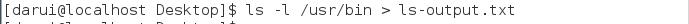
Here,we created a long listing of the /usr/bin directory and sent the results to the file ls-output.txt.Let\'s examine the redirected output of the command:
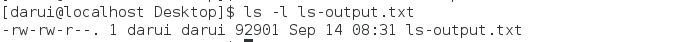
Good;a nice,large,text file.If we look at the file with less,we will see that the file ls-output.txt does indeed contain the results from our ls command:
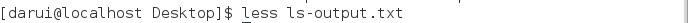
Now,let\'s repeat our redirection test,but this time with a twist.(扭曲) We\'ll change the name of the directory to one that does not exist:
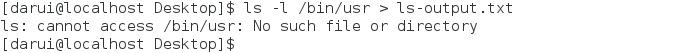
We received an error message.This makes sense since(因为) we specified the non-existent directory /bin/usr,but why was the error message displayed on the screen rather than being redirectored to the file ls-output.txt?The answer is that the ls program does not send its error messages to standard output.Instead,like most well-written Unix programs,it sends its error messages to standard error.Since we only redirected standard output and not standard error,the error message was still sent to the screen.We\'ll see how to redirect standard error in just a minute,but first,let\'s look at what happened to our output file:
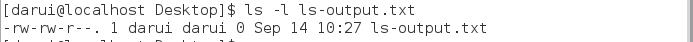
!!!注意之前文件大小是92901,现在是0了
The file now has zero length!This is because,when we redirect output with the ">" redirection operator,the destination file is always rewritten from the beginning.Since our ls command generated(使形成)no results and only an error message,the redirection operation started to rewrite the file and then stopped because of the error,resulting in its truncation(切断).In fact,if we ever need to actually truncate a file (or create a new,empty file)we can use a trick(技巧) like this:
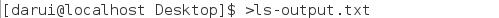
Simply using the redirection operator with no command preceding(在先的,前面的) it will truncate(把...截短,缩短) an existing file or create a new,empty file.
So,how can we append redirected output to a file instead of overwriting the file from the beginning?For that,we use the ">>" redirection operator,like so:
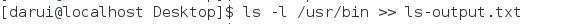
Using the ">>" operator will result in the output being appended to file,If the file does not exist,it is created just as though the ">" operator had been used.Let\'s put it to the test:
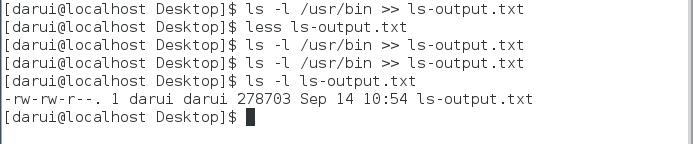
We repeated the command three times resulting in an output file three times as large.
Redirect standard error
Redirecting standard error lacks the ease of a dedicated redirection operator.To redirect standard error we must refer to its file descriptor.A program can produce output on any of several numbered file streams.While we have referred to the first three of these file streams as standard input,output and error,the shell references them internally as file descriptiors zero,one and two,respectively.(分别地)
The shell provides a notation for redirecting files using the file descriptor number.Since standard error is the same as file descriptor number two,we can redirect standard error with this notation:
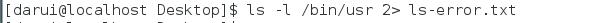
Redirect standard output and error to a single file
There are cases in which we may wish to capture all of the output of a command to a single file.To do this,we must redirect both standard output and standard error at the same time.There are two ways to do this.First the traditional way,which works with old version of the shell:
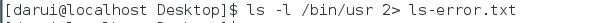
Using this method,we perform two redirections.First we redirect standard output to the file ls-output.txt and then we redirect file descriptor two (standard error) to file descriptor one (standard output) using the notation 2>&1.
Notice that the order of the redirections is significant.The redirection of standard error must always occur after redirecting standard output or it doesn\'t work.In the example above,
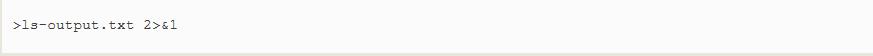
感觉这里>&1有没有不影响
redirects standard error to the file ls-output.txt,but if the order is changed to
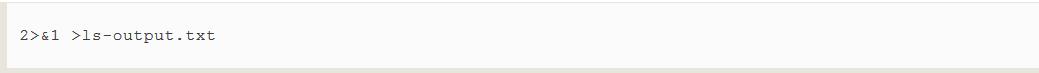
standard error is directed to the screen.
Recent versions of bash provide a second,more streamlined(经过简化以改善效率的) method for performing this combined redirection:
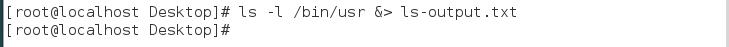
Hand unnecessary output
Sometime "silence is golden," and we don\'t want output from a command,we just want to throw it away.This applies particularly to error and status messages.The system provides a way to do this by redirecting output to a special file called "/dev/null" .This file is a system device called a bit bucket(位存储桶) which accepts input and does nothing with it.To suppress error message from a command,we do this:
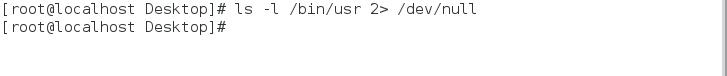
/dev/null in Unix Culture
The bit bucket is an ancient(古代的,古老的,过时的,老人,古代人) Unix concept and due to its universality(普遍性),has appeared in many parts of Unix culture.When someone says he/she is sending your comments to /dev/null,now you know what it means.For more examples,see the Wikipedia article on "/dev/null".
Redirect standard input
Up to now(到现在为止),we haven\'t encountered(遇到) any commands that make use of standard input (actually we have,but we\'ll reveal(透露) that surprise a little bit later),so we need to introduce one.
cat - connect files
The cat commands reads one or more files and copies them to standard output like so;
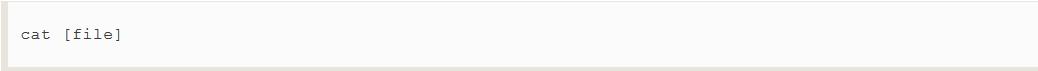
In most cases,you can think of cat as being analogous(相似的) to the TYPE command in DOS.You can use it to display files without paging,for example:
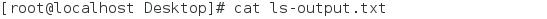
will display the contents of the file ls-output.txt.cat is often used to display sort text files.Since cat can accept more than one file as an argument,it can also be used to join files together.Say we have downloaded a large file that has been split into multiple parts (multimedia files are often split this way on USENET),and we want to join them back together.If the files were named:
movie.mpeg.001 movie.mpeg.002 ... movie.mpeg.099
we could join them back together with this command:
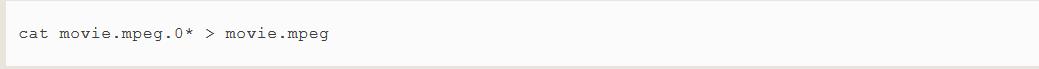
Since wildcards always expand in sorted order,the arguments will be arranged in the correct order.
This is all well and good,but what does this have to do with standard input?Noting yet,but let\'s try something else.What happens if we type ""cat" with no arguments:
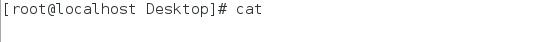
Nothing happens,it just sits there like it\'s hung.It may seem that way,but it\'s really doing exactly what it\'s supposed to.
If cat is not given any arguments,it reads from standard input and since (又因为)standard input is,by default,attached to the keyboard,it\'s waiting for us to type something!Try this:
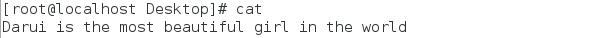
Next,type a Ctrl-d(i.e.,hold down the Ctrl key and press "d")to tell cat that it has reached end of file(EOF) on standard input:
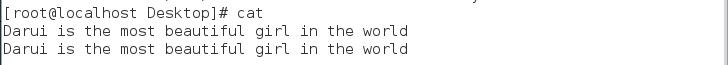
In the absence of filename arguments,cat copies standard input to standard output,so we see our line of text repeated.We can use this behavior to create short text files.Let\'s say that we wanted to create a file called"lazy_dog.txt" containing the text in our example.We would do this:
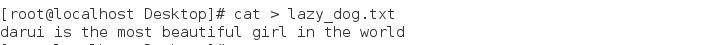
Type the comand followed by the text we want in to place in the file.Remember to type Ctrl-d at the end.Using the command line,we have implemented the world\'s dumbest(dumb愚蠢的) word processor!To see our results,we can use cat to copy the file to stdout again:
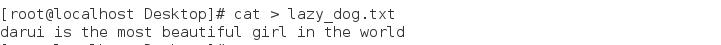
Now that we know how cat accepts standard input,in addition to filename arguments,let\'s try redirecting standard input:
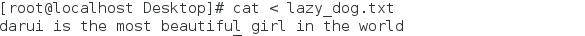
有木有发现这个cat < lazy_dog.txt也就等于 cat lazy_dog.txt
Using the "<" redirection operator,we change the source of standard input from the keyboard to the file lazy_dog.txt.We see that the result is the same as passing a single filename argument.This is not particularly useful compared to passing a filename argument,but it serves to demonstrate(说明,论证,证明) using a file as a source of standard input.Other commands make better use of standard input,as we shall soon see.
Before we move on,check out the man page for cat,as it has several interesting options.
Pipeline
The ability of commands to read data from standard input and input and send to standard output is utilized by a shell feature called pipelines.Using the pipe operator "|" (vertical bar),the standard output of one command can be piped into the standard input of another:

To fully demonstrate this,we are going to need some commands.Remember how we said there was one we already knew that accepts standard input? It\'s less.We can use less to display,page-by-page,the output of any command that sends its results to standard output:

This is extremely handy! Using this technique(技巧,技术),we can conveniently(方便地) examine the output of any command that produces standard output.
Filters
Pipelines are often used to perform complex operations on data.It is possible to put several commands together into a pipeline.Frequently,the commands used this way are referred to as filters.Filters take input,change it somehow and then output it.The first one we will try is sort.Imagine we wanted to make a combined list of all of the executable programs in /bin and /usr/bin,put them in sorted order and view it:
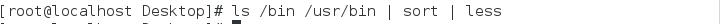
Since we specified two directories(/bin and /usr/bin),the output of ls would have consisted of two sorted lists,one for each directory.By including sort in our pipeline,we changed the data to produce a single,sorted list.
!!!!!!!这里有人可能会有疑问,到底是先输出一个排序好的文件,然后再输出一个排序好的文件。还是两个文件的内容组合在一起,然后再排序输出呢?经实验证明,答案是后者。
uniq - report or omit duplicates (报道或删除重复行)
The uniq command is often used in conjunction with sort.uniq accepts a sorted list of data from either standard input or a single filename argument (see the uniq man page for details) and,by default,removes any duplicates from the list.So,to make sure our list has no duplicates(that is,any programs of the same name that appear in both the /bin and /usr/bin directories) we will add uniq to our pipeline:

插个嘴,这里的sort | uniq也可以用sort -u代替
In this example,we use uniq to remove any duplicates from the output of the sort command.If we want to see the list of duplicates instead,we add the "-d" option to uniq like so:

wc - print lines,words,and bytes
The wc (word count) command is used to display the number of lines,words,and bytes contained in files.For example:
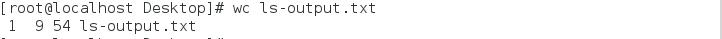
In this case it prints out three numbers:lines,words,and bytes contained in ls-output.txt.Like our previous commands,if executed without command line arguments,wc accepts standard input.The "-l" option limits its output to only report lines. Adding it to a pipeline is a handy way to count things.To see the number of programs we have in our sorted list,we can do this:
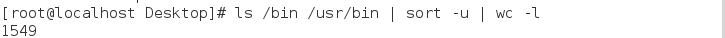
grep - print match lines (打印匹配行)
grep is a powerful program used to find text patterns within files.It\'s used like this;
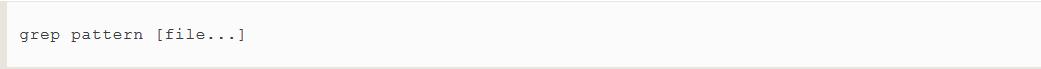
When grep encounters a "pattern " in the file,it prints out the lines containing it.The patterns that grep can match can be very complex(复杂的),but for now we will concentrate(专注于,注意) on simple text matches.We\'ll cover the advanced patterns,called regular expressions in a later chapter.
Let\'s say(比如说,用作插入语) we want to find all the files in our list of programs that had the word "zip" embedded(植入的,内含的) in the name.Such a search might give us an idea of some of the programs on our system that had something to do with file compression.(这样一个搜索,可能让我们了解系统中的一些程序与文件压缩有关系)We would do this:
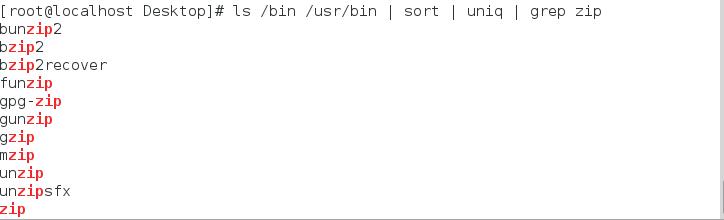
There are a couple of handy options for grep:"-i" which causes grep to ignore case when performing the search (normally searches are case sensitive) and "-v" which tells grep to only print lines that do not match the pattern.
head /tail - type head / tail part of the file
Sometimes you don\'t want all of the output from a command.You may only want the first few lines or the last few lines.The head command prints the first ten lines of a file and the tail command prints the last ten lines.By default,both commands print ten lines of text,but this can be adjusted with the "-n" option:
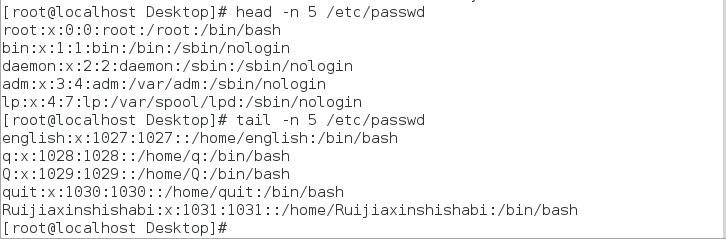
These can be used in pipelines as well:
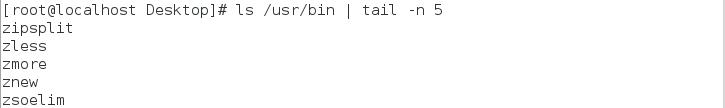
tail has an option which allows you to view files in real-time(实时).This is useful for watching the progress of log files as they are being written.In the following example,we will look at the messages file in /var/log.Superuser privileges(特权) are required to do this on some Linux distributions,since the /var/log/messages file may contain security information:
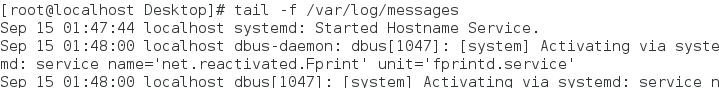
Using the "-f" option,tail continues to monitor(监测) the file and when new lines are appended,they immediately appear on the display.This continues until you type Ctrl-c.
tee - read standard input and copies it to both standard output
In keeping with our plumbing metaphor,(为了和管道隐喻保持一致),Linux provides a command called tee which creates a "tee" fitting on our pipe.The tee program reads standard input and copies it to both standard output (allowing the data to continue down the pipeline) and to one or more files.This is useful for capturing a pipeline\'s contents at an intermediate stage of processing.Here we repeat one of our pipe.The tee program reads standard input and copies it to both standard output(allowing the data to continue down the pipeline) and to one or more files.This is useful for capturing a pipeline\'s contents at
an intermediate(中间的)stage (阶段) of processing.Here we repeat one of our earlier examples,this time including tee to capture the entire directory listing to the file ls.txt before grep filters the pipeline\'s contents:
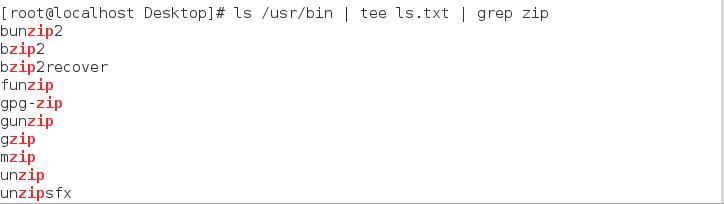
tee从/usr/bin读取数据,并同时输出到Stdout和文件ls.txt中
Sum up
As always,check out the documentation of each of the commands we have covered in the chapter.We have only seen their most basic usage.They all have a number of interesting options.As we gain Linux experience,we will see that the redirection feature of the command line is extremely useful for solving specialized problems.There are many commands that make use of standard input and output,and almost all command line programs use standard error to display their informative messages.
Linux ls About Imagination
When I am asked to explain the difference between Windows and Linux,I often use a toy analogy(比喻).
Windows is like a Game boy.You go to the store and buy one all shiny new in the box.You take it home,turn it on and play with it.Pretty graphics,cute sounds.After a while though,you get tired of the game that came with it so you go back to the store and buy another one.This cycle repeats over and over.Finally,you go back to the store and say to the person behind the counter,"I want a game that does this!" only to be told that no such game exists because there is no "market demand" for it.Then you say,"But I only need to change this one thing!" The person behind the counter says you can\'t change it.The games are all sealed up in their cartridges.You discover that your toy is limited to the games that others have decided that you need and no more.
Linux,on the other hand,is like the world\'s largest Erector(建立者,安装工) Set.You open it up and it\'s just a huge collection of parts.A lot of steel(钢铁) struts,screws,nuts,gears,pulleys,motors,and a few suggestions on what to build.So you start to play with it.You build one of the suggestions and then another.After a while you discover that you have your own ideas of what to make.You don\'t ever have to go back to the store,as you already have everything you need.The Erector Set takes on the shape of your imagination.It does what you want.
Your choice of toy is,of course,a personal thing,so which toy would you find more satisfying?
以上是关于Redirect的主要内容,如果未能解决你的问题,请参考以下文章