111
Posted 09陈雨雨
tags:
篇首语:本文由小常识网(cha138.com)小编为大家整理,主要介绍了111相关的知识,希望对你有一定的参考价值。
1.用循环画五角星
from turtle import * fillcolor("yellow") begin_fill() while True: forward(200) right(144) if abs(pos())<1: break end_fill()

2. 用循环画同心圆
import turtle for i in range(10): turtle.penup() turtle.goto(0,-10*i) turtle.pendown() turtle.circle(10*i)
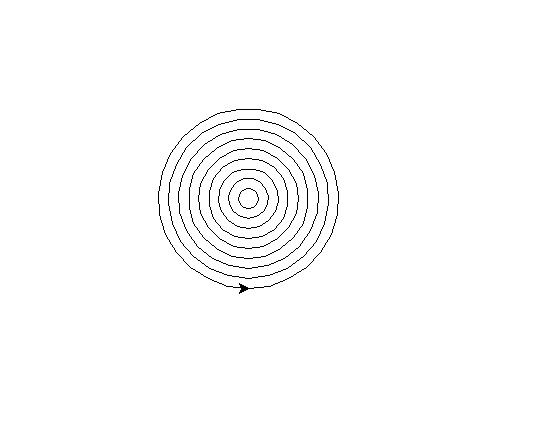
3.用while循环画太阳花
import turtle turtle.color(\'red\',\'yellow\') turtle.speed(\'fastest\') turtle.begin_fill() while True: turtle.forward(100) turtle.left(170) if abs(turtle.pos())<1: break turtle.end_fill() turtle.done()

4.用函数定义画五个五角星
import turtle
#画长方形
def Rectangle(x, y, width, height):
#设置画笔
turtle.penup()
turtle.color("red", "red")
turtle.goto(x, y)
turtle.pendown()
#开始画
turtle.begin_fill()
for i in range(2):
turtle.forward(width)
turtle.right(90)
turtle.forward(height)
turtle.right(90)
turtle.end_fill()
#画五角星
def Star(radius):
#设置画笔
turtle.penup()
turtle.color("yellow", "yellow")
turtle.pendown()
#开始画
#确定五个顶点的位置坐标
turtle.penup()
p1 = turtle.position()
turtle.circle(-radius, 72)
p2 = turtle.position()
turtle.circle(-radius, 72)
p3 = turtle.position()
turtle.circle(-radius, 72)
p4 = turtle.position()
turtle.circle(-radius, 72)
p5 = turtle.position()
turtle.circle(-radius, 72)
turtle.pendown()
#连接五个顶点并且填充为黄色
turtle.begin_fill()
turtle.goto(p3)
turtle.goto(p5)
turtle.goto(p2)
turtle.goto(p4)
turtle.goto(p1)
turtle.end_fill()
#画大五角星
def BigStar(Bigcenter_x,Bigcenter_y, radius):
#设置初始位置
turtle.penup()
turtle.goto(Bigcenter_x, Bigcenter_y + radius)
turtle.pendown()
#开始画大五角星
Star(radius)
def SmallStar(center_x, center_y, radius):
#设置初始位置
turtle.penup()
turtle.home()
turtle.goto(center_x, center_y)
angle = turtle.towards(Bigcenter_x, Bigcenter_y) - 90
turtle.goto(center_x, center_y + radius)
turtle.circle(-radius, -angle)
turtle.pendown()
#开始画小五角星
Star(radius)
\'\'\'
Rectangle(600, 400)
Bigcenter_x = 100
Bigcenter_y = -100
BigStar(100, -100, 60)
SmallStar(200, -40, 20)
SmallStar(240, -80, 20)
SmallStar(240, -140, 20)
SmallStar(200, -180, 20)
\'\'\'
#定义尺寸和左上角位置坐标
#左上角位置坐标
x = -400
y = 200
#国旗宽度
width = 800
height =width * 2 / 3
per = width / 30
Bigcenter_x = x + per * 5
Bigcenter_y = y - per * 5
Bigradius = per * 3
center_x = [x + per * 10,x + per * 12, x + per * 12, x + per * 10]
center_y = [y - per * 2, y - per * 4, y - per * 7, y - per * 9]
Smallradius = per
#开始画
turtle.hideturtle()
Rectangle(x, y, width, height)
BigStar(Bigcenter_x, Bigcenter_y, Bigradius)
for i in range(4):
SmallStar(center_x[i], center_y[i], Smallradius)

5. 用函数定义画钻石花瓣的太阳花
import turtle def draw_diamond(brad): brad.forward(90) brad.right(45) brad.forward(90) brad.right(135) def draw_art(): window=turtle.Screen() window.bgcolor("yellow") brad=turtle.Turtle() brad.shape("turtle") brad.color("red") brad.speed("fastest") for i in range(1,37): draw_diamond(brad) draw_diamond(brad) brad.left(10) brad.right(90) brad.forward(155) brad.color(\'blue\') brad.forward(145) window.exitonclick() draw_art()

a.输入学号,识别年级、专业、序号。
def decide(ID): if len(ID)<12: print("你输入的学号有误,请正确输入!") elif ID.isdigit() !=True: print("你输入的学号有误,请正确输入!") else: grade=ID[0:4] profession=ID[4:8] order=ID[10:12] print("{}级".format(grade),end="") if profession==\'0611\': print("网络工程",end="") print("{}号同学".format(order)) ID=input("请输入学号:") decide(ID)

b.输入1-7的数字,输出对应的“星期几”。
def weekday(week): week=int(week) if 0<week<8: i=week-1 str=[\'星期一\',\'星期二\',\'星期三\',\'星期四\',\'星期五\',\'星期六\',\'星期日\'] print("数字{}是{}".format(week,str[i])) else: print("输入有误") week=input("输入1~7内的数字:") weekday(week)
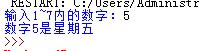
c.识别身份证号中的省市区、年龄、性别。
ID=input(\'请输入18位身份证号码: \') if len(ID)==18: print("你的身份证号码是 "+ID) else: print("错误,请重新输入") ID_add=ID[0:6] ID_birth=ID[6:10] ID_sex=ID[14:17] if int(ID_add)==440882: print("省市区:广东省湛江市雷州市") elif int(ID_add)==440883: print("省市区:广东省湛江市霞山区") elif int(ID_add)==440884: print("省市区:广东省湛江市坡头区") elif int(ID_add)==440885: print("省市区:广东省湛江市赤坎区") elif int(ID_add)==440886: print("省市区:广东省湛江市廉江市") elif int(ID_add)==440887: print("省市区:广东省湛江市吴川市") birth=2017-int(ID_birth[0:4]) print("年龄:{}".format(birth)) if int(ID_sex)%2==0: print(\'性别:女\') else: print(\'性别:男\')

以上是关于111的主要内容,如果未能解决你的问题,请参考以下文章