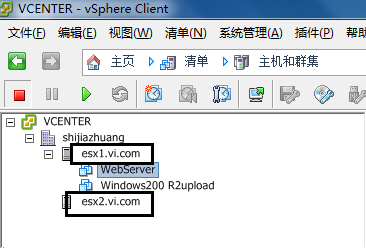无法连接 MKS: Login(username/password)incorrect
Posted
tags:
篇首语:本文由小常识网(cha138.com)小编为大家整理,主要介绍了无法连接 MKS: Login(username/password)incorrect相关的知识,希望对你有一定的参考价值。
使用VMWareWorkstation 12.5 连接到vShpere 5.5的vCenter,不能连接vCenter上的虚拟机提示,提示报错“无法连接 MKS: Login(username/password)incorrect”。
经分析在vCenter连接ESXi使用的名称,esx1.vi.com,
安装VMWare Workstation 12.5的计算机不能解析该域名,所以连接失败,于是更改安装VMWare Workstation 12.5的计算机hosts文件
C:\Windows\System32\drivers\etc\hosts 使用记事本打开
添加以下内容,就能搞定名称解析问题,你要针对你的具体情况设置名称和IP地址的对应关系
192.168.80.100 vcenter.vi.com
192.168.80.10 esx1.vi.com
192.168.80.20 esx2.vi.com
本文出自 “韩立刚” 博客,请务必保留此出处http://91xueit.blog.51cto.com/400469/1964262
以上是关于无法连接 MKS: Login(username/password)incorrect的主要内容,如果未能解决你的问题,请参考以下文章
VMware报错:无法连接 MKS: 套接字连接尝试次数太多;正在放弃
打开VM虚拟机,遇见问题“无法连接MKS:套接字连接次数太多;正在放弃。”
VMware Workstation 无法恢复的错误:(mks) SVGA FIFO command too large,求高手
VMware vSphere client 6.0 无法打开控制台,错误提示:unable to connect to the MKS:Internal error.