轮播图(手动版)M端 PC都支持
Posted 照世明灯
tags:
篇首语:本文由小常识网(cha138.com)小编为大家整理,主要介绍了轮播图(手动版)M端 PC都支持相关的知识,希望对你有一定的参考价值。
码上
支持左右、上下划动
css
.admin{width:500px;height:500px;background:#ee00ee;position:relative} div.m{width:500px;height:500px;position:absolute;top:0;left:0;text-align:center} div.m img{width:400px;height:400px;}
<div class="admin" id=\'wrapper\' style="background:none"> <div class="m" data-m=\'0\'><img src="/img/a.jpg" alt="" /></div> <div class="m" data-m=\'1\'><img src="/img/0.jpg" alt="" /></div> <div class="m" data-m=\'2\'><img src="/img/3.jpg" alt="" /></div> <div class="m" data-m=\'3\'><img src="/img/c.jpg" alt="" /></div> <div class="m" data-m=\'4\'><img src="/img/d.jpg" alt="" /></div> </div>
先引入这个构造方法
"use strict"; var PPT=function(d){ "use strict"; this.W=document.getElementById(d.id); this.cname=d.cname; this.c= \'getElementsByClassName\' in document?this.W.getElementsByClassName(this.cname):this.W.querySelectorAll(\'.\'+this.cname); this.Le= this.c.length; this.w=this.W.offsetWidth; this.h=this.W.offsetHeight; this.auto=typeof d.auto!=\'undefined\'?d.auto:!1; this.loop=typeof d.loop!=\'undefined\'?d.loop:!1; this.isV=typeof d.isV!=\'undefined\'?d.isV:!0; this.na=window.navigator.userAgent.toLowerCase(); this.o=this.isV?\'pageY\':\'pageX\'; this.endvalue=this.isV?this.h:this.w; this.args={loop:this.loop,auto:this.auto,isV:this.isV,ht:0,hm:0,L:!1,D:!1,dL:!1,dR:!1,previous:null,next:null,_this:null,size:this.Le,dom:this.c,I:0,N:0,P:0,pwidth:this.w,pheight:this.h,index:0,o:this.o,endvalue:this.endvalue} this.fn=d.evEnd; this.ps(this.fn); }; PPT.prototype.dev=function(){ "use strict"; var et,reg=/(android)|(ios)|(ipad)|(iphone)|(xiaomi)/;et=\'ontouchstart\' in document&®.test(this.na)?{d:true,t:\'touchstart\',m:\'touchmove\',e:\'touchend\'}:{d:false,t:\'mousedown\',m:\'mousemove\',e:\'mouseup\'} return et; }; PPT.prototype.layout=function(){ "use strict"; var position=this.isV?position=\'metrix(1,0,0,1,0,\'+this.h+\')\':\'metrix(1,0,0,1,\'+this.w+\',0)\'; for(var i=1;i<this.Le;i++){ this.c[i].style.webkitTransform=position; this.c[i].style.transform=position; this.c[i].style.display=\'none\'; } }; PPT.prototype.ps=function(fn){ "use strict"; this.layout(); this.args.extend=this.orient;this.args.find=this.sdom;this.args.setStyle=this.zpp;this.args.end=this.ends;this.args.touchEnd=arguments[0]||\'\'; this.args.spa=\'-webkit-transform 0.3s ease-out\';this.args.spb=\'transform 0.3s ease-out\'; this.exe(this.at,this.mt,this.et,this.args); }; PPT.prototype.at=function(e,d,a){ "use strict"; a.ht=d.d?e.targetTouches[0][a.o]:e[a.o]; a._this=a.find(e.target); a.I=Number(a._this.dataset.m); if(typeof a.old===\'undefined\'){ a.old=a._this; }else if(!a.old.isEqualNode(a._this)){ a.old.style.display=\'none\'; } a.N=a.I+1; a.P=a.I-1; if(a.loop){ if(a.I<=0){ a.P=a.size-1; a.N=a.I+1; }else if(a.I>=a.size-1){ a.P=a.I-1; a.N=0; } }else{ a.dR=a.dL=!1; if(a.I===0){ a.dR=!0; }else if(a.I===a.size-1){ a.dL=!0; } } a.previous=a.dom[a.P];a.next=a.dom[a.N]; }; PPT.prototype.mt=function(e,d,a){ "use strict"; if(!a.ht)return; a.hm=d.d?e.targetTouches[0][a.o]:e[a.o]; a.D=a.ht-a.hm>0?!0:!1; if(a.D){if(a.dL)return;}else{if(a.dR)return;}; a.extend(e,a); }; PPT.prototype.et=function(a){ "use strict"; if(a.hm===0)return; if(a.D){if(a.dL)return;}else{if(a.dR)return;}; a.end(a) a.touchEnd!==\'\'?a.touchEnd(a.index):null; a.old=a._this; a.ax=a.bx=a.ay=a.by=a.V=a.L=a.D=0; }; PPT.prototype.orient=function(e,a){ var oD=0,nD=0,oL=0,bL=0,k=1; a.D?(a.that=a.next,k=1):(a.that=a.previous,k=-1) a.isV?(oD=a.hm-a.ht,nD=a.endvalue*k+oD):(oL=a.hm-a.ht,bL=a.endvalue*k+oL); a.setStyle(a._this,{webkitTransform:\'matrix(1,0,0,1,\'+oL+\',\'+oD+\')\',transform:\'matrix(1,0,0,1,\'+oL+\',\'+oD+\')\',webkitTransition:\'\',transition:\'\'}); a.setStyle(a.that,{webkitTransform:\'matrix(1,0,0,1,\'+bL+\',\'+nD+\')\',transform:\'matrix(1,0,0,1,\'+bL+\',\'+nD+\')\',webkitTransition:\'\',transition:\'\',display:\'block\'}); a.index=Number(a.that.dataset.m); a.offset=a.isV?oD:oL; }; PPT.prototype.ends=function(a){ var n={y:0,x:0,a:-1,b:1}; a.isV?(n.y=a.endvalue,n.x=0):(n.x=a.endvalue,n.y=0); a.D?(n.a=1,n.b=-1):(n.a=-1,n.b=1); if(Math.abs(a.offset)<=80){ n.x*=n.a;n.y*=n.a; n.thisEnd=\'matrix(1,0,0,1,0,0)\'; n.thatEnd=\'matrix(1,0,0,1,\'+n.x+\',\'+n.y+\')\'; }else{ n.x*=n.b;n.y*=n.b; n.thisEnd=\'matrix(1,0,0,1,\'+n.x+\',\'+n.y+\')\'; n.thatEnd=\'matrix(1,0,0,1,0,0)\'; } a.setStyle(a._this,{webkitTransform:n.thisEnd,transform:n.thisEnd,webkitTransition:a.spa,transition:a.spb}); a.setStyle(a.that,{webkitTransform:n.thatEnd,transform:n.thatEnd,webkitTransition:a.spa,transition:a.spb}); }; PPT.prototype.exe=function(an,mn,en,args){ "use strict"; var eve=this.dev(),t=false; function st(e){ e.preventDefault(); t=true; an.call(this,e,eve,args); } function sm(e){ e.preventDefault(); if(!t)return; mn.call(this,e,eve,args); } function se(e){ t=false; en.call(this,args); } this.W.addEventListener(eve.t,st); this.W.addEventListener(eve.m,sm); this.W.addEventListener(eve.e,se); }; PPT.prototype.sdom=function(target){ "use strict"; var b=true,c=target; while(b){ if(c.hasAttribute(\'data-m\')){ b=false; return c; }else{ c= c.parentNode; b=true; } } }; PPT.prototype.zpp=function(o,k){ "use strict"; for(var i in k){ o.style[i]=k[i]; } };
调用
new PPT({ id:\'wrapper\', //容器 name:\'m\', //className isV:true, //是否上下划动 loop:false, //是否循环 evEnd:function(index){ //索引值 console.log(index); } }); document.ondragstart=function(e){ var ev = e||window.event; ev.preventDefault() return false; }
效果--
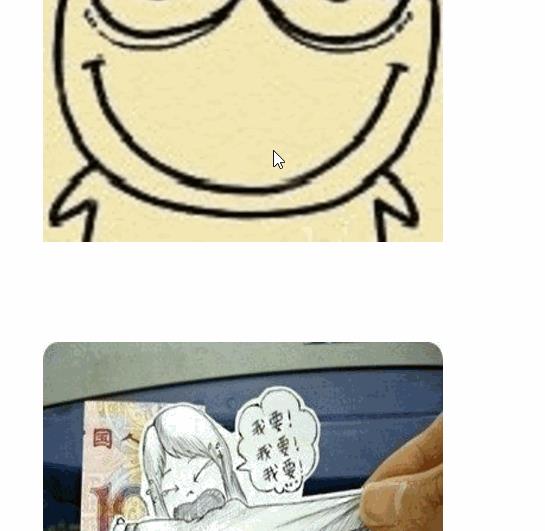
来来来、划动你的鼠标 --跟着我的节奏一起摇摆 ~~(循环模式、左右滑动模式)请自已尝试--支持手机哦
以上是关于轮播图(手动版)M端 PC都支持的主要内容,如果未能解决你的问题,请参考以下文章