servlet实现文件上传,预览,下载和删除
Posted Marydon
tags:
篇首语:本文由小常识网(cha138.com)小编为大家整理,主要介绍了servlet实现文件上传,预览,下载和删除相关的知识,希望对你有一定的参考价值。
一、准备工作
1.1 文件上传插件:uploadify;
1.2 文件上传所需jar包:commons-fileupload-1.3.1.jar和commons-io-2.2.jar
1.3 将数据转成JSON对象需要jar包:commons-beanutils-1.8.3.jar、commons-collections-3.2.1.jar、commons-lang-2.6.jar、commons-logging-1.1.3.jar、ezmorph-1.0.6.jar和json-lib-2.4-jdk15.jar

1.4 开发工具:我用的是Eclipse,随意
1.5 目录结构
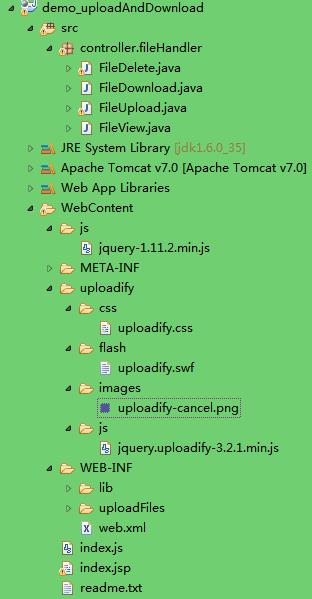
需要注意的是:变更uploadify.css文件中的取消文件上传图片的路径
.uploadify-queue-item .cancel a { background: url(\'../images/uploadify-cancel.png\') 0 0 no-repeat; float: right; height: 16px; text-indent: -9999px; width: 16px; }
二、代码展示
2.1 客户端代码设计
JSP部分

1 <%@ page language="java" import="java.util.*" pageEncoding="UTF-8"%> 2 <!DOCTYPE html PUBLIC "-//W3C//DTD HTML 4.01 Transitional//EN"> 3 <html> 4 <head> 5 <title>演示-操作文件</title> 6 <%@taglib uri="http://java.sun.com/jsp/jstl/core" prefix="c" %> 7 <script type="text/javascript" src="<c:url value="/js/jquery-1.11.2.min.js"/>"></script> 8 <script type="text/javascript" src="<c:url value="/uploadify/js/jquery.uploadify-3.2.1.min.js"/>"></script> 9 <link href="<c:url value="/uploadify/css/uploadify.css"/>" type="text/css" rel="stylesheet"/> 10 <script type="text/javascript">var baseUrl = \'<%=request.getContextPath()%>\';</script> 11 <script type="text/javascript" src="<c:url value="/index.js"/>"></script> 12 <style type="text/css"> 13 /* 上传、取消上传按钮style start */ 14 .Button { 15 width: 80px; 16 margin: 3px 1px 0 5px; 17 padding: 0 10px; 18 background-color: #16a0d3; 19 border: none; 20 display: inline-block; 21 font-family: "Microsoft Yahei"; 22 font-size: 14px; 23 cursor: pointer; 24 height: 30px; 25 line-height: 30px; 26 color: #FFF; 27 border-radius: 5px; 28 text-decoration:none; 29 text-align:center; 30 } 31 32 .ButtonOver { 33 width: 80px; 34 margin: 3px 1px 0 5px; 35 padding: 0 10px; 36 background-color: #117ea6; 37 border: none; 38 display: inline-block; 39 font-family: "Microsoft Yahei"; 40 font-size: 14px; 41 cursor: pointer; 42 height: 30px; 43 line-height: 30px; 44 color: #FFF; 45 border-radius: 5px; 46 text-decoration:none; 47 text-align:center; 48 } 49 /* end 上传、取消上传按钮style */ 50 </style> 51 </head> 52 <body> 53 <!-- 文件上传 --> 54 <div id="file_upload"></div> 55 <div id="ctrlUpload" style="display:none;"> 56 <a href="javascript:;" onclick="$(\'#file_upload\').uploadify(\'upload\', \'*\');" class="Button" 57 onmouseover="javascript:this.className=\'ButtonOver\'" onmouseout="javascript:this.className=\'Button\'"> 58 上传所有 59 </a> 60 <a href="javascript:;" onclick="$(\'#file_upload\').uploadify(\'cancel\', \'*\');$(\'#ctrlUpload\').hide();" class="Button" 61 onmouseover="javascript:this.className=\'ButtonOver\'" onmouseout="javascript:this.className=\'Button\'"> 62 取消上传 63 </a> 64 </div> 65 <table border=1 style="border-collapse: collapse;" id="tableFiles"> 66 <thead> 67 <th>序号</th> 68 <th>文件名</th> 69 <th>文件预览</th> 70 <th>文件下载</th> 71 <th>文件删除</th> 72 </thead> 73 <tbody></tbody> 74 </table> 75 </body> 76 </html>
js文件

1 var operateFile = new OperateFile(); 2 window.onload = function() { 3 operateFile.init(); 4 5 } 6 7 /** 8 * 对文件进行操作 9 * @returns 10 */ 11 function OperateFile() { 12 var object = this; 13 14 /** 15 * 初始化操作: 16 */ 17 this.init = function() { 18 // 队列中的文件数 19 var selectedCount = 0; 20 $(\'#file_upload\').uploadify({ 21 \'method\' : \'get\',// 默认值post,设置成get是为了向后台传递自定义的参数 22 \'auto\' : false,// 设置为true当选择文件后就直接上传了,为false需要点击上传按钮才上传。默认值为TRUE 23 \'buttonText\' : \'添加文件\',// 按钮文本 24 \'fileTypeExts\' : \'*.gif; *.jpg; *.png;*.pdf;*.zip;\',// 限制上传文件类型,默认值没有限制(*.*) 25 \'fileTypeDesc\' : \'请选择gif jpg png pdf zip类型的文件\',// 这个属性值必须设置fileTypeExts属性后才有效,用来设置选择文件对话框中的提示文本,默认值:All Files 26 \'swf\' : baseUrl + \'/uploadify/flash/uploadify.swf\', // flash文件路径(帮助我们与后端交互数据) 27 \'uploader\' : baseUrl + \'/uploadFile.do\' , // 处理文件上传请求地址 28 \'formData\' : {\'param1\':\'测试文件上传\'},// 请求参数:上传每个文件的同时提交到服务器的额外数据 29 \'onDialogClose\' : function(queueData) { 30 // 获取该队列中有多少个要上传的文件 31 var queueSize = $(\'#file_upload-queue\').children(\'div\').length; 32 if (queueSize > 0) { 33 $(\'#ctrlUpload\').show(); 34 } 35 }, 36 \'onUploadSuccess\' : function(file, data, response) {// 上传成功 37 // 将josn字符串转换成JSON对象 38 data = eval(\'(\' + data + \')\'); 39 // 获取页面上文件展示table 有多少行 40 var rowsLength = $(\'#tableFiles\')[0].rows.length; 41 // 设置查看文件所需参数 42 var param = "fileName=" + data.fileName; 43 // 查看文件请求地址 44 var viewUrl = baseUrl + \'/viewFile.do?\' + param; 45 // 下载文件请求地址 46 var downloadUrl = baseUrl + \'/downloadFile.do?\' + param; 47 48 // 拼接一行tr 49 var trTemplate = \'<tr>\' 50 + \'<td>\' 51 + rowsLength 52 + \'</td>\' 53 + \'<td>\' 54 + file.name // 仍展示原文件名 55 + \'</td>\' 56 + \'<td>\' 57 + \'<a href="\' + viewUrl + \'" target="_blank">点击预览</a>\' 58 + \'<input type="hidden" name="imgAddress" value="\' + data.fileName + \'"/>\' 59 + \'</td>\' 60 + \'<td>\' 61 + \'<a href="\' + downloadUrl + \'">点击下载</a>\' 62 + \'</td>\' 63 + \'<td>\' 64 + \'<a href="javascript:;" onclick="operateFile.deleteFile(\\\'\' + data.fileName + \'\\\',\' + rowsLength +\');">点击删除</a>\' 65 + \'</td>\' 66 +\'</tr>\'; 67 $(\'#tableFiles\').append(trTemplate); 68 }, 69 \'onUploadError\' : function(file, errorCode, errorMsg, errorString) {// 上传失败 70 71 } 72 }); 73 74 } 75 76 /** 77 * 删除文件 78 * @param 文件名 79 */ 80 this.deleteFile = function(fileName,rowIndex) { 81 // 设置删除文件所需参数 82 var param = "fileName=" + fileName; 83 // 删除文件请求地址 84 var deleteUrl = baseUrl + \'/deleteFile.do?\' + param; 85 $.get( 86 deleteUrl, 87 function(msg) { 88 alert(msg); 89 if ("删除失败!" != msg) { 90 // 删除该行记录 91 $(\'#tableFiles\')[0].deleteRow(rowIndex); 92 } 93 } 94 ); 95 96 } 97 98 }
2.2 服务器端代码设计
文件上传代码(FileUpload.java文件)

1 package controller.fileHandler; 2 3 import java.io.File; 4 import java.io.IOException; 5 import java.io.PrintWriter; 6 import java.util.HashMap; 7 import java.util.Iterator; 8 import java.util.List; 9 import java.util.Map; 10 import javax.servlet.ServletContext; 11 import javax.servlet.ServletException; 12 import javax.servlet.http.HttpServlet; 13 import javax.servlet.http.HttpServletRequest; 14 import javax.servlet.http.HttpServletResponse; 15 import org.apache.commons.fileupload.FileItem; 16 import org.apache.commons.fileupload.FileUploadException; 17 import org.apache.commons.fileupload.disk.DiskFileItemFactory; 18 import org.apache.commons.fileupload.servlet.ServletFileUpload; 19 import net.sf.json.JSONObject; 20 21 public class FileUpload extends HttpServlet { 22 private static final long serialVersionUID = 1L; 23 24 protected void doGet(HttpServletRequest request, HttpServletResponse response) 25 throws ServletException, IOException { 26 this.doPost(request, response); 27 } 28 29 /** 30 * 处理文件上传的post 31 * @precaution 下方的类名出自包import org.apache.commons.fileupload.* 32 */ 33 protected void doPost(HttpServletRequest request, HttpServletResponse response) 34 throws ServletException, IOException { 35 // 1.设置参数编码 36 request.setCharacterEncoding("UTF-8"); 37 // 设置响应数据字符集 38 response.setCharacterEncoding("UTF-8"); 39 // 设置响应数据格式 40 // response.setContentType("application/json; charset=UTF-8"); 41 PrintWriter out = response.getWriter(); 42 // 2.创建文件上传处理工厂 43 DiskFileItemFactory factory = new DiskFileItemFactory(); 44 // 3.设置临时文件存放地点 45 // 3.1获取当前web应用程序对象(WEB容器在启动时,它会为每个WEB应用程序都创建一个对应的ServletContext对象,它代表当前web应用) 46 ServletContext servletContext = this.getServletConfig().getServletContext(); 47 // 3.2获取服务器的临时目录(tomcat、WebLogic) 48 // D:\\ProgramFiles(x86)\\APACHE\\TOMCAT\\apache-tomcat-7.0.40-x86\\work\\Catalina\\localhost\\demo 49 File repository = (File) servletContext.getAttribute("javax.servlet.context.tempdir");
