日志采集项目框架
Posted 亲爱的不二999
tags:
篇首语:本文由小常识网(cha138.com)小编为大家整理,主要介绍了日志采集项目框架相关的知识,希望对你有一定的参考价值。
1,项目图如下:
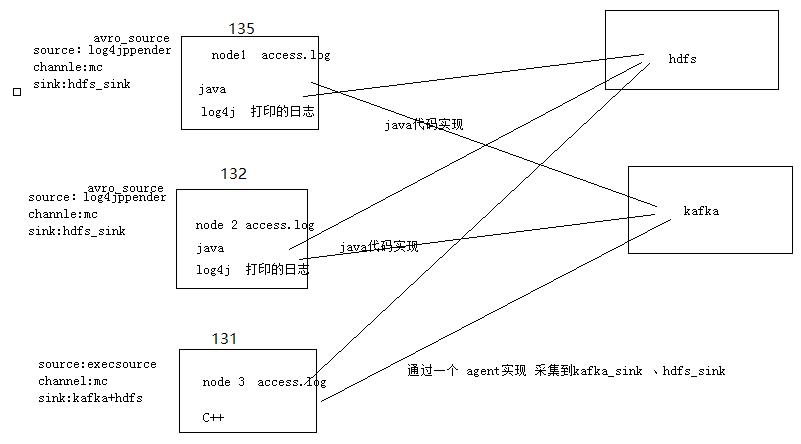
2, 实现过程
启动HDFS:
sbin/start-dfs.sh
启动zookeeper(三台):
bin/zkServer.sh start
启动kafka(三台):
root@Ubuntu-1:/usr/local/kafka# bin/kafka-server-start.sh config/server.properties >logs/kafka3.log 2>&1
在131中创建access的topic:
root@Ubuntu-1:/usr/local/kafka# bin/kafka-topics.sh --create --topic access --zookeeper 192.168.22.131:2181,192.168.22.132:2181,192.168.22.135:2181 --replication-factor 3 --partitions 2
查看创建的主题:
root@Ubuntu-1:/usr/local/kafka# bin/kafka-topics.sh --list --zookeeper localhost:2181
131启动flume:
bin/flume-ng agent --conf conf/ --conf-file conf/access.conf --name a1 -Dflume.root.logger=INFO,console &
内容:
#定义各个模块 a1.sources = exec a1.sinks = hdfs_sink kafka_sink a1.channels = hdfs_channel kafka_channel #配置 exec source a1.sources.exec.type = exec a1.sources.exec.command = tail -F /usr/local/apache-flume/logs/hu.log #配置拦截器 a1.sources.exec.interceptors = i1 a1.sources.exec.interceptors.i1.type = org.apache.flume.interceptor.TimestampInterceptor$Builder # 配置 channel a1.channels.hdfs_channel.type = memory a1.channels.hdfs_channel.capacity = 100000 a1.channels.hdfs_channel.transactionCapacity = 10000 a1.channels.kafka_channel.type = memory a1.channels.kafka_channel.capacity = 100000 a1.channels.kafka_channel.transactionCapacity = 10000 # 配置hdfs sink a1.sinks.hdfs_sink.type = hdfs a1.sinks.hdfs_sink.hdfs.path =hdfs://Ubuntu-1:9000/source/%{type}/%Y%m%d a1.sinks.hdfs_sink.hdfs.filePrefix = events- a1.sinks.hdfs_sink.hdfs.fileType = DataStream #a1.sinks.hdfs_sink.hdfs.fileType = CompressedStream #a1.sinks.hdfs_sink.hdfs.codeC = gzip #不按照条数生成文件 a1.sinks.hdfs_sink.hdfs.rollCount = 0 #HDFS上的文件达到64M时生成一个文件 a1.sinks.hdfs_sink.hdfs.rollSize = 67108864 a1.sinks.hdfs_sink.hdfs.rollInterval = 0 a1.sinks.hdfs_sink.hdfs.batchSize=100 # 配置 kafka sink a1.sinks.kafka_sink.type = org.apache.flume.sink.kafka.KafkaSink a1.sinks.kafka_sink.topic = access a1.sinks.kafka_sink.brokerList = 192.168.22.131:9092,192.168.22.132:9092,192.168.22.135:9092 a1.sinks.kafka_sink.requiredAcks = 1 a1.sinks.kafka_sink.batchSize = 5 # 绑定三种组件的关系 a1.sources.exec.channels = hdfs_channel kafka_channel a1.sinks.hdfs_sink.channel = hdfs_channel a1.sinks.kafka_sink.channel = kafka_channel
132中创建kafka的producer:
root@Ubuntu-2:/usr/local/kafka# bin/kafka-console-consumer.sh --zookeeper 192.168.22.131:2181,192.168.22.132:2181,192.168.22.135:2181 --topic access
以上是关于日志采集项目框架的主要内容,如果未能解决你的问题,请参考以下文章