PyQt5调入数据库数据在表格中显示
Posted 金明爱python
tags:
篇首语:本文由小常识网(cha138.com)小编为大家整理,主要介绍了PyQt5调入数据库数据在表格中显示相关的知识,希望对你有一定的参考价值。
数据库为Postgresql
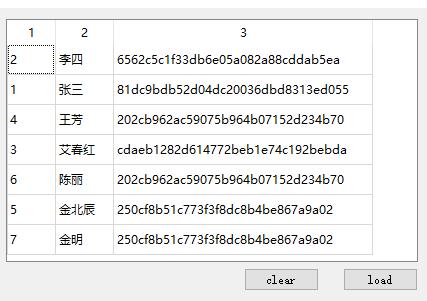
import sys from form import Ui_Form from PyQt5.Qt import QWidget, QApplication,QTableWidgetItem import psycopg2 class myform(QWidget,Ui_Form): def __init__(self): super().__init__() self.setupUi(self) self.btn1.clicked.connect(self.clear) self.btn2.clicked.connect(self.load) self.show() def clear(self): pass def load(self): conn=psycopg2.connect("dbname=test1_data user=jm password=123") cur=conn.cursor() cur.execute(\'select * from table1\') rows=cur.fetchall() row=cur.rowcount #取得记录个数,用于设置表格的行数 vol=len(rows[0]) #取得字段数,用于设置表格的列数 cur.close() conn.close() self.table.setRowCount(row) self.table.setColumnCount(vol) for i in range(row): for j in range(vol): temp_data=rows[i][j] #临时记录,不能直接插入表格 data=QTableWidgetItem(str(temp_data)) #转换后可插入表格 self.table.setItem(i,j,data) app=QApplication(sys.argv) w=myform() app.exec_()
以上是关于PyQt5调入数据库数据在表格中显示的主要内容,如果未能解决你的问题,请参考以下文章