[Winform]setupfactory打包时添加开机自启动的脚本
Posted tags:
篇首语:本文由小常识网(cha138.com)小编为大家整理,主要介绍了[Winform]setupfactory打包时添加开机自启动的脚本相关的知识,希望对你有一定的参考价值。
摘要
如果有这样的需求,需要软件开机自启动,该如何做呢?开机自启动的做法,就是修改注册表,将你的exe注册到注册表Run节点下。
setupfactory
在安装的时候需要以管理员身份运行,这样可以保证你的操作有足够的权限。
在程序安装完成时,添加下面的脚本
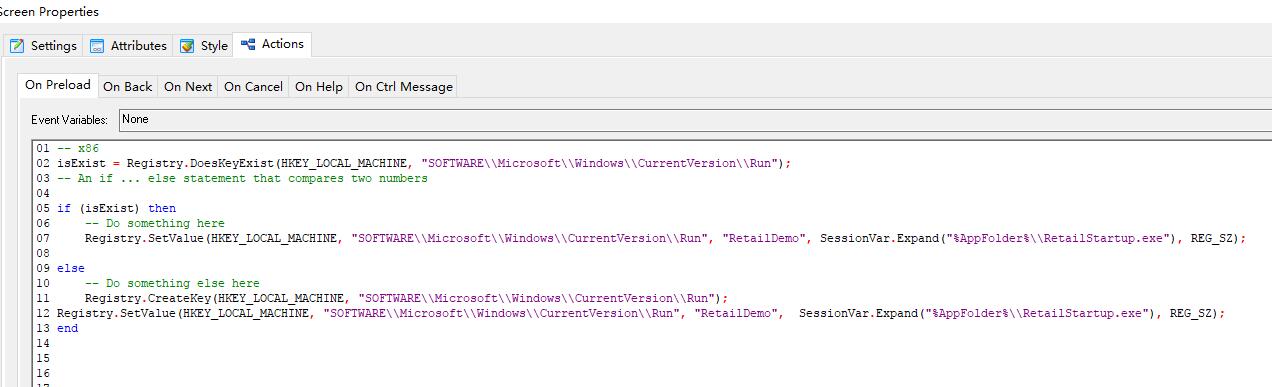
脚本如下
isExist = Registry.DoesKeyExist(HKEY_LOCAL_MACHINE, "SOFTWARE\\\\Microsoft\\\\Windows\\\\CurrentVersion\\\\Run"); -- An if ... else statement that compares two numbers if (isExist) then -- Do something here Registry.SetValue(HKEY_LOCAL_MACHINE, "SOFTWARE\\\\Microsoft\\\\Windows\\\\CurrentVersion\\\\Run", "test",
SessionVar.Expand("%AppFolder%\\\\test.exe"), REG_SZ); else -- Do something else here Registry.CreateKey(HKEY_LOCAL_MACHINE, "SOFTWARE\\\\Microsoft\\\\Windows\\\\CurrentVersion\\\\Run"); Registry.SetValue(HKEY_LOCAL_MACHINE, "SOFTWARE\\\\Microsoft\\\\Windows\\\\CurrentVersion\\\\Run", "test",
SessionVar.Expand("%AppFolder%\\\\test.exe"), REG_SZ);
end
查看注册表
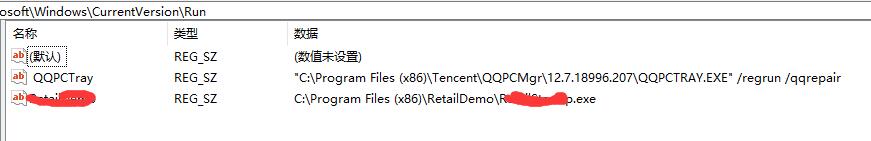
注意 如果你的系统是x64的 则再下面的key下能找到,你添加的注册项
HKEY_LOCAL_MACHINE\\SOFTWARE\\WOW6432Node\\Microsoft\\Windows\\CurrentVersion\\Run
以上是关于[Winform]setupfactory打包时添加开机自启动的脚本的主要内容,如果未能解决你的问题,请参考以下文章