part01.03 委托与 Lambda 表达式:Lambda 表达式
Posted
tags:
篇首语:本文由小常识网(cha138.com)小编为大家整理,主要介绍了part01.03 委托与 Lambda 表达式:Lambda 表达式相关的知识,希望对你有一定的参考价值。
“Lambda 表达式”是一个匿名函数,它可以包含表达式和语句,用于创建委托或表达式树类型
A. 用Lambda表达式代替匿名方法,复杂冗长的形式
格式:( 显式类型参数列表 )=>{ 语句 }
样例:
// 带返回值的委托 Func<int, double, double> a = (m, n) => { return m * n; }; Console.WriteLine(a); Console.WriteLine(a(10, 25.2)); // 不带返回值的委托 Action<int> b = x => { Console.WriteLine(x); }; b(100);
B. 用简单表达式作为主体:用一个表达式表示一个整体,该表达式的值就是Lambda的结果
格式:( 显式的参数列表 )=>表达式
样例:
( string iReason, DateTime iDate ) => iDate == DateTime.Parse("2010-10-10")
( Person xiaozhang )=>xiaozhang.Height
C. 隐式类型的参数列表
格式:( 隐式参数列表 )=>表达式
样例:
( iReason, iDate ) => iDate == DateTime.Parse("2010-10-10")
( xiaozhang )=>xiaozhang.Height
D. 单一参数的快捷语法
格式:参数名 => 表达式
样例:xiaozhang=>xiaozhang.Height
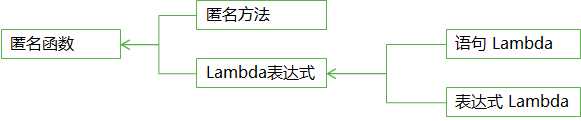
在集合查询中应用 Lambda 表达式
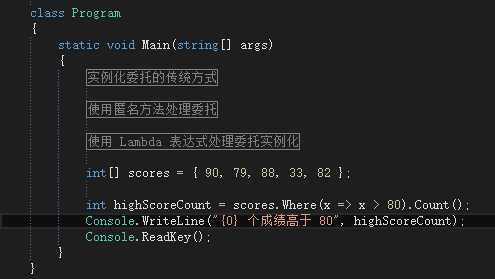
Lambda 表达式应用注意事项简要说明
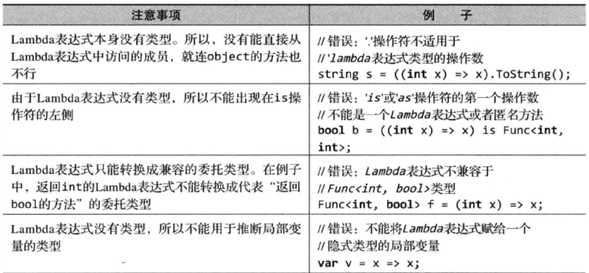
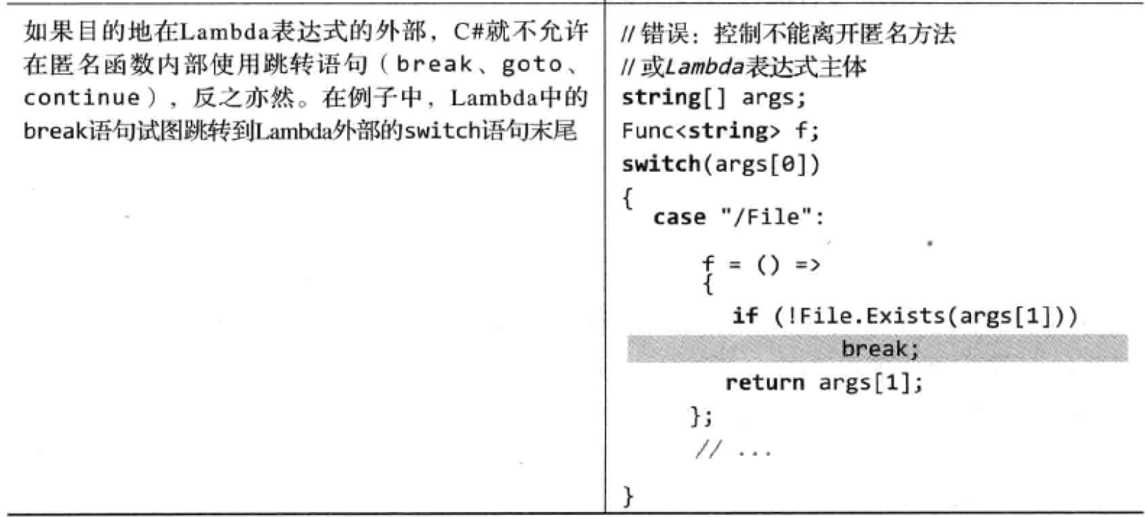
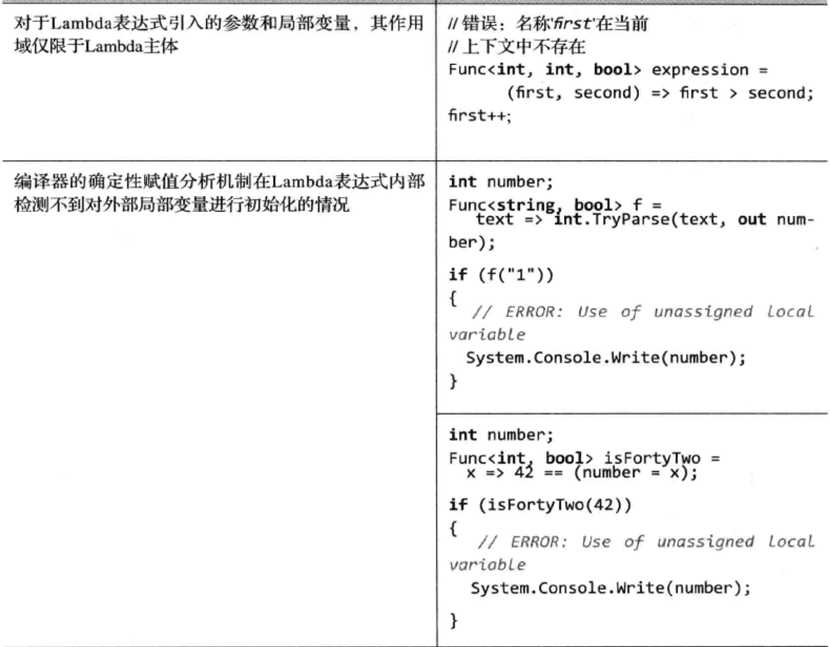
Lambda 表达式和匿名方法的比较
总体上说,匿名方法可以看做是 Lambda 表达式的功能子集,但是两者存在以下区别:
1. Lambda 表达式的参数允许不指明参数类型,而匿名方法的参数必须明确指明参数类型。
2. Lambda 表达式的方法体允许由单一表达式或者多条语句组成,而匿名方法不允许单一表达式形式
Lambda 表达式树
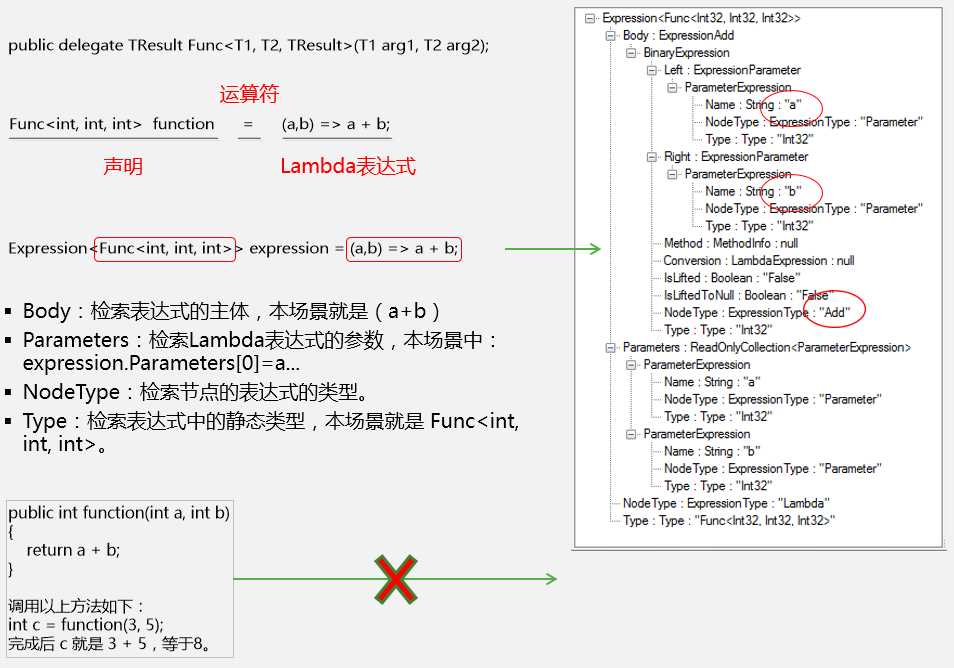
表达式树的构建使用例子
详细请看相关代码:

1 class Program 2 { 3 /// <summary> 4 /// 依据 IQueryable 集合,数据源构造一个查询,然后执行该查询。 代码将生成一个表达式树来表示以下查询: 5 /// companies.Where(company => (company.ToLower() == "coho winery" || company.Length > 16)).OrderBy(company => company) 6 /// </summary> 7 /// <param name="args"></param> 8 static void Main(string[] args) 9 { 10 string[] companies = { "Consolidated Messenger", "Alpine Ski House", "Southridge Video", "City Power & Light", 11 "Coho Winery", "Wide World Importers", "Graphic Design Institute", "Adventure Works", 12 "Humongous Insurance", "Woodgrove Bank", "Margie‘s Travel", "Northwind Traders", 13 "Blue Yonder Airlines", "Trey Research", "The Phone Company", 14 "Wingtip Toys", "Lucerne Publishing", "Fourth Coffee" }; 15 16 // 转型为 IQueryable<String> 17 IQueryable<String> queryableData = companies.AsQueryable<string>(); 18 19 // 组合表达式树作为参数推断的依据 20 ParameterExpression pe = Expression.Parameter(typeof(string), "company"); 21 22 #region 构建推断条件:Where(company => (company.ToLower() == "coho winery" || company.Length > 16)) 23 // 创建表达式树代表条件 ‘company.ToLower() == "coho winery"‘. 24 Expression left = Expression.Call(pe, typeof(string).GetMethod("ToLower", System.Type.EmptyTypes)); 25 Expression right = Expression.Constant("coho winery"); 26 Expression e1 = Expression.Equal(left, right); 27 28 // 创建表达式树代表条件 ‘company.Length > 16‘. 29 left = Expression.Property(pe, typeof(string).GetProperty("Length")); 30 right = Expression.Constant(16, typeof(int)); 31 Expression e2 = Expression.GreaterThan(left, right); 32 33 // 组合表达式树代表: ‘(company.ToLower() == "coho winery" || company.Length > 16)‘. 34 Expression predicateBody = Expression.OrElse(e1, e2); 35 36 // 创建表达式树代表条件 ‘queryableData.Where(company => (company.ToLower() == "coho winery" || company.Length > 16))‘ 37 MethodCallExpression whereCallExpression = Expression.Call( 38 typeof(Queryable), 39 "Where", 40 new Type[] { queryableData.ElementType }, 41 queryableData.Expression, 42 Expression.Lambda<Func<string, bool>>(predicateBody, new ParameterExpression[] { pe })); 43 #endregion 44 45 #region 构建排序条件:OrderBy(company => company) 46 // 创建表达式树代表条件 ‘whereCallExpression.OrderBy(company => company)‘ 47 MethodCallExpression orderByCallExpression = Expression.Call( 48 typeof(Queryable), 49 "OrderBy", 50 new Type[] { queryableData.ElementType, queryableData.ElementType }, 51 whereCallExpression, 52 Expression.Lambda<Func<string, string>>(pe, new ParameterExpression[] { pe })); 53 #endregion 54 55 // 执行处理结果 56 IQueryable<string> results = queryableData.Provider.CreateQuery<string>(orderByCallExpression); 57 58 // 枚举结果 59 foreach (string company in results) 60 Console.WriteLine(company); 61 62 Console.ReadKey(); 63 } 64 }
常见的使用委托和 Lambda 表达式的场景与实现

1 public class Person 2 { 3 public Guid ID { get; set; } 4 public string Name { get; set; } 5 public string Description { get; set; } 6 public string SortCode { get; set; } 7 public string FirstName { get; set; } 8 public string LastName { get; set; } 9 public string Mobile { get; set; } 10 public string Email { get; set; } 11 12 public virtual Department Department { get; set; } 13 14 public Person() 15 { 16 this.ID = Guid.NewGuid(); 17 this.SortCode = DateTime.Now.ToString("yyyyMMddhhmmssfff"); 18 } 19 } 20 21 public class Department 22 { 23 public Guid ID { get; set; } 24 public string Name { get; set; } 25 public string Description { get; set; } 26 public string SortCode { get; set; } 27 28 public virtual Department ParentDepartment { get; set; } 29 30 public Department() 31 { 32 this.ID = Guid.NewGuid(); 33 } 34 }

1 public static class PersonRepository 2 { 3 public static List<Department> Departments { get; set; } 4 public static List<Person> People { get; set; } 5 6 static PersonRepository() 7 { 8 _Initializer(); 9 } 10 11 public static void _Initializer() 12 { 13 14 #region 初始化部门数据 15 16 Departments = new List<Department>(); 17 var dept01 = new Department 18 { 19 Name = "南宁市信息技术有限责任公司", 20 Description = "", 21 SortCode = "01" 22 }; 23 dept01.ParentDepartment = dept01; 24 Departments.Add(dept01); 25 26 var dept0101 = new Department 27 { 28 Name = "综合管理部", 29 Description = "负责公司办公、人事、财务日常管理工作。", 30 SortCode = "0101", 31 ParentDepartment = dept01 32 }; 33 Departments.Add(dept0101); 34 35 var dept0102 = new Department 36 { 37 Name = "营销部", 38 Description = "负责公司商业项目售前与售后支持工作。", 39 SortCode = "0102", 40 ParentDepartment = dept01 41 }; 42 Departments.Add(dept0102); 43 44 var dept0103 = new Department 45 { 46 Name = "技术部", 47 Description = "负责公司商业项目具体实施开发工作", 48 SortCode = "0102", 49 ParentDepartment = dept01 50 }; 51 Departments.Add(dept0103); 52 53 #endregion 54 55 #region 初始化人员数据 56 57 People = new List<Person> 58 { 59 new Person { Name = "张小祎", Description = "北京", Department = dept01, Email = "[email protected]" }, 60 new Person { Name = "李珊柳", Description = "北京", Department = dept01, Email = "[email protected]" }, 61 new Person { Name = "李华语", Description = "河北", Department=dept0101, Email = "[email protected]" }, 62 new Person { Name = "黄慧琳", Description = "河北", Department=dept0101,Email = "[email protected]" }, 63 new Person { Name = "潘加伟", Description = "河北", Department=dept0101, Email = "[email protected]" }, 64 new Person { Name = "秦小梨", Description = "河北", Department=dept0101, Email = "[email protected]" }, 65 new Person { Name = "覃晓琳", Description = "河北", Department=dept0101,Email = "[email protected]" }, 66 new Person { Name = "韦长英", Description = "广西", Department=dept0101, Email = "[email protected]" }, 67 new Person { Name = "韦大东", Description = "广西", Department=dept0102, Email = "[email protected]" }, 68 new Person { Name = "韦家文", Description = "广西", Department=dept0101, Email = "[email protected]" }, 69 new Person { Name = "黎文新", Description = "广西", Department=dept0101,Email = "[email protected]" }, 70 new Person { Name = "黎子流", Description = "广东", Department=dept0102, Email = "[email protected]" }, 71 new Person { Name = "余卫东", Description = "广东", Department=dept0102, Email = "[email protected]" }, 72 new Person { Name = "何家宝", Description = "广东", Department=dept0102, Email = "[email protected]" }, 73 new Person { Name = "何欣俊", Description = "广东", Department=dept0102,Email = "[email protected]" }, 74 new Person { Name = "余华亮", Description = "广东", Department=dept0102, Email = "[email protected]" }, 75 new Person { Name = "汤富贵", Description = "广东", Department=dept0102,Email = "[email protected]" }, 76 new Person { Name = "唐富贵", Description = "广东", Department=dept0102, Email = "[email protected]" }, 77 new Person { Name = "唐蔚佳", Description = "广东", Department=dept0103, Email = "[email protected]" }, 78 new Person { Name = "谢显才", Description = "广东", Department=dept0103,Email = "[email protected]" }, 79 new Person { Name = "解晓东", Description = "广东", Department=dept0103, Email = "[email protected]" }, 80 new Person { Name = "谢家麟", Description = "广东", Department=dept0103,Email = "[email protected]ail.com" }, 81 new Person { Name = "谢子怡", Description = "广东", Department=dept0103, Email = "[email protected]" }, 82 new Person { Name = "张建光", Description = "广东", Department=dept0103, Email = "[email protected]" }, 83 new Person { Name = "李振书", Description = "广东", Department=dept0103, Email = "[email protected]" }, 84 new Person { Name = "陈丰州", Description = "广东", Department=dept0103, Email = "[email protected]" }, 85 new Person { Name = "陈卫东", Description = "广东", Department=dept0103, Email = "[email protected]" }, 86 new Person { Name = "陈峰受", Description = "广东", Department=dept0103, Email = "[email protected]" }, 87 new Person { Name = "陈金健", Description = "广东", Department=dept0103,Email = "[email protected]" }, 88 new Person { Name = "韦海波", Description = "广东", Department=dept0103, Email = "[email protected]" }, 89 new Person { Name = "祁宣明", Description = "广东", Department=dept0103, Email = "[email protected]" }, 90 new Person { Name = "戚计生", Description = "上海", Department=dept01, Email = "[email protected]" }, 91 new Person { Name = "石智生", Description = "广西", Department=dept0101,Email = "[email protected]" }, 92 new Person { Name = "苏晓琳", Description = "广西", Department=dept0101, Email = "[email protected]" }, 93 new Person { Name = "苏振彪", Description = "广西", Department=dept0101, Email = "[email protected]" }, 94 new Person { Name = "谭家伟", Description = "广西", Department=dept0101, Email = "[email protected]" }, 95 new Person { Name = "谭俊杰", Description = "广西", Department=dept01,Email = "[email protected]" }, 96 new Person { Name = "王定祠", Description = "广西", Department=dept01, Email = "[email protected]" }, 97 new Person { Name = "王金生", Description = "广西", Department=dept01, Email = "[email protected]" }, 98 new Person { Name = "王宝军", Description = "广西", Department=dept0103, Email = "[email protected]" }, 99 new Person { Name = "吴克标", Description = "广西", Department=dept0103, Email = "[email protected]" }, 100 new Person { Name = "吴斌", Description = "江西", Department=dept0103, Email = "[email protected]" }, 101 new Person { Name = "游毅峰", Description = "湖南", Department=dept0103, Email = "[email protected]" }, 102 new Person { Name = "柳君华", Description = "湖南", Department=dept0103, Email = "[email protected]" }, 103 new Person { Name = "刘小薇", Description = "湖南", Department=dept0103, Email = "[email protected]" }, 104 new Person { Name = "陈东风", Description = "湖南", Department=dept0103, Email = "[email protected]" }, 105 new Person { Name = "欧阳海", Description = "湖南", Department=dept0103, Email = "[email protected]" }, 106 new Person { Name = "柳三变", Description = "湖南", Department=dept0103, Email = "[email protected]" }, 107 new Person { Name = "郭骁", Description = "北京", Department=dept0103,Email = "[email protected]" }, 108 new Person { Name = "郭家铭", Description = "香港", Department=dept0103, Email = "[email protected]" }, 109 new Person { Name = "陈兆年", Description = "四川", Department=dept0103, Email = "[email protected]" }, 110 new Person { Name = "农卫红", Description = "四川", Department=dept0103, Email = "[email protected]" }, 111 new Person { Name = "农志升", Description = "四川", Department=dept0103, Email = "[email protected]" }, 112 new Person { Name = "农小琳", Description = "四川", Department=dept0103, Email = "[email protected]" }, 113 new Person { Name = "徐荣国", Description = "四川", Department=dept0103, Email = "[email protected]" }, 114 new Person { Name = "聂小威", Description = "四川", Department=dept0103, Email = "[email protected]" }, 115 new Person { Name = "邱福林", Description = "四川", Department=dept0103, Email = "[email protected]" }, 116 new Person { Name = "范思坦", Description = "四川", Department=dept0103, Email = "[email protected]" }, 117 new Person { Name = "邓唯佳", Description = "四川", Department=dept0103, Email = "[email protected]" }, 118 new Person { Name = "马晓东", Description = "云南", Department=dept0103, Email = "[email protected]" }, 119 new Person { Name = "魏明翠", Description = "云南", Department=dept0103, Email = "[email protected]" }, 120 new Person { Name = "尹相杰", Description = "贵州", Department=dept0103, Email = "[email protected]" }, 121 new Person { Name = "张小祎", Description = "贵州", Department=dept0103, Email = "[email protected]" } 122 }; 123 124 #endregion 125 } 126 }
1.基本查询操作符-获取数据:
Select() 方法:
public static IEnumerable<TResult> Select<TSource, TResult> (this IEnumerable<TSource> source, Func<TSource, TResult> selector )
说明:
。Select 方法本身是一个泛型扩展方法
。它作用于 IEnumerable<TSource> 类型
。它只接受一个 Func<TSoursce,TResult> 类型参数
。Func<TSource,TResult>是一个泛型委托,位于 System 名字空间下,System.Core.dll 中
。在这里 selector 是一个提取器
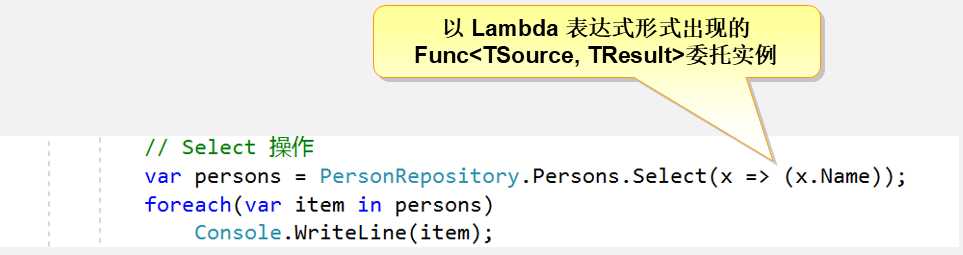
2.基本查询操作符-过滤数据
Where()方法:
public static IEnumerable<TSource> Where<TSource>( this IEnumerable<TSource> source, Func<TSource, bool> predicate )
说明:
。Where方法也是一个泛型扩展方法
。它和 Select() 一样作用于IEnumerable<TSource>类型
。它只接受一个 Func<TSource, bool> 泛型委托参数
。在这里 predicate 是一个判断条件
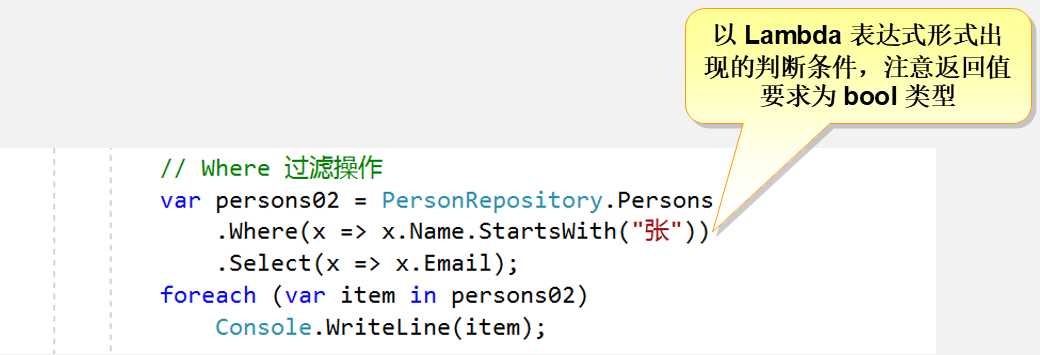
3.基本查询操作符-排序数据:
OrderBy()方法:
public static IOrderedEnumerable<TSource> OrderBy<TSource, TKey>( this IEnumerable<TSource> source, Func<TSource, TKey> keySelector )
说明
。OrderBy方法也是一个泛型扩展方法
。它和 Select() 一样作用于IEnumerable<TSource>类型
。它只接受一个 Func<TSource, TKey > 类型参数
。在这里 keySelector 指定要排序的字段
。如果想降序排列可以使用OrderByDescending方法
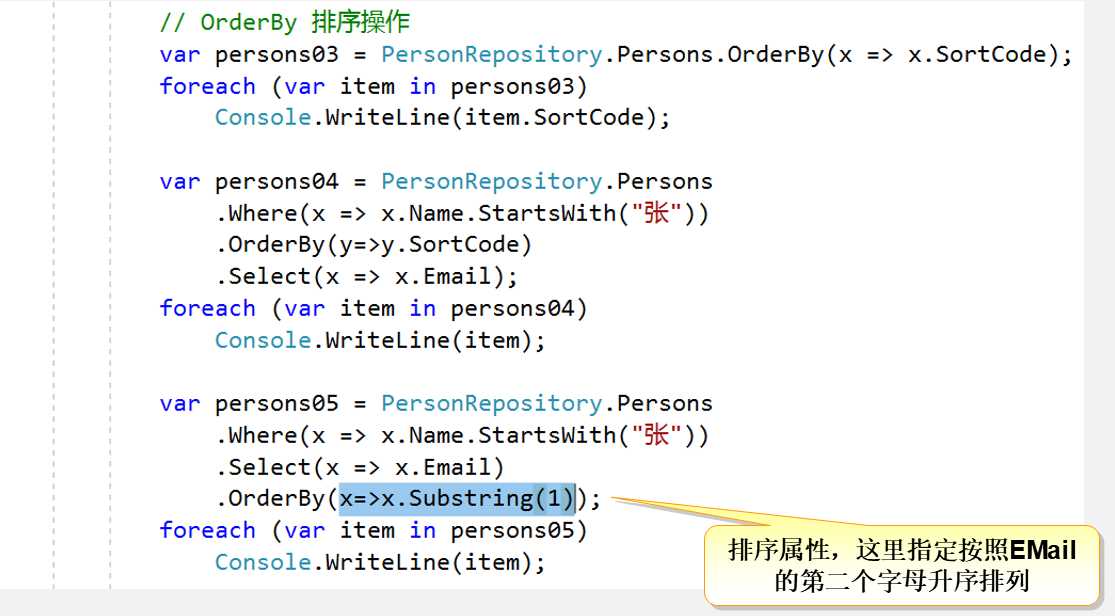
4.基本查询操作符-分组数据:
GroupBy()方法
public static IEnumerable<IGrouping<TKey, TSource>> GroupBy<TSource, TKey>(this IEnumerable<TSource> source, Func<TSource, TKey> keySelector )
说明
。GroupBy方法和OrderBy方法非常类似,它也是一个泛型扩展方法
。它和 OrderBy() 一样作用于IEnumerable<TSource>类型
。它只接受一个 Func<TSource, TKey > 类型参数
。在这里 keySelector 指定要分组的字段
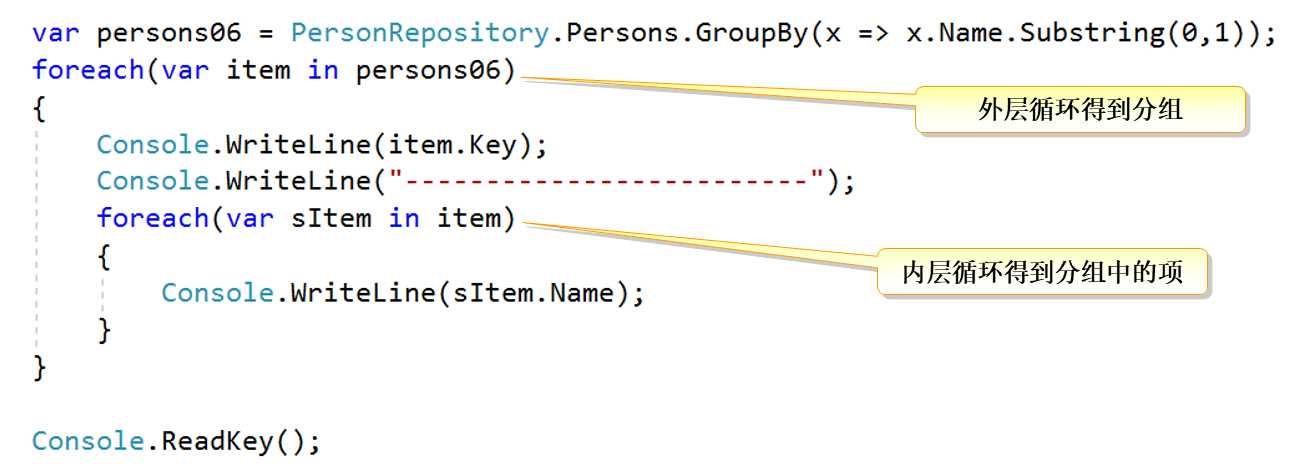
参考网址:https://docs.microsoft.com/zh-cn/dotnet/csharp/programming-guide/statements-expressions-operators/anonymous-functions
以上是关于part01.03 委托与 Lambda 表达式:Lambda 表达式的主要内容,如果未能解决你的问题,请参考以下文章
