Unity3D 入门 游戏开发 Unity3D portal game development
Posted 韩亚飞_yue31313_韩梦飞沙
tags:
篇首语:本文由小常识网(cha138.com)小编为大家整理,主要介绍了Unity3D 入门 游戏开发 Unity3D portal game development相关的知识,希望对你有一定的参考价值。
Unity3D 入门 游戏开发
Unity3D portal game development
作者:韩梦飞沙
Author:han_meng_fei_sha
邮箱:313134555@qq.com
E-mail: 313134555 @qq.com
视频学习链接:Video learning link:
[教学视频]深入浅出Unity3D——第一篇-何韬-CSDN学院-在线学习教程
u3d 4.6
c# 性能上 比 java脚本 好一些
C # is better than a Java script
创建项目
Create a project
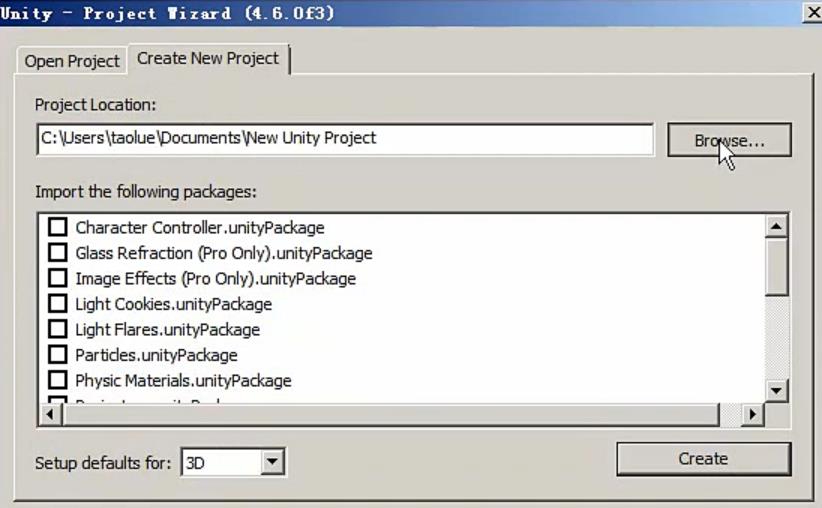
在资产目录下 创建一个文件夹CS.用来存放 C#脚本文件
Create a folder in the asset directory. CS. To store c # script files
然后在CS目录创建一个个C#脚本文件, TestCS
Then create c # script files, TestCS, in the CS directory
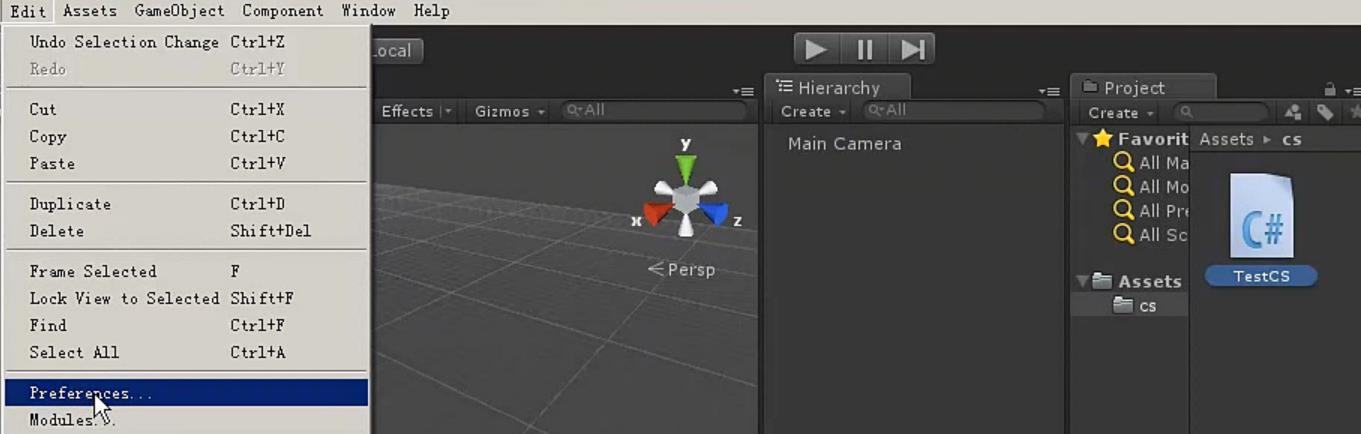
在菜单栏选择 编辑,选择 首选项
Select edit in the menu bar and select preferences
首选项preferences

这里有 外部脚本编辑器 ,可以选择mono开发(内置的)。
Here is an external script editor that can select mono development (build-in).
双击 TestCS 打开。
Double click on TestCS to open.
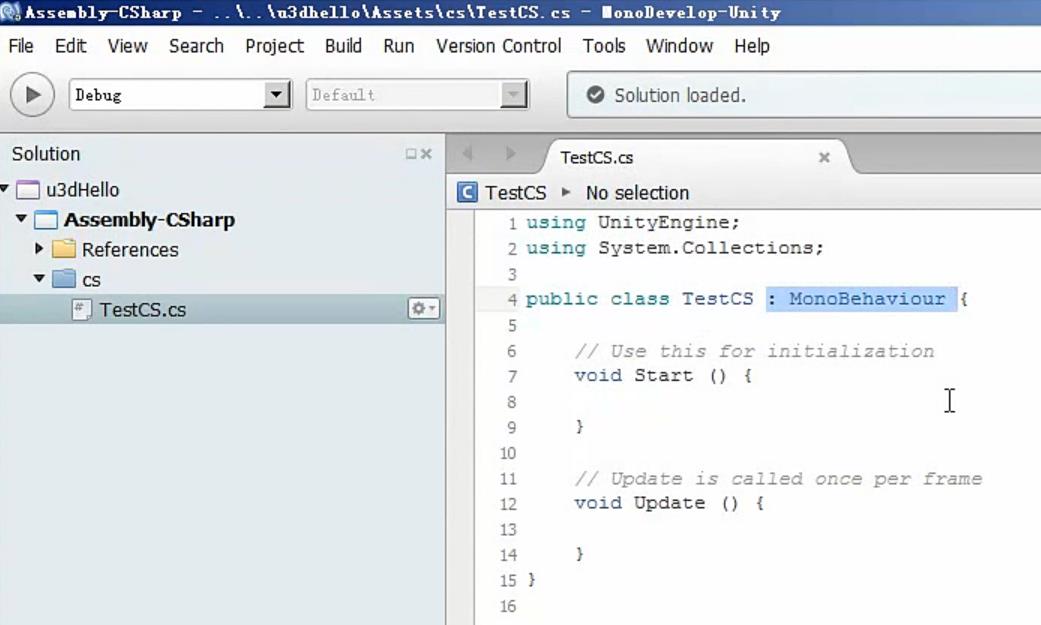
如果脚本要绑定到元件上,必须继承monoBehavior。
If the script is to bind to the component, you must inherit the monoBehavior.
可以选中 摄像机这个元件。 然后拖动TestCS这个脚本,到元件属性界面里。 这个脚本就绑定了元件。
You can select the camera element.Then drag the TestCS script to the component property interface.This script binds the component.
start()是在初始化的时候运行。
Start () is run when initialized.
在元件初始化的时候,会new 这个TestCS这个类。
In the initialization of the component, new this TestCS class.
在资产目录下创建 文件夹 场景。
Create a folder scenario under the asset directory.
在菜单栏 文件,选择 保存 场景。
In the menu bar file, select save the scene.
以上是关于Unity3D 入门 游戏开发 Unity3D portal game development的主要内容,如果未能解决你的问题,请参考以下文章