Can't use Subversion command line client: svn
Posted 异想天开
tags:
篇首语:本文由小常识网(cha138.com)小编为大家整理,主要介绍了Can't use Subversion command line client: svn相关的知识,希望对你有一定的参考价值。
使用Intellij IDEA的svn时提示出错:Can\'t use Subversion command line client: svn.
当我在使用svn,Checkout一个项目后,然后将其导入到Intellij idea中,出现这样的报错!经过google后,发现了问题,我的问题是:我安装的TortoiseSVN工具,本身是带有command-line功能的(我没有安装)如图:
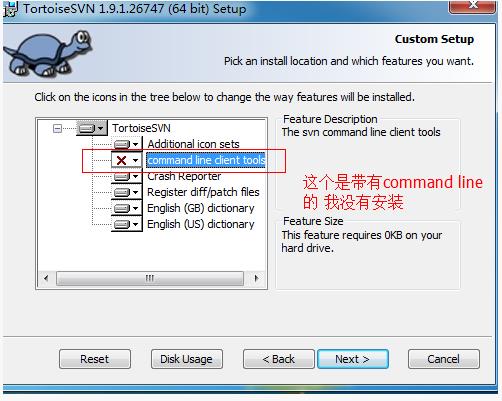
所以报这个错误。如果安装的TortoiseSVN工具,本身是不带有command-line功能的,必须要安装VisualSVN,而且须要单独安装。
下载地址:http://subversion.apache.org/packages.html 选择需要下载的版本,例如:假设我安装的TortoiseSVN工具,本身是不带有command-line功能的,那么我要下载,由于我在win下开发的所以我要下载的win版本的。如图:

点击蓝色的VisualSVN会进入这样的一个页面如图:

红色区域内就是我们要下载的插件咯。点击Download下载即可,现在最新的版本就是1.9.2的。
1.9.2版本快速下载地址:https://www.visualsvn.com/files/Apache-Subversion-1.9.2.zip
最后解压,将Apache-Subversion-1.9.2\\bin\\svn.exe的绝对path直接配置到Use command line client 如图所示:

以上是关于Can't use Subversion command line client: svn的主要内容,如果未能解决你的问题,请参考以下文章