第七次课:ssh的集成(SpringMV+Spring+Hibernate)
Posted
tags:
篇首语:本文由小常识网(cha138.com)小编为大家整理,主要介绍了第七次课:ssh的集成(SpringMV+Spring+Hibernate)相关的知识,希望对你有一定的参考价值。
第一部分:程序结构
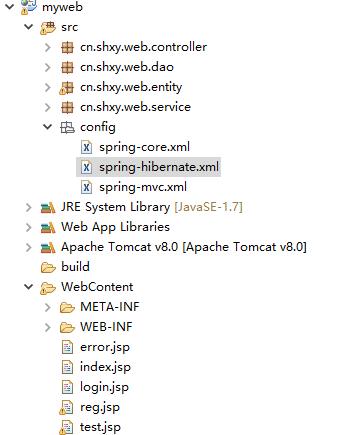
第二部分:配置
1、配置web.xml文件,启动spring和springMVC:
1)配置启动spring:
<context-param> <param-name>contextConfigLocation</param-name> <param-value>classpath*:config/spring-core.xml</param-value> </context-param> <listener> <listener-class>org.springframework.web.context.ContextLoaderListener</listener-class> </listener>
2)配置springMVC的servlet:
<servlet> <servlet-name>spring-mvc</servlet-name> <servlet-class>org.springframework.web.servlet.DispatcherServlet</servlet-class> <init-param> <param-name>contextConfigLocation</param-name> <param-value>classpath*:config/spring-mvc.xml</param-value> </init-param> <load-on-startup>1</load-on-startup> </servlet> <servlet-mapping> <servlet-name>spring-mvc</servlet-name> <url-pattern>/</url-pattern> </servlet-mapping>
2、配置spring-mvc.xml,用于配置springMVC:
<!-- 配置扫描包 --> <context:component-scan base-package="cn.shxy.web.controller" /> <!-- 启用注解 --> <mvc:annotation-driven /> <!-- 视图解析器 --> <bean id="viewResolver" class="org.springframework.web.servlet.view.InternalResourceViewResolver"> <property name="viewClass" value="org.springframework.web.servlet.view.JstlView" /> <property name="prefix" value="/" /> <property name="suffix" value=".jsp" /> </bean>
3、配置spring-hibernate.xml,用于配置hibernate:
<!-- 配置数据源 --> <bean id="dataSource" class="org.springframework.jdbc.datasource.DriverManagerDataSource"> <property name="driverClassName" value="com.mysql.jdbc.Driver" /> <property name="url" value="jdbc:mysql://localhost:3306/db_test?useUnicode=true&characterEncoding=UTF-8" /> <property name="username" value="root" /> <property name="password" value="th362cn" /> </bean> <!-- 配置sessionFactory --> <bean id="sessionFactory" class="org.springframework.orm.hibernate5.LocalSessionFactoryBean"> <property name="dataSource" ref="dataSource" /> <property name="hibernateProperties"> <props> <prop key="hibernate.dialect">org.hibernate.dialect.MySQL57InnoDBDialect</prop> <prop key="hibernate.show_sql">true</prop> <prop key="hibernate.format_sql">true</prop> <prop key="hibernate.hbm2ddl.auto">update</prop> </props> </property> <!-- 配置实体类映射路径 --> <property name="configLocations"> <list> <value>classpath*:cn/shxy/web/entity/hibernate.cfg.xml </value> </list> </property> </bean> <!-- 配置事务管理器 --> <bean id="transactionManager" class="org.springframework.orm.hibernate5.HibernateTransactionManager"> <property name="sessionFactory" ref="sessionFactory" /> </bean> <!-- 配置事务处理基类 --> <bean id="transactionBase" class="org.springframework.transaction.interceptor.TransactionProxyFactoryBean" lazy-init="true" abstract="true"> <property name="transactionManager" ref="transactionManager" /> <property name="transactionAttributes"> <props> <prop key="add*">PROPAGATION_REQUIRED,-Exception</prop> <prop key="del*">PROPAGATION_REQUIRED,-Exception</prop> <prop key="update*">PROPAGATION_REQUIRED,-Exception</prop> <prop key="modify*">PROPAGATION_REQUIRED,-Exception</prop> <prop key="insert*">PROPAGATION_REQUIRED,-Exception</prop> <prop key="get*">PROPAGATION_NEVER</prop> </props> </property> </bean>
4、配置spring-core.xml,用于配置spring管理的bean:
<import resource="classpath*:config/spring-hibernate.xml"/> <import resource="classpath*:cn/shxy/web/service/user.xml"/> <import resource="classpath*:cn/shxy/web/service/util.xml"/>
第三部分:代码编写
1、编写实体类User:

package cn.shxy.web.entity; import java.util.Date; import javax.persistence.Column; import javax.persistence.Entity; import javax.persistence.GeneratedValue; import javax.persistence.Id; import javax.persistence.Table; import org.hibernate.annotations.GenericGenerator; import org.springframework.format.annotation.DateTimeFormat; @Entity @Table(name = "T_User") public class User { @Id @GeneratedValue(generator = "uuid") @GenericGenerator(name = "uuid", strategy = "uuid") private String id; @Column(length = 32, unique = true) private String userName; @Column(length = 32) private String password; @Column(length = 18) private String real_name; @Column(length = 18, unique = true) private String id_card_number; @Column(length = 32, unique = true) private String code; @Column @DateTimeFormat(pattern = "yyyy-MM-dd") private Date birthday; @Column(length = 50) private String graduate_school; @Column(length = 32) private String education; @Column(length = 32) private String degree; @Column(length = 50) private String major; @Column @DateTimeFormat(pattern = "yyyy-MM-dd") private Date work_time; @Column(length = 32) private String nation; @Column(length = 100) private String native_place; @Column(length = 4) private String sex; public String getId() { return id; } public void setId(String id) { this.id = id; } public String getUserName() { return userName; } public void setUserName(String userName) { this.userName = userName; } public String getPassword() { return password; } public void setPassword(String password) { this.password = password; } public String getReal_name() { return real_name; } public void setReal_name(String real_name) { this.real_name = real_name; } public String getId_card_number() { return id_card_number; } public void setId_card_number(String id_card_number) { this.id_card_number = id_card_number; } public String getCode() { return code; } public void setCode(String code) { this.code = code; } public Date getBirthday() { return birthday; } public void setBirthday(Date birthday) { this.birthday = birthday; } public String getGraduate_school() { return graduate_school; } public void setGraduate_school(String graduate_school) { this.graduate_school = graduate_school; } public String getEducation() { return education; } public void setEducation(String education) { this.education = education; } public String getDegree() { return degree; } public void setDegree(String degree) { this.degree = degree; } public String getMajor() { return major; } public void setMajor(String major) { this.major = major; } public Date getWork_time() { return work_time; } public void setWork_time(Date work_time) { this.work_time = work_time; } public String getNation() { return nation; } public void setNation(String nation) { this.nation = nation; } public String getNative_place() { return native_place; } public void setNative_place(String native_place) { this.native_place = native_place; } public String getSex() { return sex; } public void setSex(String sex) { this.sex = sex; } }
2、编写User类的数据库操作接口IUserDAO和操作类UserDAO:
1)IUserDAO:

package cn.shxy.web.dao; import java.util.List; import cn.shxy.web.entity.User; /** * 用户管理接口 * * @author Jhon * */ public interface IUserDAO { /** * 添加用户信息进入数据库 * * @param user * @return */ public String add_user(User user); /** * 根据账号密码获取用户的信息 * * @param userName * @param password * @return */ public User get_user(String userName, String password); /** * 获取所有用户信息 * @return */ public List<User> get_users(); }
2)UserDAO:

package cn.shxy.web.dao; import java.util.List; import org.hibernate.Query; import org.hibernate.SessionFactory; import cn.shxy.web.entity.User; public class UserDAO implements IUserDAO { private SessionFactory sessionFactory; @Override public String add_user(User user) { return (String) sessionFactory.getCurrentSession().save(user); } @Override public User get_user(String userName, String password) { Query query = sessionFactory.getCurrentSession().createQuery("From User Where userName=? And password=?"); query.setString(0, userName); query.setString(1, password); return (User) query.uniqueResult(); } public void setSessionFactory(SessionFactory sessionFactory) { this.sessionFactory = sessionFactory; } @SuppressWarnings("unchecked") @Override public List<User> get_users() { Query query = sessionFactory.getCurrentSession().createQuery("From User"); return query.list(); } }
3、编写Use操作逻辑接口IUserService和操作逻辑类UserService:
1)IUserService:

package cn.shxy.web.service; import java.util.List; import cn.shxy.web.entity.User; /** * 用户操作接口 * * @author Jhon * */ public interface IUserSerivce { /** * 添加用户信息进入数据库 * * @param user * @return */ public String add_user(User user); /** * 根据账号密码获取用户的信息 * * @param userName * @param password * @return */ public User get_user(String userName, String password); /** * 获取所有用户 * @return */ public List<User> get_users(); }
2)UserService:

package cn.shxy.web.service; import java.util.List; import cn.shxy.web.entity.Degree; import cn.shxy.web.entity.Education; import cn.shxy.web.entity.Nation; public interface IUtilService { /** * 获取所有学历信息 * * @return */ public List<Education> get_educations(); /** * 获取所有学位信息 * * @return */ public List<Degree> get_degrees(); /** * 获取所有民族信息 * * @return */ public List<Nation> get_nations(); }
4、配置hibernate.cfg.xml文件,用于指定数据库和类的映射:
<?xml version="1.0" encoding="UTF-8"?> <!DOCTYPE hibernate-configuration PUBLIC "-//Hibernate/Hibernate Configuration DTD 3.0//EN" "http://hibernate.sourceforge.net/hibernate-configuration-5.0.dtd"> <hibernate-configuration> <session-factory> <mapping class="cn.shxy.web.entity.User"/> </session-factory> </hibernate-configuration>
5、配置user.xml,用于管理用户操作类的bean:
<?xml version="1.0" encoding="UTF-8"?> <beans xmlns="http://www.springframework.org/schema/beans" xmlns:mvc="http://www.springframework.org/schema/mvc" xmlns:context="http://www.springframework.org/schema/context" xmlns:xsi="http://www.w3.org/2001/XMLSchema-instance" xsi:schemaLocation="http://www.springframework.org/schema/beans http://www.springframework.org/schema/beans/spring-beans-4.2.xsd http://www.springframework.org/schema/context http://www.springframework.org/schema/context/spring-context-4.2.xsd"> <!-- 实例化用户管理类 --> <bean id="userDAO" class="cn.shxy.web.dao.UserDAO"> <property name="sessionFactory" ref="sessionFactory" /> </bean> <!-- 实例化用户服务类 --> <bean id="userServiceBase" class="cn.shxy.web.service.UserService"> <property name="userDAO" ref="userDAO" /> </bean> <!-- 为用户服务类加上拦截器,进行事务管理 --> <bean id="userService" parent="transactionBase"> <property name="target" ref="userServiceBase" /> </bean> </beans>
6、编写UserController类:

package cn.shxy.web.controller; import java.util.List; import javax.annotation.Resource; import javax.servlet.http.HttpServletRequest; import org.springframework.stereotype.Controller; import org.springframework.web.bind.annotation.RequestMapping; import org.springframework.web.servlet.mvc.support.RedirectAttributes; import cn.shxy.web.entity.Degree; import cn.shxy.web.entity.Education; import cn.shxy.web.entity.Nation; import cn.shxy.web.entity.User; import cn.shxy.web.service.IUserSerivce; import cn.shxy.web.service.IUtilService; @Controller @RequestMapping("/user") public class UserController { @Resource(name = "userService") IUserSerivce userService; @Resource(name = "utilService") IUtilService utilService; @RequestMapping("/login") public String login() { return "/login"; } @RequestMapping("/check_login") public String check_login(User user, RedirectAttributes attr) { User user2 = userService.get_user(user.getUserName(), user.getPassword()); if (user2 == null) { attr.addFlashAttribute("error", "用户名或密码有误!"); return "redirect:/user/login"; } return "redirect:/sys/index"; } @RequestMapping("/reg") public String reg(HttpServletRequest request) { List<Education> educations = utilService.get_educations(); List<Degree> degrees = utilService.get_degrees(); List<Nation> nations = utilService.get_nations(); request.setAttribute("educations", educations); request.setAttribute("degrees", degrees); request.setAttribute("nations", nations); return "/reg"; } @RequestMapping("/reg_save") public String reg_save(User user, String repassword, RedirectAttributes attr) { return "redirect:/user/login"; } }
7、编写网页文件:login.jsp和index.jsp:
1)login.jsp:
<%@ page language="java" contentType="text/html; charset=UTF-8" pageEncoding="UTF-8"%> <!DOCTYPE html PUBLIC "-//W3C//DTD HTML 4.01 Transitional//EN" "http://www.w3.org/TR/html4/loose.dtd"> <html> <head> <meta http-equiv="Content-Type" content="text/html; charset=UTF-8"> <title>用户登录</title> </head> <body> <form action="/mvc3/user/check_login" method="post"> <table> <tr> <td>账号:</td> <td><input type="text" name="userName" /></td> </tr> <tr> <td>密码:</td> <td><input type="password" name="password" /></td> </tr> <tr> <td></td> <td><input type="submit" value="登录" /> <a href="/mvc3/user/reg">注册</a></td> </tr> </table> </form> ${error } </body> </html>
2)index.jsp:
<%@ page language="java" contentType="text/html; charset=UTF-8" pageEncoding="UTF-8"%> <%@ taglib uri="http://java.sun.com/jsp/jstl/core" prefix="c"%> <!DOCTYPE html PUBLIC "-//W3C//DTD HTML 4.01 Transitional//EN" "http://www.w3.org/TR/html4/loose.dtd"> <html> <head> <meta http-equiv="Content-Type" content="text/html; charset=UTF-8"> <title>主页</title> </head> <body> 欢迎登陆! </body> </html>
第四部分:测试
略。
注意:springMVC使用POST方法可能造成中文乱码,解决方法是使用SpringMVC提供的编码过滤器:
<filter> <filter-name>CharacterEncodingFilter</filter-name> <filter-class>org.springframework.web.filter.CharacterEncodingFilter</filter-class> <init-param> <param-name>encoding</param-name> <param-value>utf-8</param-value> </init-param> </filter> <filter-mapping> <filter-name>CharacterEncodingFilter</filter-name> <url-pattern>/*</url-pattern> </filter-mapping>
以上是关于第七次课:ssh的集成(SpringMV+Spring+Hibernate)的主要内容,如果未能解决你的问题,请参考以下文章
