安装Ubuntu后无法挂载NTFS怎么办
Posted
tags:
篇首语:本文由小常识网(cha138.com)小编为大家整理,主要介绍了安装Ubuntu后无法挂载NTFS怎么办相关的知识,希望对你有一定的参考价值。
是无法自动挂载吧,我写过一个教程:
查看系统磁盘号
sudo fdisk -l
查看磁盘类型
sudo blkid
如图:图中的sda1,5,6,7是对应windows下的C,D,E,F盘,文件系统是ntfs,Linux分区一般为ext4,Windows分区一般为ntfs
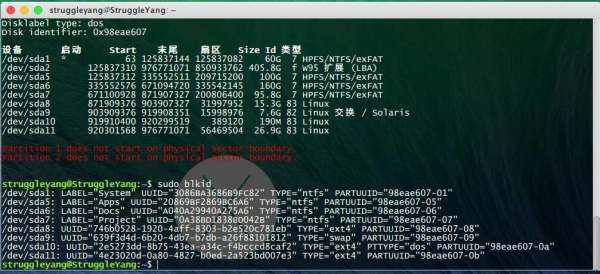
修改配置文件
sudo gedit /etc/fstab
配置文件包含以下几项:
:分区定位,可以给磁盘号,UUID或LABEL,例如:/dev/sda2,UUID=6E9ADAC29ADA85CD或LABEL=software
: 具体挂载点的位置,例如:/media/C
: 挂载磁盘类型,linux分区一般为ext4,windows分区一般为ntfs
: 挂载参数,一般为defaults
: 磁盘备份,默认为0,不备份
: 磁盘检查,默认为0,不检查
配置图:
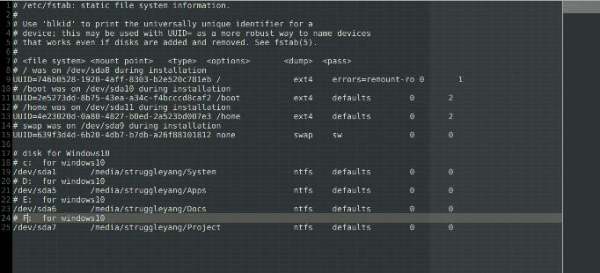
检查并挂载新添项:
sudo mount -a
mount -a会/etc/fstab中的项全部挂载,如果有错,则会提示错误,然后根据错误找出原因修改。
重启,自动挂载。
注意:千万不要挂载到当前用户的根目录,因为挂载的分区会覆盖当前分区内容
显示的是Disk /dev/sda: 500.1 GB, 500107862016 bytes
255 heads, 63 sectors/track, 60801 cylinders, total 976773168 sectors
Units = 扇区 of 1 * 512 = 512 bytes
Sector size (logical/physical): 512 bytes / 4096 bytes
I/O size (minimum/optimal): 4096 bytes / 4096 bytes
Disk identifier: 0x191f4f73
设备 启动 起点 终点 块数 Id 系统
/dev/sda1 * 63 237183659 118591798+ 7 HPFS/NTFS/exFAT
Partition 1 does not start on physical sector boundary.
/dev/sda2 * 237187070 976771071 369792001 f W95 扩展 (LBA)
Partition 2 does not start on physical sector boundary.
/dev/sda5 237187072 446901915 104857422 7 HPFS/NTFS/exFAT
/dev/sda6 446904320 618703009 85899345 7 HPFS/NTFS/exFAT
/dev/sda7 702043896 806905224 52430664+ 83 Linux
/dev/sda8 806905856 808903901 999023 82 Linux 交换 / Solaris
/dev/sda9 808904704 976771071 83933184 83 Linux
/dev/sda10 618704896 702040063 41667584 83 Linux
终端输入 sudo ntfsfix /dev/sda5 #5为WINDOWS分区
Mounting volume… The disk contains an unclean file system (0, 0).
Metadata kept in Windows cache, refused to mount.
FAILED
Attempting to correct errors…
Processing $MFT and $MFTMirr…
Reading $MFT… OK
Reading $MFTMirr… OK
Comparing $MFTMirr to $MFT… OK
Processing of $MFT and $MFTMirr completed successfully.
Setting required flags on partition… OK
Going to empty the journal ($LogFile)… OK
Checking the alternate boot sector… OK
NTFS volume version is 3.1.
NTFS partition /dev/sda5 was processed successfully.
重新加载即可
关于ubuntu挂载ntfs无法进行读写的解决方法
1.将已经挂载的磁盘进行修复
sudo ntfsfix 分区名称
例如:
sudo ntfsfix /dev/sda2
出现如下则成功
Mounting volume... OK Processing of $MFT and $MFTMirr completed successfully. Checking the alternate boot sector... OK NTFS volume version is 3.1. NTFS partition /dev/sda2 was processed successfully.
2.先卸载以经挂载的磁盘
umount /home/mikey/Mikey
3.如果遇到错误
Mount is denied because the NTFS volume is already exclusively opened.
The volume may be already mounted, or another software may use it which
could be identified for example by the help of the ‘fuser‘ command.
3.再从新进行挂载
mount -o rw /dev/sda2 /home/mikey/Mikey
4.成功
以上是关于安装Ubuntu后无法挂载NTFS怎么办的主要内容,如果未能解决你的问题,请参考以下文章