jQuery的历史版本
Posted
tags:
篇首语:本文由小常识网(cha138.com)小编为大家整理,主要介绍了jQuery的历史版本相关的知识,希望对你有一定的参考价值。
参考技术A2006年8月,jQuery的第一个稳定版本,并且已经支持CSS选择符、事件处理和AJAX交互
2007年7月,jQuery 1.1.3版发布,这次小版本的变化包含了对jQuery选择符引擎执行速度的显著提升。
2008年5月,jQuery 1.2.6版发布,这版主要是将Brandon Aaron开发的流行的Dimensions插件的功能移植到了核心库中,同时也修改了许多BUG,而且有不少的性能得到提高。
2009年1月,jQuery 1.3版发布,它使用了全新的选择符引擎Sizzle,在各个浏览器下全面超越其他同类型javascript框架的查询速度,程序库的性能也因此有了极大提升。
2010年1月,也是jQuery的四周年生日,jQuery 1.4版发布,为了庆祝jQuery四周岁生日,jQuery团队特别创建了jQuery14站点,带来了连续14天的新版本专题介绍。
2010年2月,jQuery 1.4.2版发布,它新增了有关事件委托的两个方法:delegate和undelegate。
2011年1月,jQuery 1.5版发布。
2011年5月,jQuery 1.6版发布。
该版本重写了Attribute模块和大量的性能改进。
2011年,11月,jQuery 1.7版发布。
总结:目前jQuery有1.x和2.x还有3.x三个主要版本,区别在于2.x移除了对古老的IE 6、7、8的支持,因此2.x的代码更精简。
选择哪个版本主要取决于你是否想支持IE 6~8
jQuery 3.0的domManip浅析
domManip 这个函数的历史由来已久,从 jQuery 1.0 版本开始便存在了,一直到最新的 jQuery 版本。可谓是元老级工具函数。
domManip 的主要功能是为了实现 DOM 的插入和替换。具体共为以下 5 个函数服务
- 内部后插入(append)
- 内部前插入(prepend)
- 外部前插入(before)
- 外部后插入(after)
- 替换元素 (replaceWith,1.9.x 之前的版本没有使用 domMainp)
而一个 each 就生成了另外 5 个函数:appendTo、prependTo、insertBefore、insertAfter、replaceAll
jQuery.each( {
appendTo: "append",
prependTo: "prepend",
insertBefore: "before",
insertAfter: "after",
replaceAll: "replaceWith"
}, function( name, original ) {
jQuery.fn[ name ] = function( selector ) {
var elems,
ret = [],
insert = jQuery( selector ),
last = insert.length - 1,
i = 0;
for ( ; i <= last; i++ ) {
elems = i === last ? this : this.clone( true );
jQuery( insert[ i ] )[ original ]( elems );
// Support: Android <=4.0 only, PhantomJS 1 only
// .get() because push.apply(_, arraylike) throws on ancient WebKit
push.apply( ret, elems.get() );
}
return this.pushStack( ret );
};
} );
如图
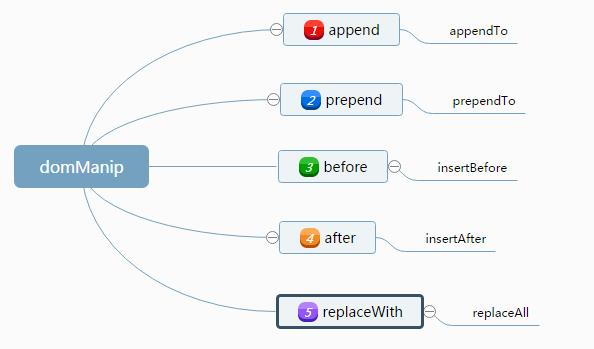
内部调用如图
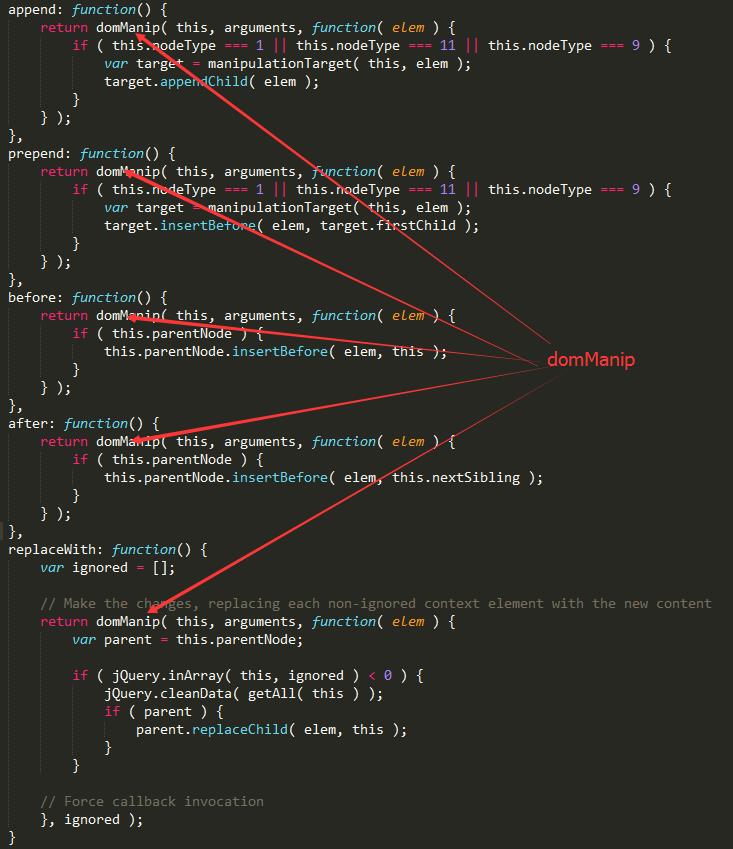
源码
append: function() {
return domManip( this, arguments, function( elem ) {
if ( this.nodeType === 1 || this.nodeType === 11 || this.nodeType === 9 ) {
var target = manipulationTarget( this, elem );
target.appendChild( elem );
}
} );
},
prepend: function() {
return domManip( this, arguments, function( elem ) {
if ( this.nodeType === 1 || this.nodeType === 11 || this.nodeType === 9 ) {
var target = manipulationTarget( this, elem );
target.insertBefore( elem, target.firstChild );
}
} );
},
before: function() {
return domManip( this, arguments, function( elem ) {
if ( this.parentNode ) {
this.parentNode.insertBefore( elem, this );
}
} );
},
after: function() {
return domManip( this, arguments, function( elem ) {
if ( this.parentNode ) {
this.parentNode.insertBefore( elem, this.nextSibling );
}
} );
},
replaceWith: function() {
var ignored = [];
// Make the changes, replacing each non-ignored context element with the new content
return domManip( this, arguments, function( elem ) {
var parent = this.parentNode;
if ( jQuery.inArray( this, ignored ) < 0 ) {
jQuery.cleanData( getAll( this ) );
if ( parent ) {
parent.replaceChild( elem, this );
}
}
// Force callback invocation
}, ignored );
}
domManip 的实现
domManip 的主要功能就是添加 DOM 元素,因为添加的位置不同而提供了四个公开函数 append、prepend、before、after,此外还有一个 replaceWith。简单说 domManip 就做了两件事
- 先完成 DOM 节点添加
- 如果添加的 DOM 节点内有 script 标签,需要额外处理下。对于可执行的 script (通过type属性判断)则执行其内的脚本代码,其它的则不执行。
domManip 依赖的一个重要函数就是 buildFragment,为 DOM 插入提高了性能。
domManip 内对 script 节点元素做了特殊处理
- script 无 type 属性,默认会执行其内的 JS 脚本
- script 的 type="text/javascript" 或 type="text/ecmascript" ,会执行其内的 JS 脚本
- script 如果有 src 属性,会执行 $._evalUrl 请求远程的 JS 文件并执行
- 其它不会执行 JS 脚本,有时我们会用 script 来做 html 模板,如 underscore.js,type="text/template" 或 type="text/plain" 这种,其内的 JS 都不会被执行
此外 dataPriv.access( node, "globalEval" ),这一句标示了如果该 script 已经执行过,则不会再次执行。或者说执行后会设置一个 globalEval: true 的标示。
domManip 内部依赖 buildFragment、restoreScript、disableScript、jQuery._evalUrl、DOMEval 这几个小函数,而 restoreScript、jQuery._evalUrl 也仅在 domManip 用到。
// Replace/restore the type attribute of script elements for safe DOM manipulation
function disableScript( elem ) {
elem.type = ( elem.getAttribute( "type" ) !== null ) + "/" + elem.type;
return elem;
}
function restoreScript( elem ) {
var match = rscriptTypeMasked.exec( elem.type );
if ( match ) {
elem.type = match[ 1 ];
} else {
elem.removeAttribute( "type" );
}
return elem;
}
jQuery._evalUrl = function( url ) {
return jQuery.ajax( {
url: url,
// Make this explicit, since user can override this through ajaxSetup (#11264)
type: "GET",
dataType: "script",
cache: true,
async: false,
global: false,
"throws": true
} );
};
domManip 经历了各个版本的演变
- 3.0.x 之前版本的 domManip 函数是挂在 jQuery 对象上面的(jQuery.fn.domManip),即通过 $().domManip 方式可以访问;3.0.x 后 domManip 是一个私有函数,外部无法访问
- 1.2.x 之前 domManip 有 4 个参数;1.3.x ~ 1.9.x 是 3 个参数;2.x 只有 2 个参数;3.x 有 4 个参数
- 1.9.x 之前的版本 replaceWith 没有使用 domMainp
相关:
http://www.cnblogs.com/snandy/p/5760742.html
以上是关于jQuery的历史版本的主要内容,如果未能解决你的问题,请参考以下文章