HttpClient调用.net发布的带Windows NTML验证的webservice
Posted David Xu
tags:
篇首语:本文由小常识网(cha138.com)小编为大家整理,主要介绍了HttpClient调用.net发布的带Windows NTML验证的webservice相关的知识,希望对你有一定的参考价值。
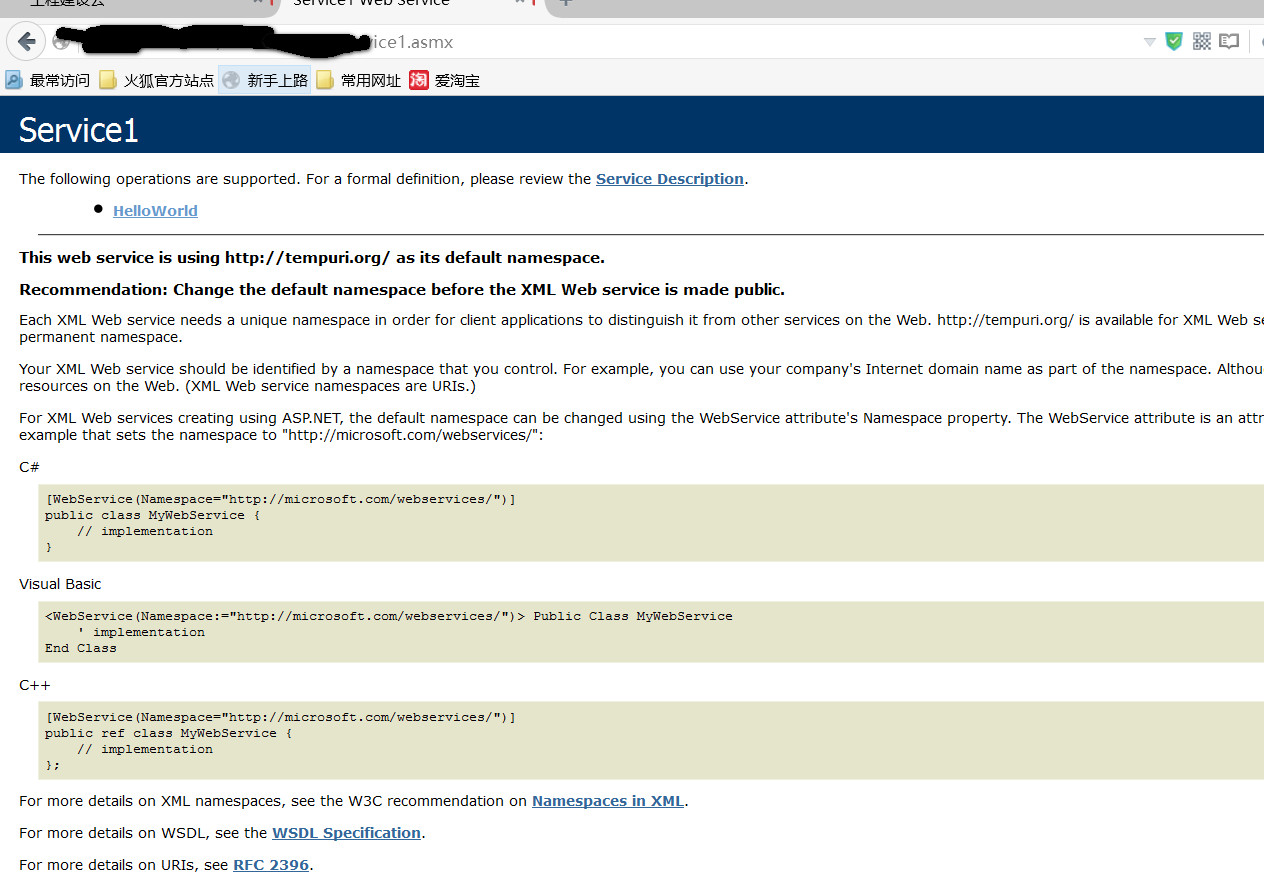
使用HttpClient调用:
先要通过Windows NTML验证,然后才能调用 。
1 class WebServiceTest 2 { 3 4 /** 5 * 获取接口数据 6 * @param soapRequest 7 * @return String 8 */ 9 public String postSoapRequest(String soapRequest){ 10 CloseableHttpClient httpclient = HttpClients.createDefault(); 11 //Windows NTLM验证 12 CredentialsProvider credsProvider = new BasicCredentialsProvider(); 13 credsProvider.setCredentials(AuthScope.ANY, 14 new NTCredentials(InterfaceConstants.THE_USERNAME, 15 InterfaceConstants.THE_PASSWORD, 16 InterfaceConstants.THE_HOST, 17 System.getenv("userdomain"))); 18 HttpHost target = new HttpHost(InterfaceConstants.THE_HOST, 80, "http"); 19 HttpClientContext context = HttpClientContext.create(); 20 context.setCredentialsProvider(credsProvider); 21 HttpGet httpget = new HttpGet(InterfaceConstants.THE_URL); 22 CloseableHttpResponse response1 = null; 23 try { 24 response1 = httpclient.execute(target, httpget, context); 25 }catch(Exception e){ 26 e.printStackTrace(); 27 }finally { 28 try { 29 response1.close(); 30 } catch (IOException e) { 31 e.printStackTrace(); 32 } 33 } 34 //使用相同的上下文,执行重量级的方法 35 HttpPost httppost = new HttpPost(InterfaceConstants.THE_URL); 36 HttpEntity re = new StringEntity(soapRequest, "utf-8"); 37 httppost.setHeader("Content-Type","text/xml; charset=utf-8"); 38 httppost.setEntity(re); 39 CloseableHttpResponse response2 = null; 40 String result = null;//返回结果 41 try { 42 response2 = httpclient.execute(target, httppost, context); 43 HttpEntity entity2 = response2.getEntity(); 44 if (entity2 != null) { 45 //响应内容 46 result = EntityUtils.toString(entity2, "utf-8"); 47 System.out.println("isChunked:"+entity2.isChunked()); 48 } 49 }catch(Exception e) { 50 e.printStackTrace(); 51 } finally { 52 try { 53 response2.close(); 54 } catch (IOException e){ 55 e.printStackTrace(); 56 } 57 } 58 return result; 59 } 60 61 62 @Test 63 public void testHelloWorld()throws Exception { 64 /*soap请求*/ 65 String soapRequest = "<?xml version=\"1.0\" encoding=\"utf-8\"?>" 66 +"<soap:Envelope xmlns:xsi=\"http://www.w3.org/2001/XMLSchema-instance\"" 67 +" xmlns:xsd=\"http://www.w3.org/2001/XMLSchema\" " 68 +" xmlns:soap=\"http://schemas.xmlsoap.org/soap/envelope/\">" 69 +" <soap:Body>" 70 +" <HelloWorld xmlns=\"http://tempuri.org/\"/>" 71 +" </soap:Body>" 72 +"</soap:Envelope>"; 73 74 String res = postSoapRequest(soapRequest);//调用 75 76 /*处理返回的结果*/ 77 Document document = DocumentHelper.parseText(res); 78 Element root = document.getRootElement(); 79 Element body = root.element("Body"); 80 Element responseEle = body.element("HelloWorldResponse"); 81 Element resultEle = responseEle.element("HelloWorldResult"); 82 System.out.println(resultEle.getData()); 83 84 } 85 } 86 87 88 /**接口相关信息*/ 89 public interface InterfaceConstants { 90 91 public static final String THE_URL = "http://xxxxxxxxervice.asmx"; 92 /** 93 * 用户名 94 */ 95 public static final String THE_USERNAME = "xxxxx"; 96 /** 97 * 加密后密码 98 */ 99 public static final String THE_PASSWORD = "xxxxx"; 100 /** 101 * 接口host 102 */ 103 public static final String THE_HOST= "xxxxxxxxxxxxx"; 104 /** 105 * 接口地址 106 */ 107 public static final String THE_URL="http://xxxxxxxxervice.asmx"; 108 109 }
以上是关于HttpClient调用.net发布的带Windows NTML验证的webservice的主要内容,如果未能解决你的问题,请参考以下文章