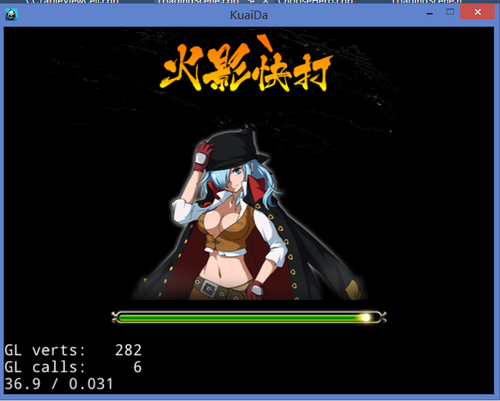cocos2dx3.2格斗类游戏加载界面
Posted
tags:
篇首语:本文由小常识网(cha138.com)小编为大家整理,主要介绍了cocos2dx3.2格斗类游戏加载界面相关的知识,希望对你有一定的参考价值。
先看效果图:
cocos2dx使用版本:cocos2dx3.2 IDE:使用VS2013
下载游戏引擎自不用说了。
使用命令行创建项目。
cocos new GeDou -p com.zhenqi.game -l cpp -d F:\cocos2d-xProject
而后使用vs2013打开,并创建一个加载层。
LoadingScene.h 内容如下:
#ifndef __LOADING_SCENE_H__
#define __LOADING_SCENE_H__
#include "ui/CocosGUI.h"
#include "cocos2d.h"
USING_NS_CC;
class Loading : public Layer
{
public:
static Scene* createScene();
virtual bool init();
//设置进度条
void SetPro(float fRate);
//资源预加载
void LoadRec();
//资源预加载回调函数
void OnLoadArmatureData(float percent);
//资源加载回调
void OnLoadRecCallBack(Object *pObj);
CREATE_FUNC(Loading);
protected:
intm_nLoadRecNum;//资源加载数
intm_nLoadRecTotalNum;//资源加载总数
ui::LoadingBar* pProLoadRec; //进度条
};
#endif // __LOADING_SCENE_H__LoadingScene.cpp 实现类如下:
#include "LoadingScene.h"
#include "ChooseHero.h"
#include "ui/CocosGUI.h"
#include "cocostudio/CocoStudio.h"
using namespace cocostudio;
Scene* Loading::createScene()
{
// ‘scene‘ is an autorelease object
auto scene = Scene::create();
// ‘layer‘ is an autorelease object
auto layer = Loading::create();
// add layer as a child to scene
scene->addChild(layer);
// return the scene
return scene;
}
bool Loading::init()
{
if ( !Layer::init() )
{
return false;
}
Size visibleSize = Director::getInstance()->getVisibleSize();
Vec2 origin = Director::getInstance()->getVisibleOrigin();
Size size = Director::getInstance()->getWinSize();
/************************************************************************/
/*背景图片 */
/************************************************************************/
//人物图片
auto pPersonBg = Sprite::create("ui/loading_bg.png");
pPersonBg->setPosition(ccp(size.width*0.5f, size.height*0.5f));
addChild(pPersonBg, 100);
//创建logo图
auto pLogo = Sprite::create("ui/logo_bg.png");
pLogo->setScale(0.95f);
pLogo->setPosition(ccp(size.width*0.5f, 410));
addChild(pLogo, 100);
/************************************************************************/
/*进度条 */
/************************************************************************/
//创建加载进度条背景
auto pProBg = Sprite::create("ui/loading_progress_bg.png");
pProBg->setPosition(ccp(size.width*0.5f, 100));
addChild(pProBg, 100000);
pProLoadRec = ui::LoadingBar::create("ui/loading_progress_bar.png");
pProLoadRec->setPosition(pProBg->getPosition());
pProLoadRec->setDirection(ui::LoadingBar::Direction::LEFT);
pProLoadRec->setPercent(0);
addChild(pProLoadRec, 100001, 1);//同时设置Tag值为1
auto pLight = Sprite::create("ui/loading_progress_light.png");
addChild(pLight, 300000, 2);
pLight->setPosition(ccp(pProLoadRec->getPositionX() - pProLoadRec->getContentSize().width*0.5f, pProLoadRec->getPositionY()));
m_nLoadRecNum = 0;
m_nLoadRecTotalNum = 16;
//预加载本层资源
LoadRec();
return true;
}
void Loading::SetPro(float fRate)
{
do
{
pProLoadRec->setPercent(fRate * 100);
//同步光点
auto pLight = dynamic_cast<Sprite *>(getChildByTag(2));
if (pLight != NULL)
pLight->setPositionX(pProLoadRec->getPositionX() + pProLoadRec->getContentSize().width*(fRate - 0.5f));
//若加载完成
if (fRate >= 1)
{
auto pDicLang = Dictionary::createWithContentsOfFile("ui_xml/loading_xml.xml");
//得到加载信息label
auto pStrLoading = dynamic_cast<String*>(pDicLang->objectForKey("loading_end"));
auto pLabelLoading = dynamic_cast<LabelTTF *>(getChildByTag(3));
//pLabelLoading->setString(pStrLoading->getCString());
}
return;
} while (false);
//CCLog("Fun CNFLoadingLayer::SetPro Error!");
}
//资源预加载
void Loading::LoadRec()
{
TextureCache::getInstance()->addImageAsync("ui/serverselect_bg.png", CC_CALLBACK_1(Loading::OnLoadRecCallBack,this));
ArmatureDataManager::getInstance()->addArmatureFileInfoAsync("armature/kulougongshou.ExportJson",this,schedule_selector(Loading::OnLoadArmatureData,this));
ArmatureDataManager::getInstance()->addArmatureFileInfoAsync("armature/kulouzhanshi.ExportJson", this, schedule_selector(Loading::OnLoadArmatureData, this));
ArmatureDataManager::getInstance()->addArmatureFileInfoAsync("armature/mayi.ExportJson", this, schedule_selector(Loading::OnLoadArmatureData, this));
ArmatureDataManager::getInstance()->addArmatureFileInfoAsync("armature/bianyikunchong.ExportJson", this, schedule_selector(Loading::OnLoadArmatureData, this));
ArmatureDataManager::getInstance()->addArmatureFileInfoAsync("armature/bubing.ExportJson", this, schedule_selector(Loading::OnLoadArmatureData, this));
ArmatureDataManager::getInstance()->addArmatureFileInfoAsync("armature/xiaoyin.ExportJson", this, schedule_selector(Loading::OnLoadArmatureData, this));
ArmatureDataManager::getInstance()->addArmatureFileInfoAsync("armature/NewProject.ExportJson", this, schedule_selector(Loading::OnLoadArmatureData, this));
ArmatureDataManager::getInstance()->addArmatureFileInfoAsync("armature/minren1.ExportJson", this, schedule_selector(Loading::OnLoadArmatureData, this));
ArmatureDataManager::getInstance()->addArmatureFileInfoAsync("armature/kulou_arrow.ExportJson", this, schedule_selector(Loading::OnLoadArmatureData, this));
ArmatureDataManager::getInstance()->addArmatureFileInfoAsync("armature/naili.ExportJson", this, schedule_selector(Loading::OnLoadArmatureData, this));
ArmatureDataManager::getInstance()->addArmatureFileInfoAsync("armature/NPC_kakaxi.ExportJson", this, schedule_selector(Loading::OnLoadArmatureData, this));
ArmatureDataManager::getInstance()->addArmatureFileInfoAsync("armature/portal.ExportJson", this, schedule_selector(Loading::OnLoadArmatureData, this));
ArmatureDataManager::getInstance()->addArmatureFileInfoAsync("armature/hited_light.ExportJson", this, schedule_selector(Loading::OnLoadArmatureData, this));
ArmatureDataManager::getInstance()->addArmatureFileInfoAsync("armature/public_casting.ExportJson", this, schedule_selector(Loading::OnLoadArmatureData, this));
ArmatureDataManager::getInstance()->addArmatureFileInfoAsync("armature/skill_light_1.ExportJson", this, schedule_selector(Loading::OnLoadArmatureData, this));
}
void Loading::OnLoadArmatureData(float percent){
m_nLoadRecNum++;
SetPro((float)m_nLoadRecNum / (float)m_nLoadRecTotalNum);
if (m_nLoadRecNum == m_nLoadRecTotalNum){
//延迟1秒
//Director::getInstance()->replaceScene(ChooseHero::createScene());
}
if (percent >= 1)
{
//CCLog("addArmatureFileInfoAsync over");
}
}
void Loading::OnLoadRecCallBack(Object *pObj){
do
{
m_nLoadRecNum++;
SetPro((float)m_nLoadRecNum / (float)m_nLoadRecTotalNum);
if (m_nLoadRecNum == m_nLoadRecTotalNum){
//延迟1秒
//Director::getInstance()->replaceScene(ChooseHero::createScene());
}
return;
} while (false);
//CCLog("Fun CNFLoginScene::OnLoadRecCallBack Error!");
}本文出自 “单刀提剑笑江湖” 博客,请务必保留此出处http://coco2d.blog.51cto.com/8916380/1942836
以上是关于cocos2dx3.2格斗类游戏加载界面的主要内容,如果未能解决你的问题,请参考以下文章
CocoStudio使用笔记1:cocos2dx3.4加载CocoStudio导出的csb文件