vue2.0 之事件处理器
Posted shhnwangjian
tags:
篇首语:本文由小常识网(cha138.com)小编为大家整理,主要介绍了vue2.0 之事件处理器相关的知识,希望对你有一定的参考价值。
事件绑定v-on(内置事件)
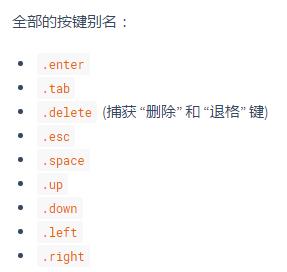
<template>
<div>
<a v-if="isPartA">partA</a>
<a v-else>no data</a>
<button v-on:click="toggle">toggle</button>
<input @keydown.enter="onkeydown">
</div>
</template>
<script>
export default {
data () {
return {
isPartA: true
}
},
methods: {
toggle () {
this.isPartA = !this.isPartA
},
onkeydown () {
console.log(\'on key down\')
}
}
}
</script>
<style>
html {
height: 100%;
}
</style>

回车,输出如下结果

备注:v-on简写为@
事件绑定v-on(自定义事件)
子组件hello.vue
<template>
<div>
{{ hello }}
<button @click="emitMyEvent">emit</button>
</div>
</template>
<script>
export default {
data () {
return {
hello: \'i am component hello\'
}
},
methods: {
emitMyEvent () {
this.$emit(\'my-event\', this.hello)
}
}
}
</script>
<style scoped>/**/
h1 {
height: 100px;
}
</style>
App,vue
<template>
<div>
<a v-if="isPartA">partA</a>
<a v-else>no data</a>
<button v-on:click="toggle">toggle</button>
<input @keydown.enter="onkeydown">
<comH @my-event="onComhMyEvent"></comH>
</div>
</template>
<script>
import comH from \'./components/hello.vue\'
export default {
components: {
comH
},
data () {
return {
isPartA: true
}
},
methods: {
toggle () {
this.isPartA = !this.isPartA
},
onkeydown () {
console.log(\'on key down\')
},
onComhMyEvent (parmformA) {
console.log(\'onComhMyEvent\' + parmformA)
}
}
}
</script>
<style>
html {
height: 100%;
}
</style>

点击emit按钮,输出结果如下

1、父组件App.vue引入hello.vue子组件
2、子组件定义emitMyEvent方法,调用父组件my-event自定义事件
3、App.vue中触发onComhMyEvent方法,在控制台生成日志内容
以上是关于vue2.0 之事件处理器的主要内容,如果未能解决你的问题,请参考以下文章