Hbase快速开始——shell操作
Posted 在路上------
tags:
篇首语:本文由小常识网(cha138.com)小编为大家整理,主要介绍了Hbase快速开始——shell操作相关的知识,希望对你有一定的参考价值。
一. 介绍
HBase是一个分布式的、面向列的开源数据库,源于google的一篇论文《bigtable:一个结构化数据的分布式存储系统》。HBase是Google Bigtable的开源实现,它利用Hadoop HDFS作为其文件存储系统,利用Hadoop MapReduce来处理HBase中的海量数据,利用Zookeeper作为协同服务。
HBase以表的形式存储数据。表有行和列组成。列划分为若干个列族/列簇(column family)。
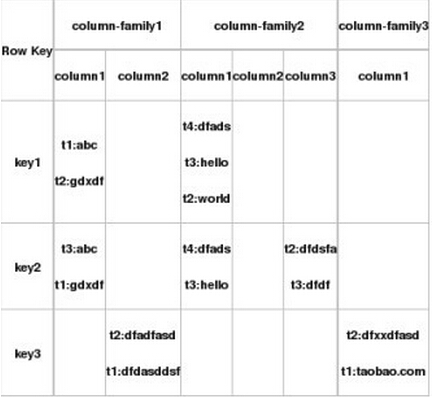
如上图所示,key1, key2, key3是三条记录的唯一的row key值,column-family1, column-family2, column-family3是三个列族,每个列族下又包括几列。比如 column-family1这个列族下包括两列,名字是column1和column2。t1:abc,t2:gdxdf是由row key1和column-family1-column1唯一确定的一个单元cell。这个cell中有两个数据,abc和gdxdf。两个值的时间戳不一样,分别是t1,t2, hbase会返回最新时间的值给请求者。
二. 安装
下载HBase最新版本,放到合适的目录,比如/usr/local 或 /opt
之后解压
tar -zxvf hbase-x.y.z tar.gz
三. 命令行操作
进入解压后的目录,开启hbase,启动hbase shell
bin/start-hbase.sh bin/hbase shell
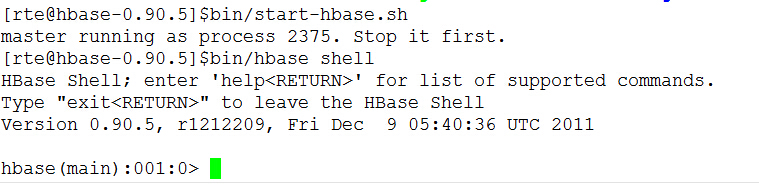
输入 help 可以看到命令分组
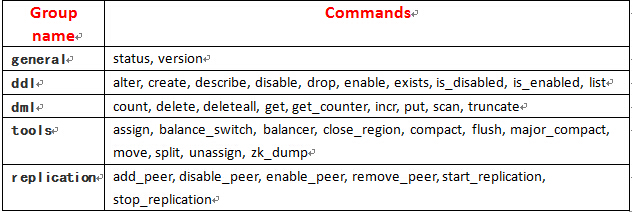
部分命令清单
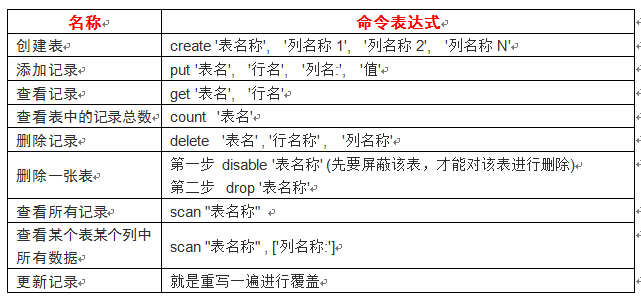
下边分组举例
general操作
查询服务器状态 status
![]()
查询hbase版本 version
![]()
ddl操作
1. 创建一个表
create ‘table1‘, ‘tab1_id‘, ‘tab1_add‘, ‘tab1_info‘
2. 列出所有的表
list
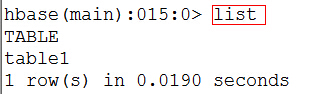
3. 获得表的描述
describe "table1"
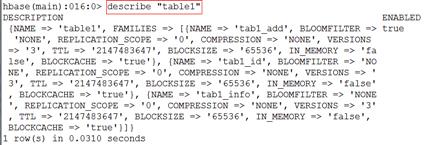
4. 删除一个列族 disable alter enable
disable ‘table1‘
alter ‘table1‘, {NAME=>‘tab1_add‘, METHOD=>‘delete‘}
enable ‘table1‘
5. 查看表是否存在
exists ‘table2‘
![]()
6. 判断表是否为‘enable’
is_enabled ‘table1‘
判断表是否为‘disable’
is_disabled ‘table1‘
7. 删除一个表
disable ‘table1‘ drop ‘table1‘
dml操作
1. 插入几条记录
|
1
2
3
4
5
6
|
put ‘member‘, ‘scutshuxue‘, ‘info:age‘, ‘24‘put ‘member‘, ‘scutshuxue‘, ‘info:birthday‘, ‘1987-06-17‘put ‘member‘, ‘scutshuxue‘, ‘info:company‘, ‘alibaba‘put ‘member‘, ‘scutshuxue‘, ‘address:contry‘, ‘china‘put ‘member‘, ‘scutshuxue‘, ‘address:province‘, ‘zhejiang‘put ‘member‘, ‘scutshuxue‘, ‘address:city‘, ‘hangzhou‘ |
2. 全表扫描 scan
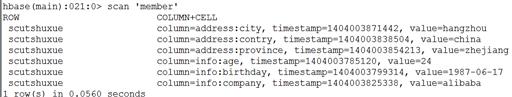
3. 获得数据 get
3.1 获得一行的所有数据
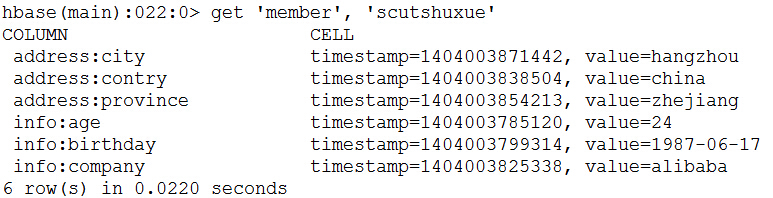
3.2 获得某行,某列族的所有数据
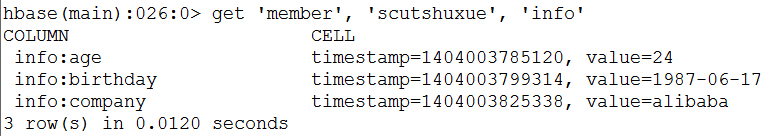
3.3 获得某行,某列族,某列的所有数据
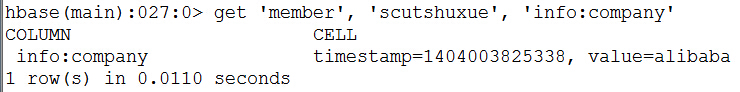
4. 更新一条记录 put(把scutshuxue年龄改为99)
put ‘member‘, ‘scutshuxue‘, ‘info:age‘, 99
5. 删除 delete、 deleteall
5.1 (删除行‘scutshuxue‘, 列族为‘info‘ 中age的值
delete ‘member‘, ‘scutshuxue‘, ‘info:age‘
5.2 删除整行
deleteall ‘member‘, ‘scutshuxue‘
6. 查询表中有多少行
count ‘member‘
7. 给‘xiaoming’这个id增加‘info:age‘字段,并使用counter实现递增
incr ‘member‘, ‘xiaoming‘, ‘info:age‘
8. 将整个表清空
truncate ‘member‘
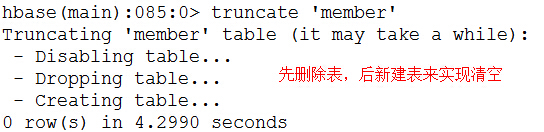
tools操作
1. 创建一个表
四. 参考
http://smallwildpig.iteye.com/blog/1705718
以上是关于Hbase快速开始——shell操作的主要内容,如果未能解决你的问题,请参考以下文章