VS 本地调试 x64 平台 “Visual Studio Remote Debugging Monitor 已停止工作” 问题解决
Posted 樂兒
tags:
篇首语:本文由小常识网(cha138.com)小编为大家整理,主要介绍了VS 本地调试 x64 平台 “Visual Studio Remote Debugging Monitor 已停止工作” 问题解决相关的知识,希望对你有一定的参考价值。
之前有一阵子发现Visual Studio 2012 的x64平台不能直接debug,总是报如下错误,查找了一下,得知VS的x64是建立在x86的远程调试上,而不是独立运行。

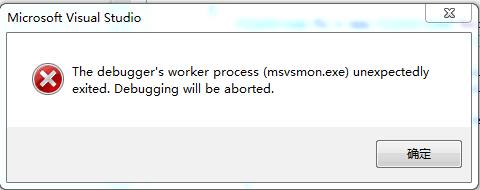
猜测就是远程调试上出了问题,但修改各种设置,重装软件,都没有用。
只有将x64改成x86平台,用不到远程调试机制,也就天下太平了。但是我的程序里调用的就是x64的库,没办法,将就过了一段不能调试的日子,后来不知道怎么的又好了,就稀里糊涂的把这问题给糊弄过去了。
直到这次想上外网查东西,登录Astrill SVN时,总是报错说系统时间不对。重新安装Astrill SVN最新版本后,Astrill SVN能用了,但是使用VS2012的x64平台时,又报错“Visual Studio Remote Debugging Monitor 已停止工作”。尝试卸载Astrill SVN,VS2012正常。看来之前的VS2012正常是Astrill SVN出现了问题,哈哈。
阴错阳差的发现了VS本地x64平台调试报错的问题,解决方法:
一:将平台改为x86,就用不到远程调试机制。当然调用64位库的此种办法无法解决。
二:查看一下是否安装了Astrill SVN等类似软件,卸载。(网上有人说装了DB也会出现此问题,卸载就OK)
如果Astrill SVN 和 VS2012 都需要,Astrill SVN官方回复解决办法:
There could be a conflict of resources with our OpenWeb LSP features (proxy configurations).
Please uninstall Astrill app then restart the computer and reinstall using the version on this link: https://www.astrill4u.com/downloads/astrill-setup-win.exe
If you\'re still having issues, please disable LSP by following the steps below:
1. Press and hold the CTRL button then click HELP (Astrill application).
2. Select Uninstall LSP (note: this will disable some OpenWeb features).
3. Then restart the computer and connect to our VPN using StealthVPN.
原创,转载请注明出处
以上是关于VS 本地调试 x64 平台 “Visual Studio Remote Debugging Monitor 已停止工作” 问题解决的主要内容,如果未能解决你的问题,请参考以下文章
VS 远程调试阿里云上的web站点,Remote Debugger